Greetings! I am new at working with Trados, learning. Can't edit any segment in the source document in Trados Online Editor. "Allow editing of source text in segments" is active. How could this problem be solved?

Greetings! I am new at working with Trados, learning. Can't edit any segment in the source document in Trados Online Editor. "Allow editing of source text in segments" is active. How could this problem be solved?

Hello Natalia El-Shbeir ,
Please make sure on the Project Settings you saved the option "Allow source editing" and then follow this procedure:
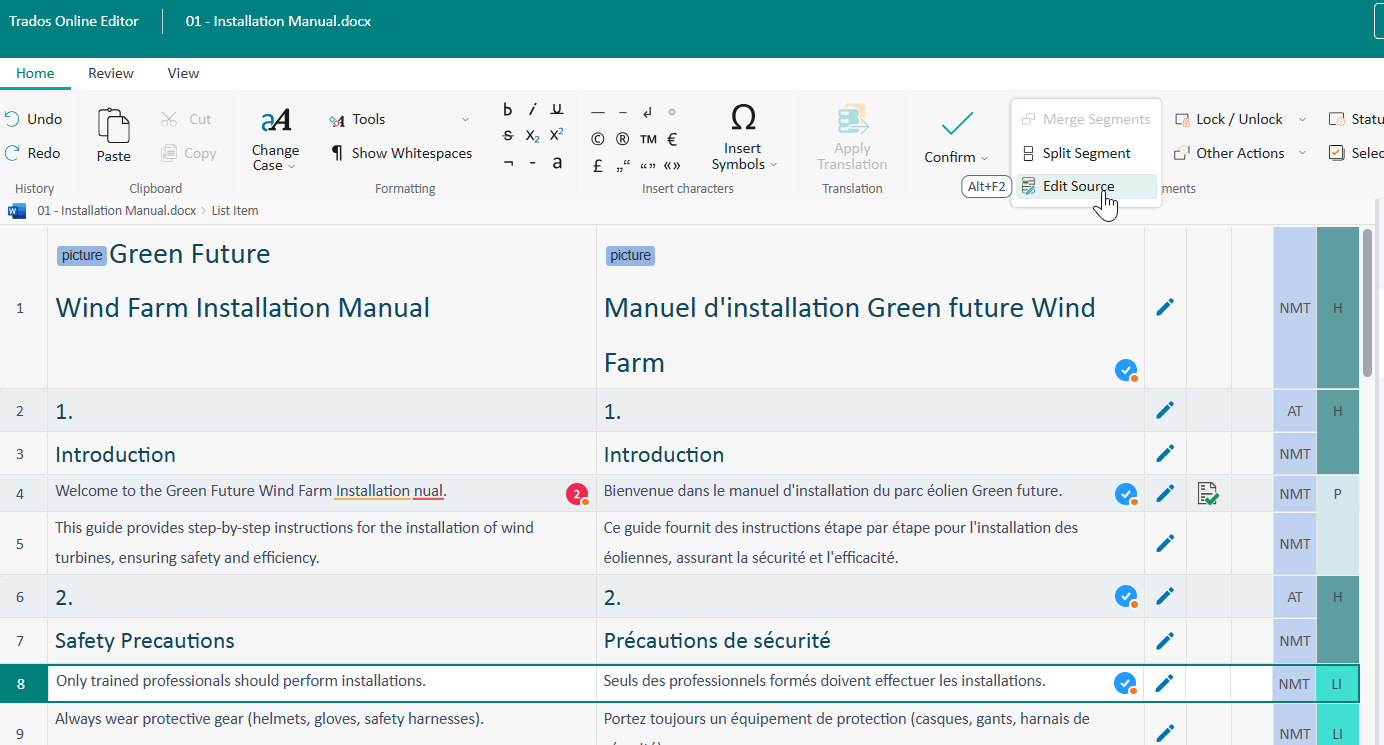
Hope this can help you.
Ana-Maria Matefi | RWS Group
_____
Design your own training!
You've done the courses and still need to go a little further, or still not clear?
Tell us what you need in our Community Solutions Hub
