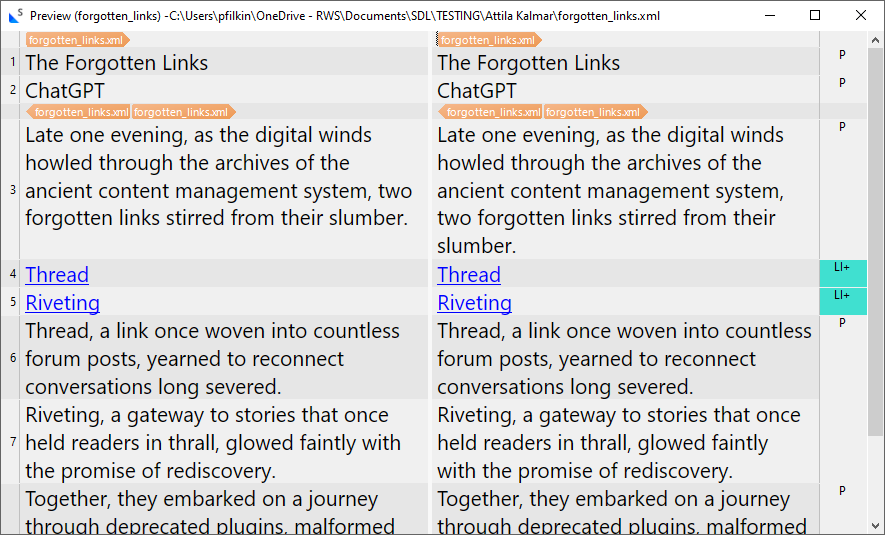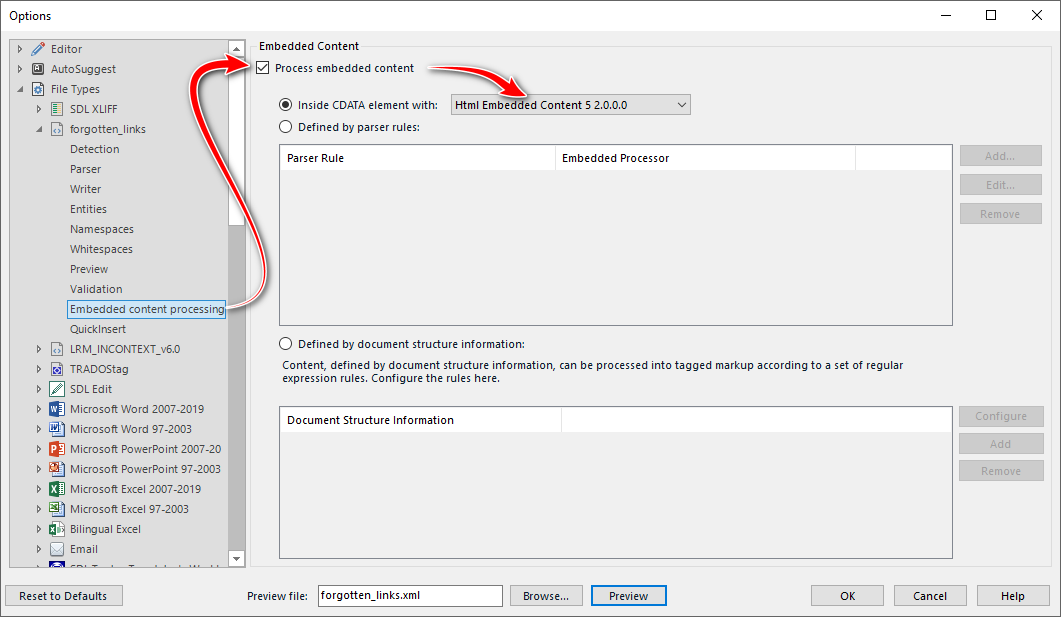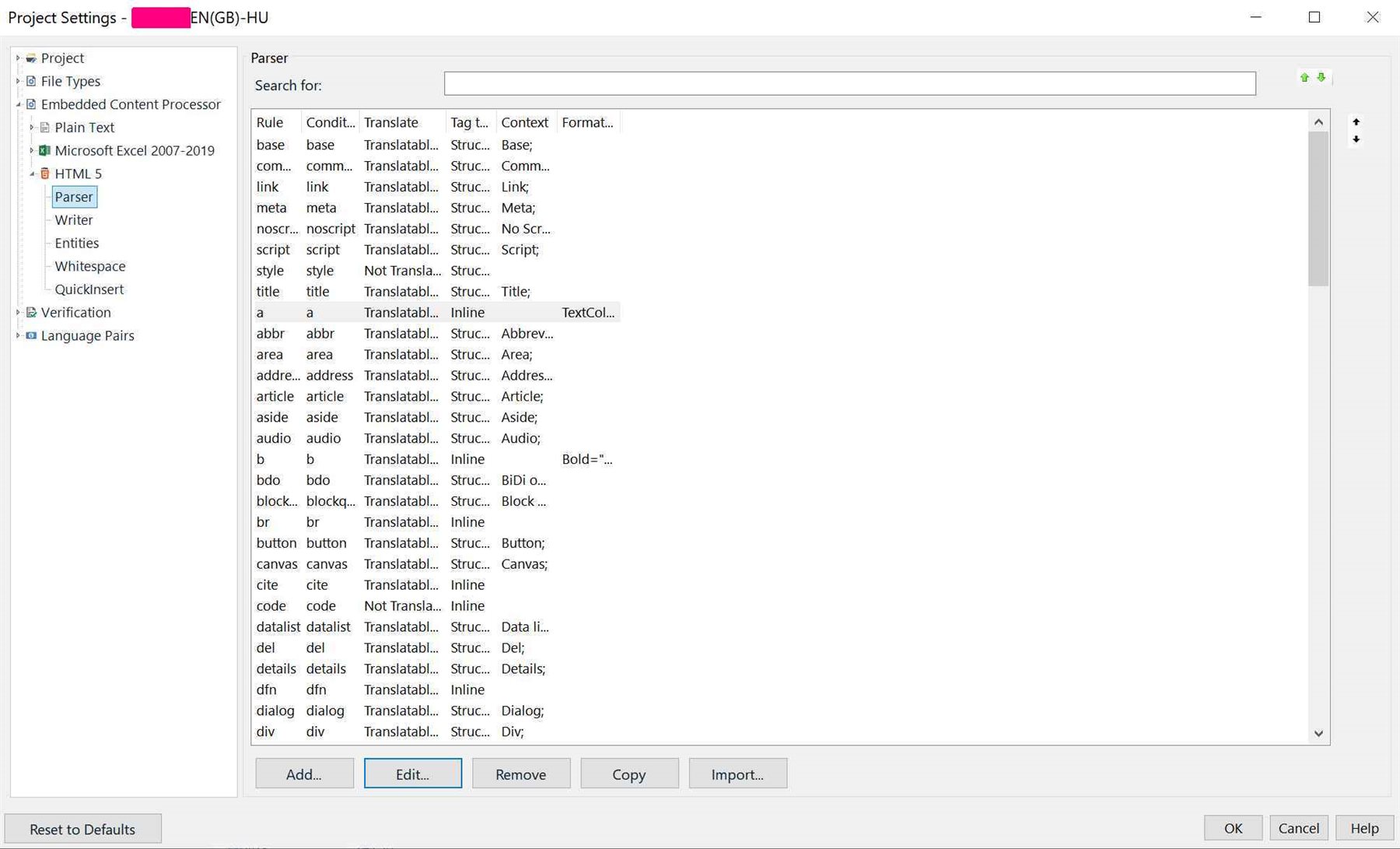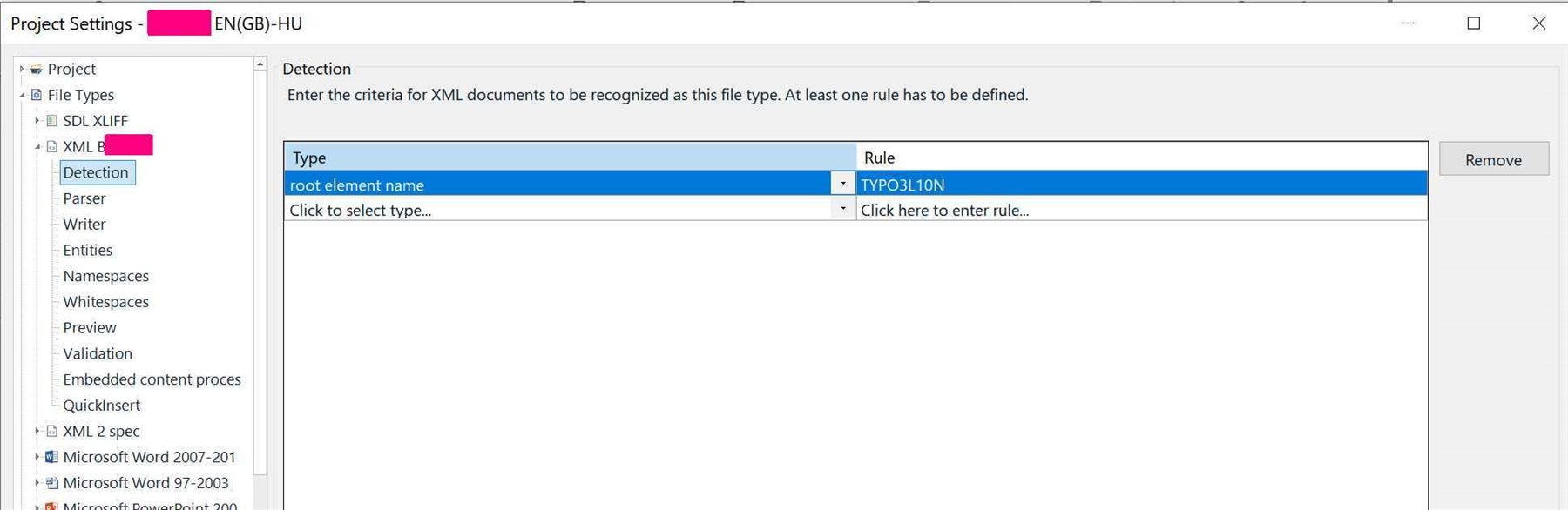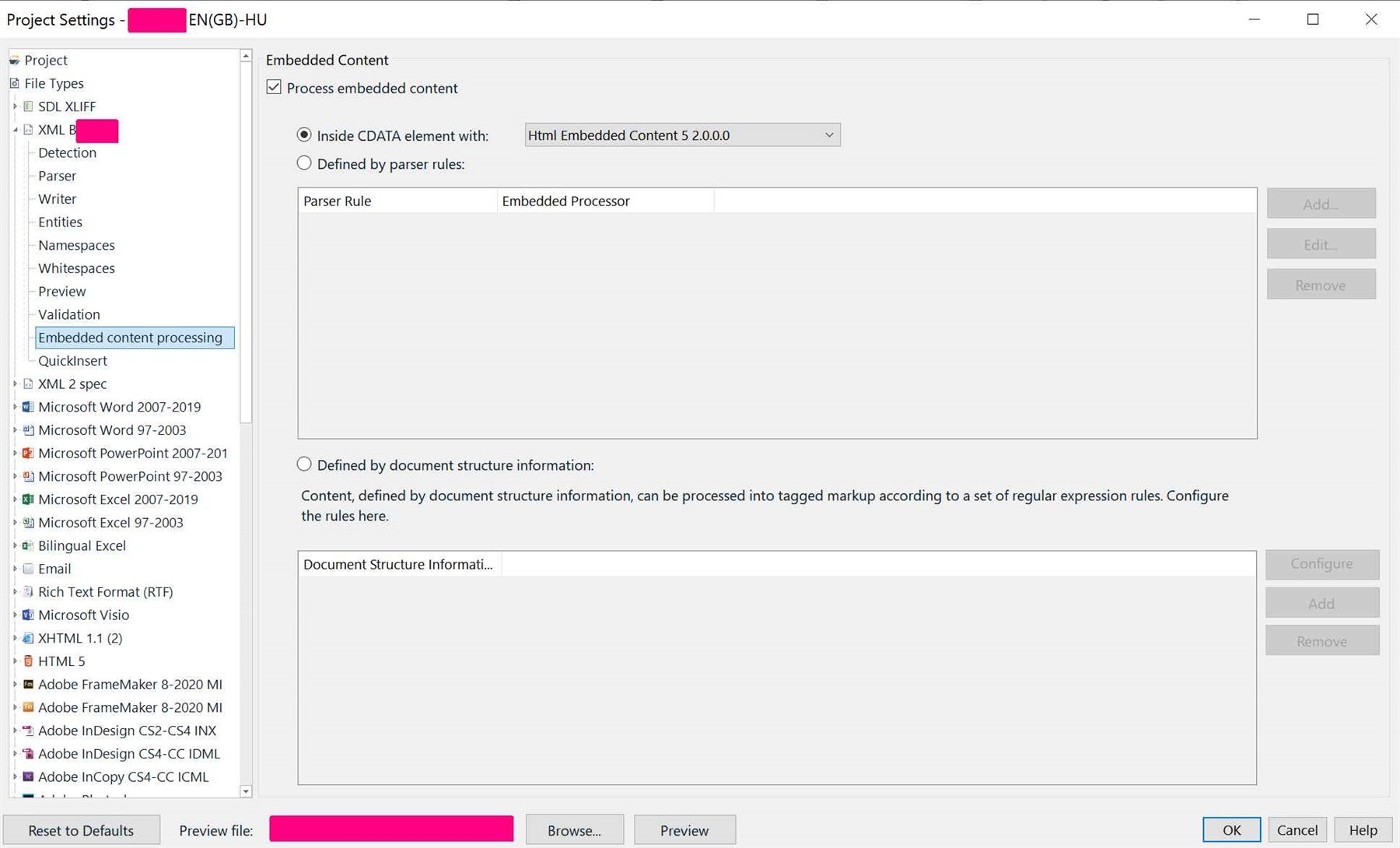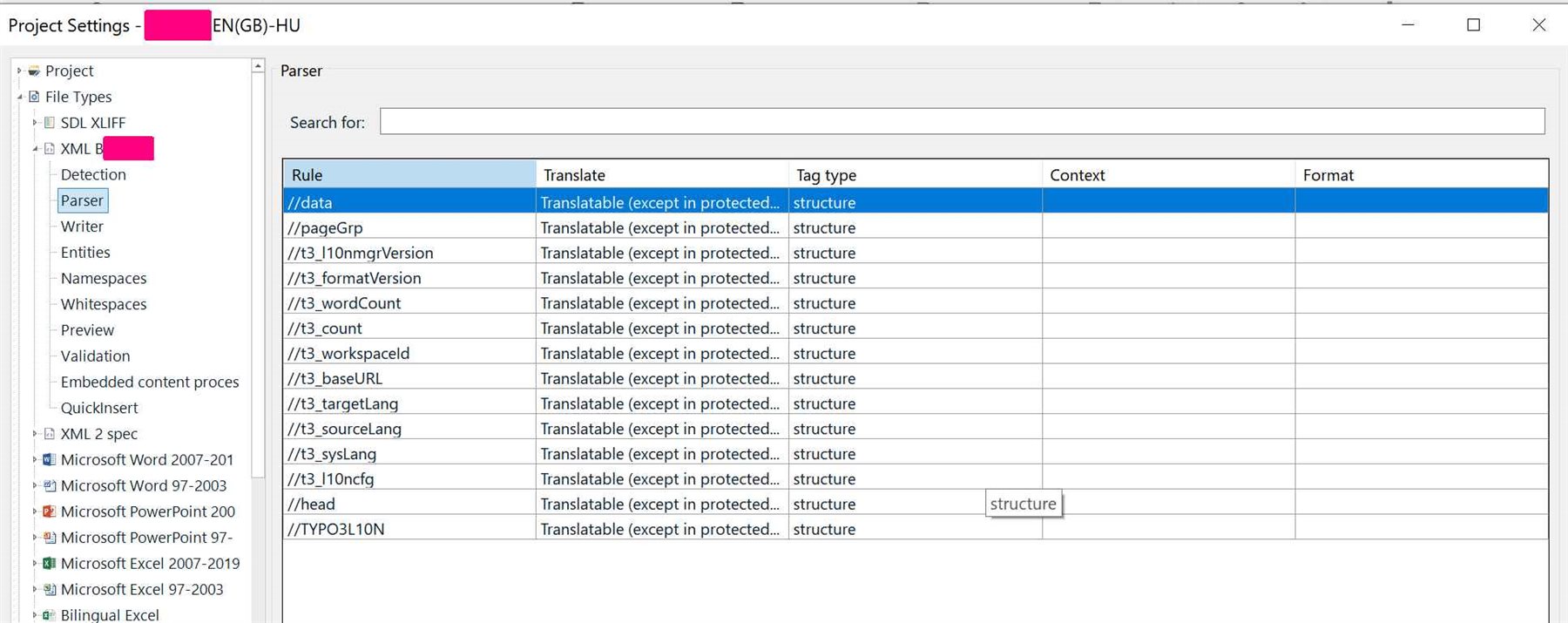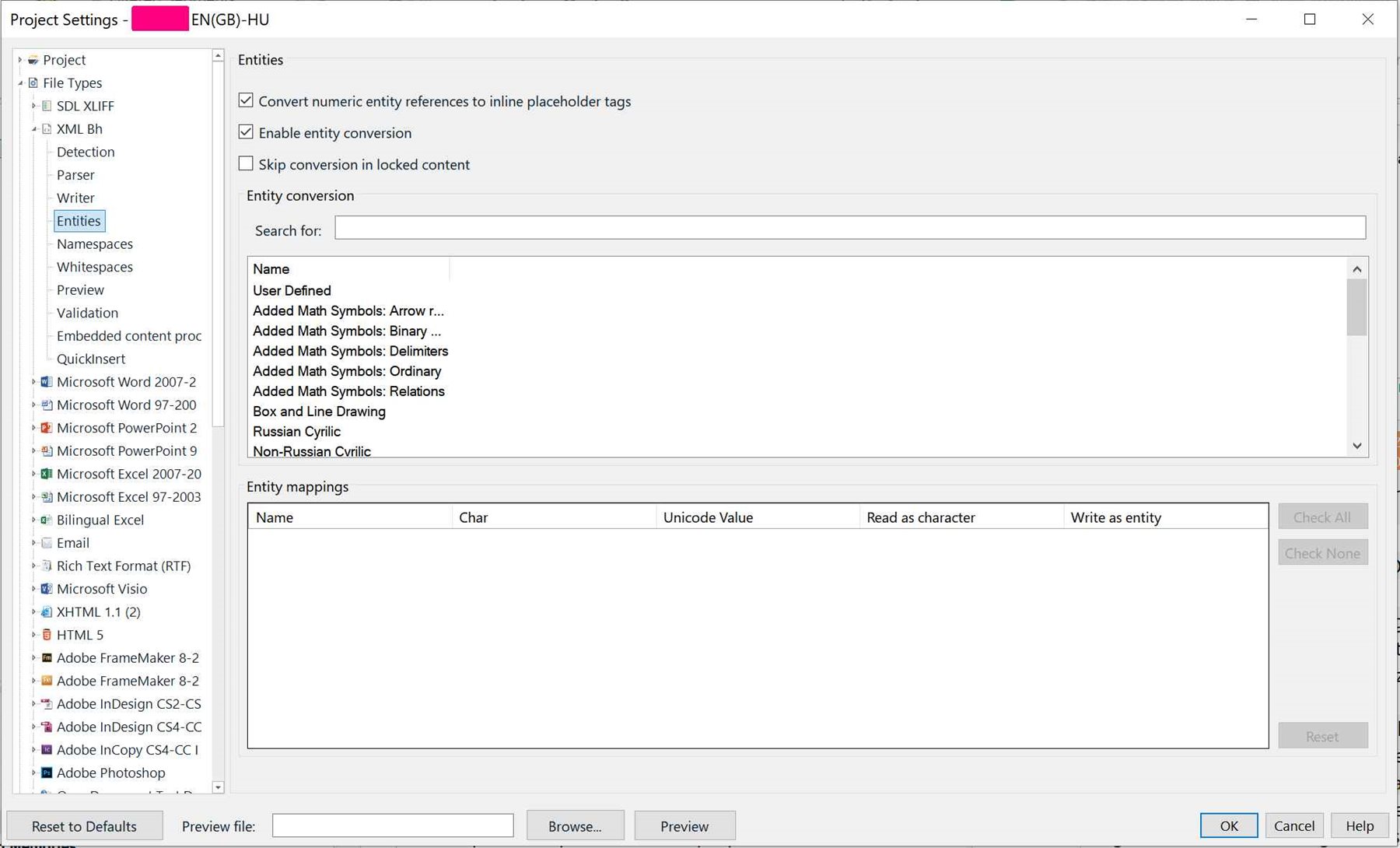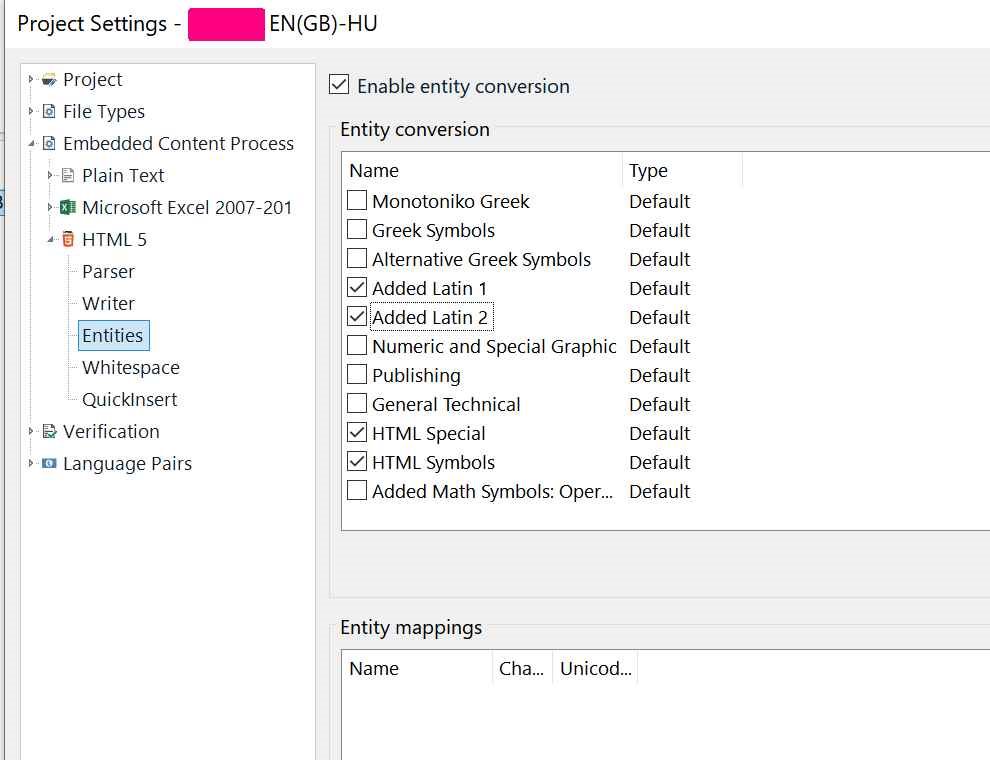Dear Colleagues,
Can somebody provide me with an urgent help, how I can solve the following issue?
I have an XML file and in the 

 Translate
Translate