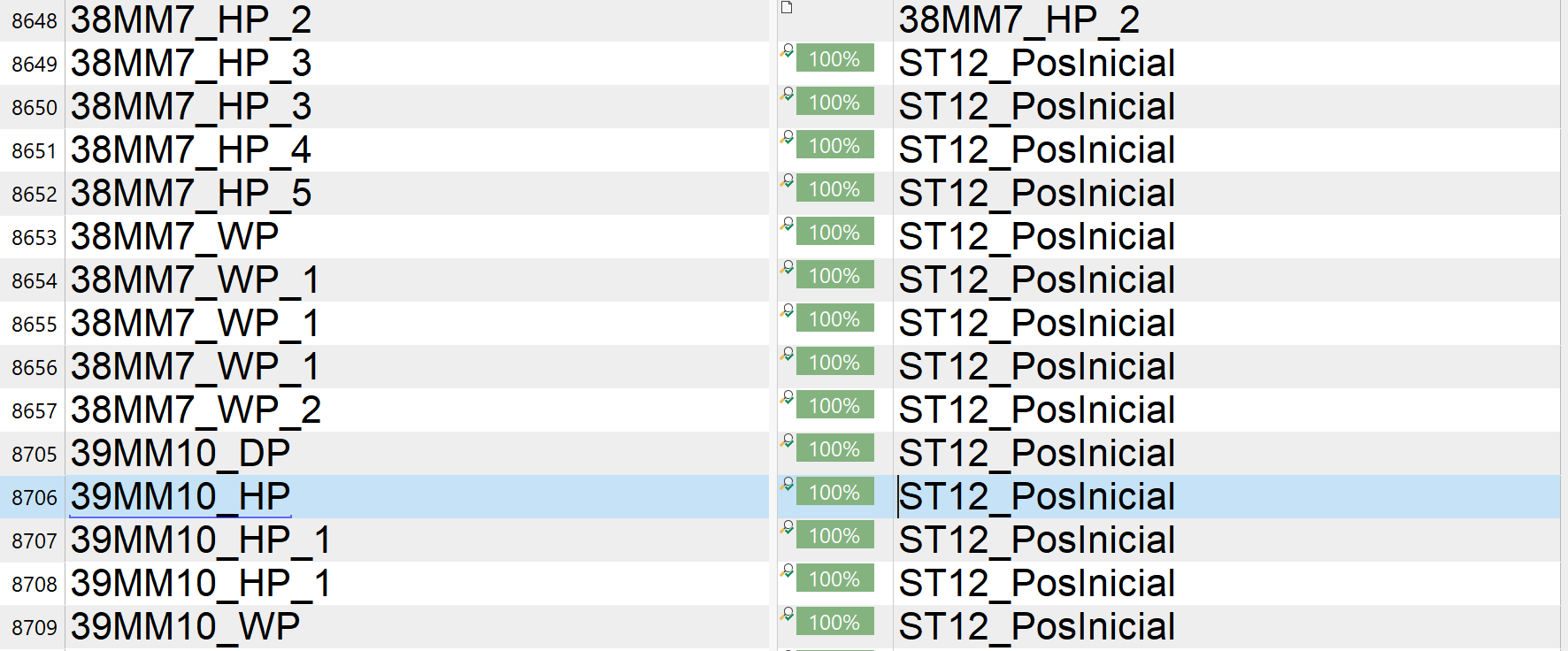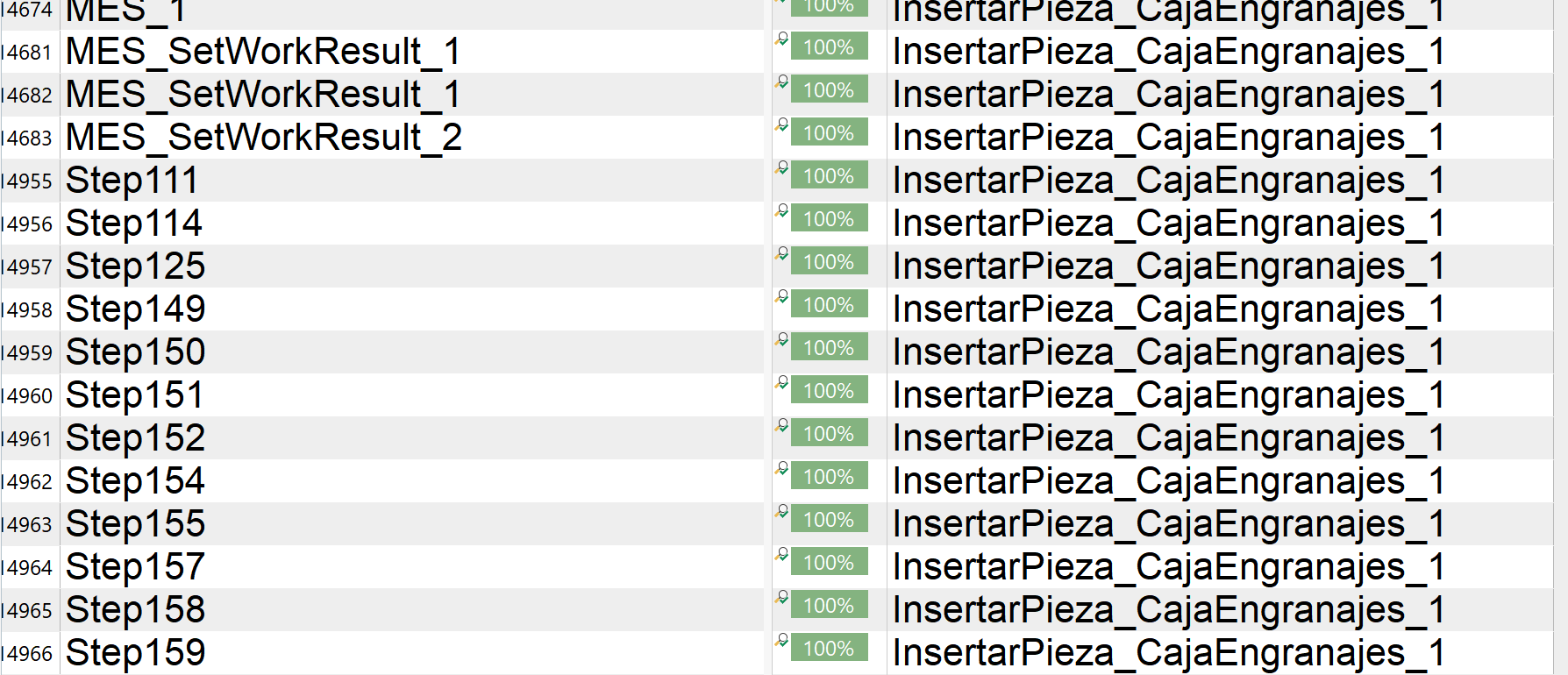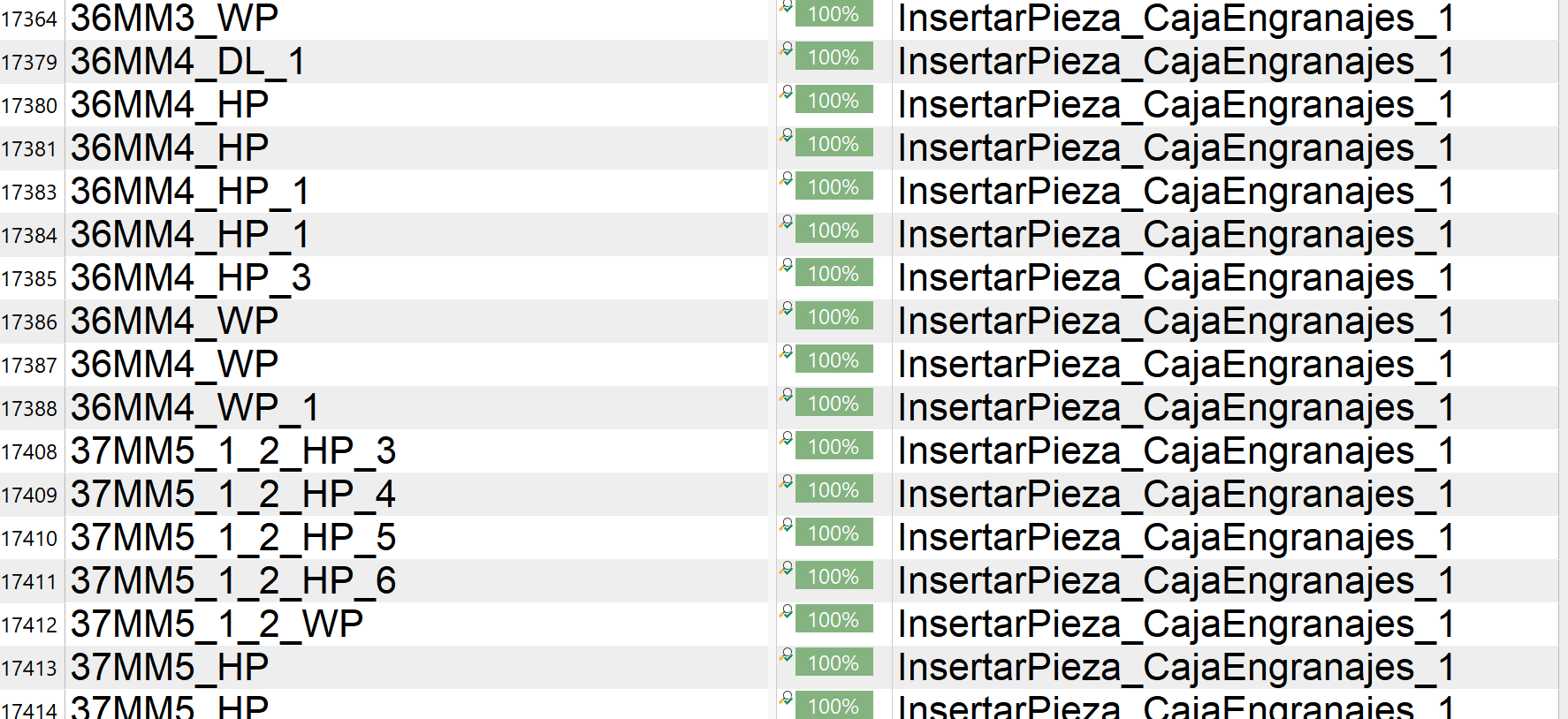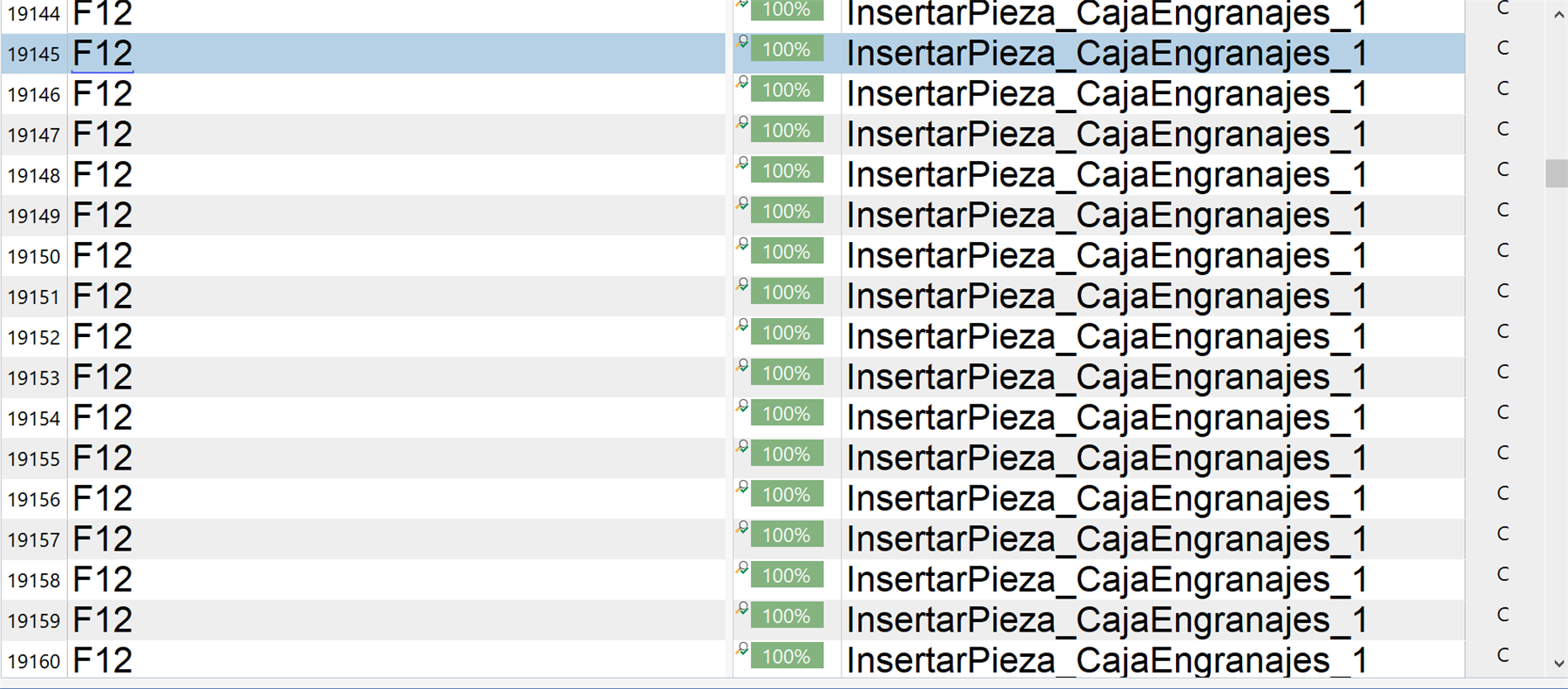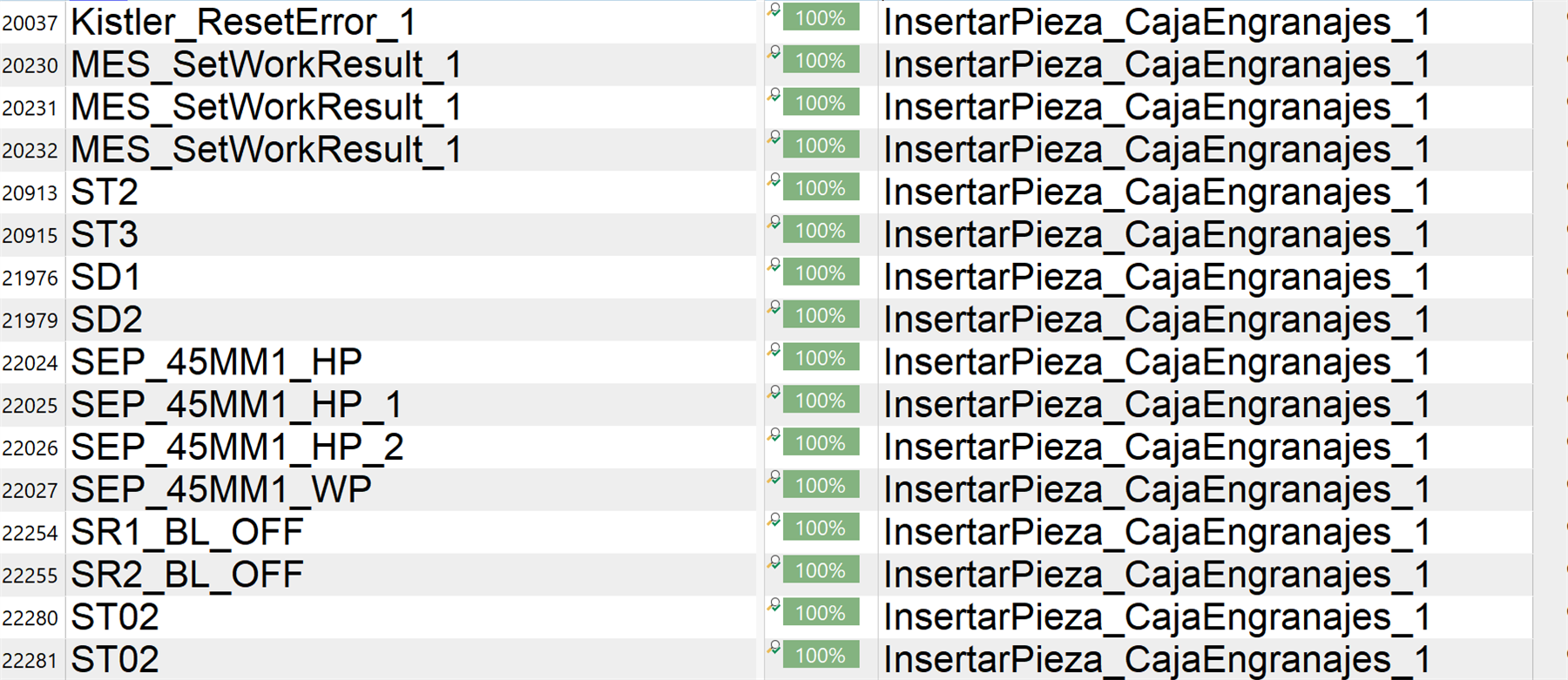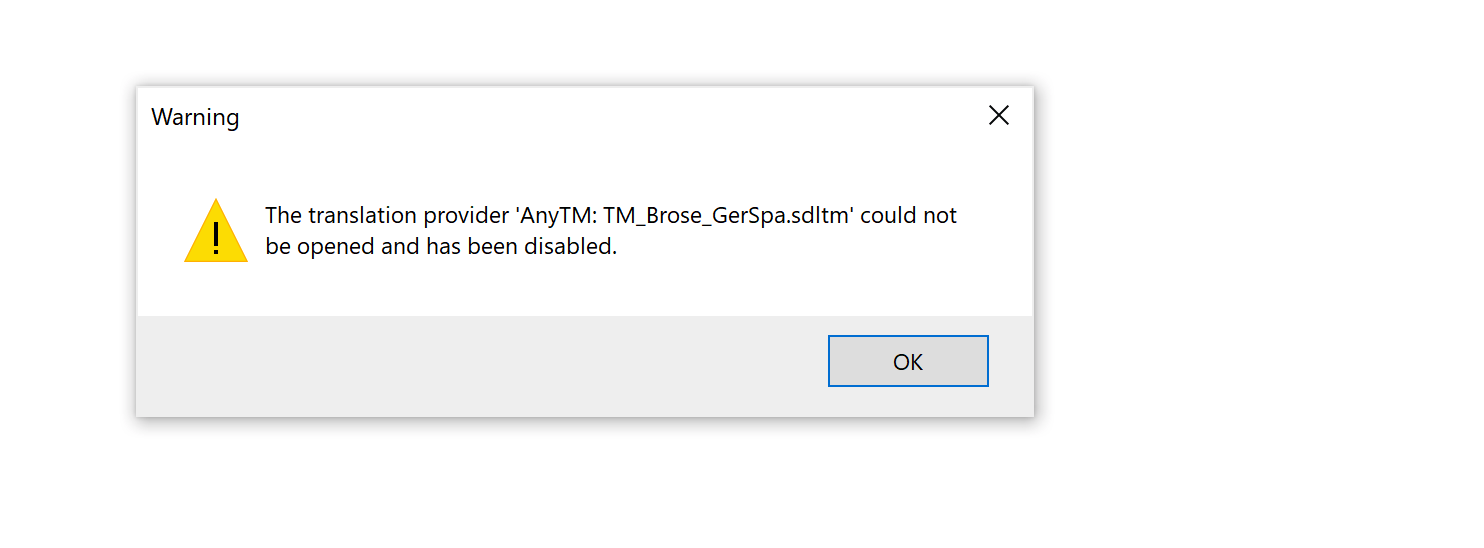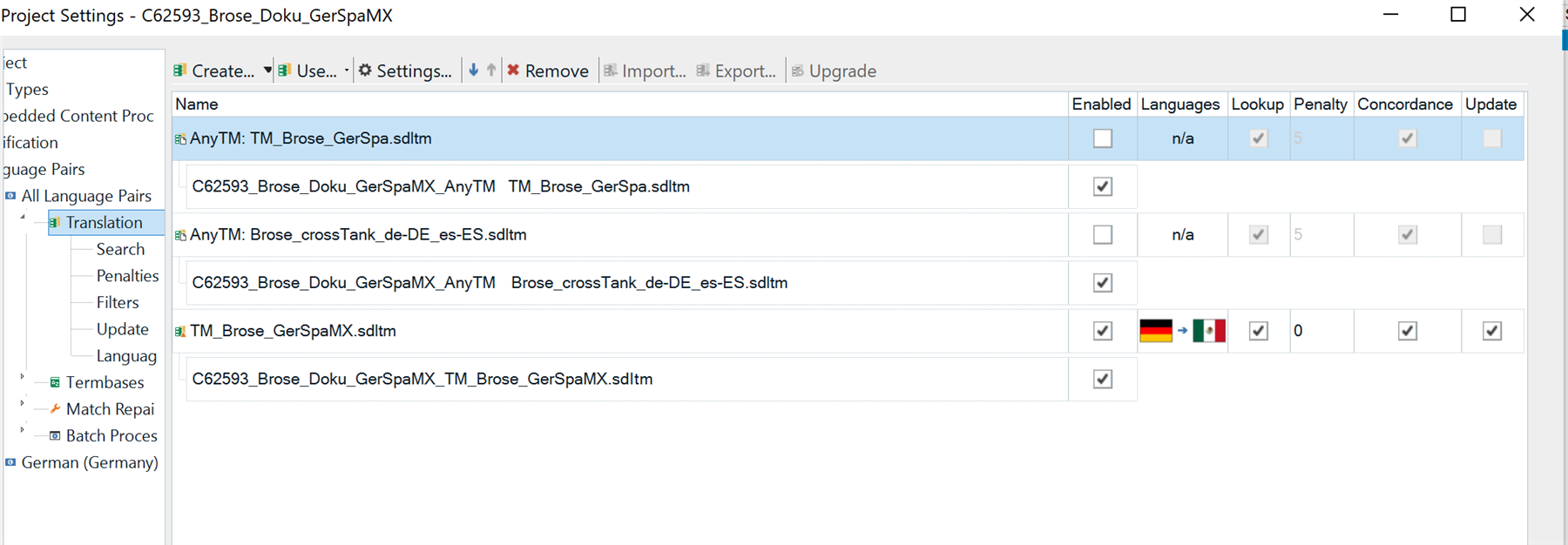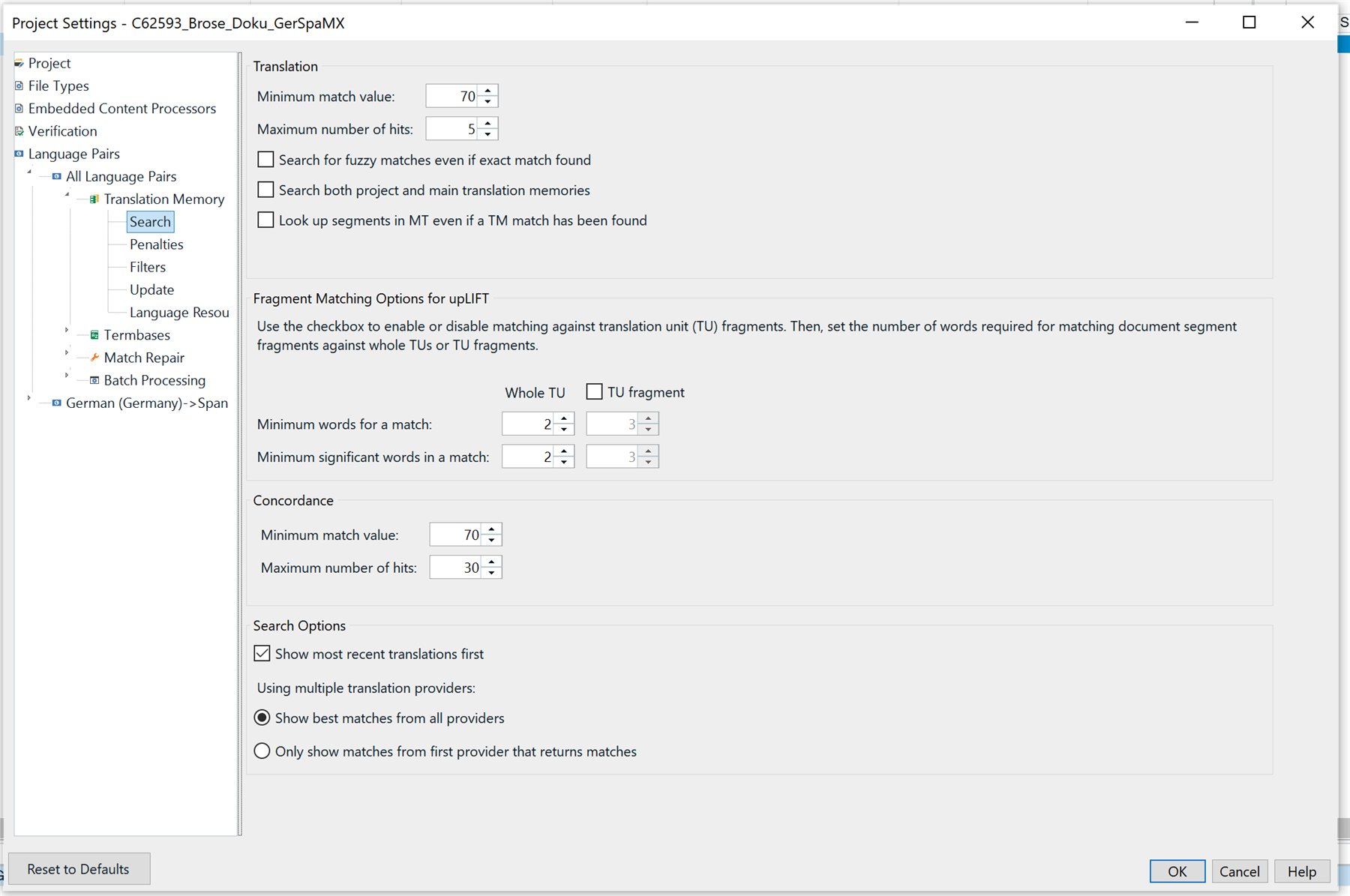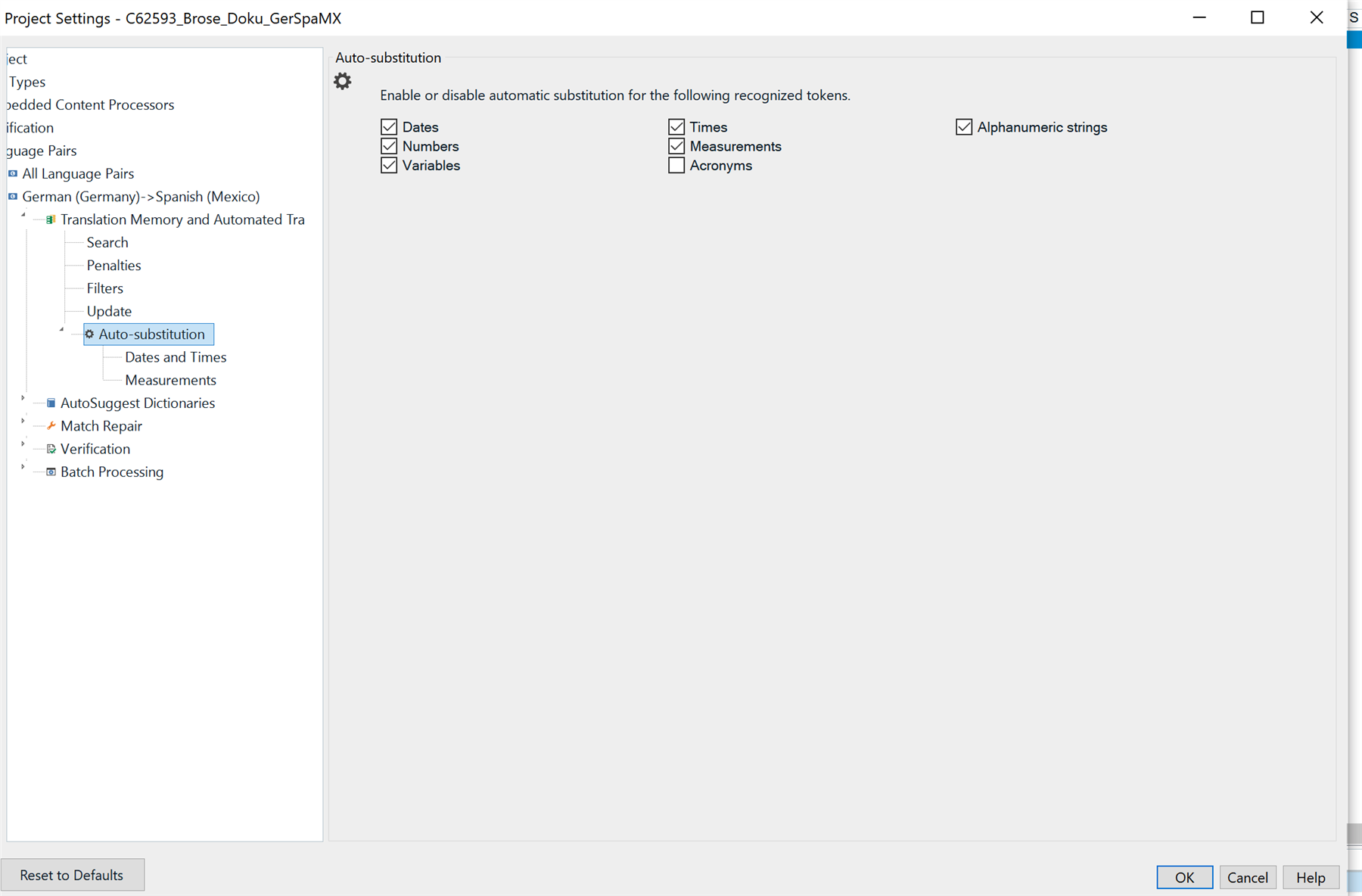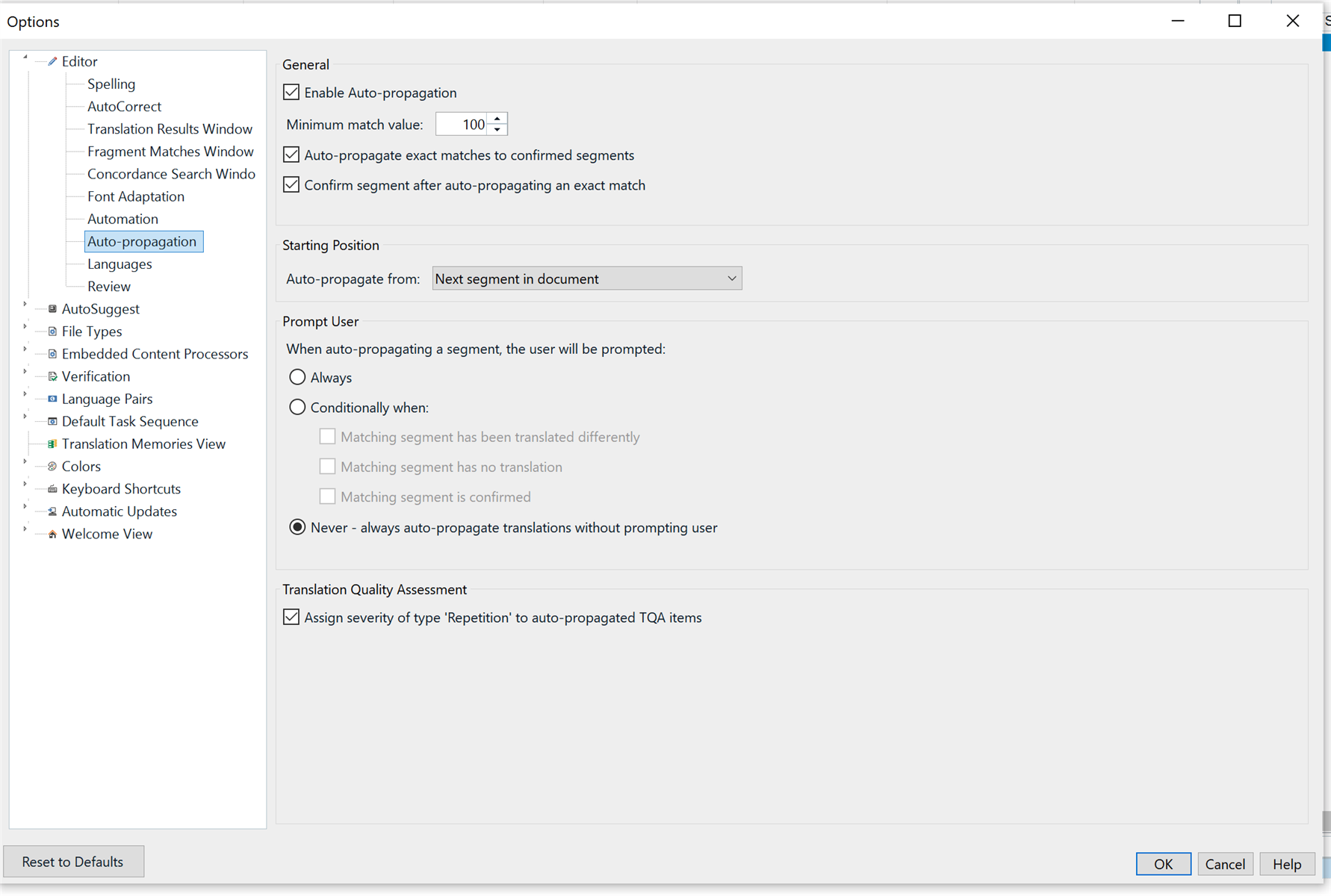This is not a question but a formal complaint.
I’m currently working on a revision task for a project with heavy repetition. I enabled Autopropagation for 100% matches to confirmed segments, as I usually do. However, I noticed that segments began autopropagating to non-100% matches, which is not the expected behavior.
In the attached image, you can clearly see inconsistencies in the source text caused by this faulty autopropagation. This issue has resulted in multiple rounds of rework—none of which will be compensated by the client.
This situation is not only exhausting but entirely demoralizing. I feel trapped in a workflow that punishes diligence and wastes hours of labor. I sincerely ask the Trados team to look into this malfunction and provide an explanation or fix.
This kind of software behavior is unacceptable in a professional environment.
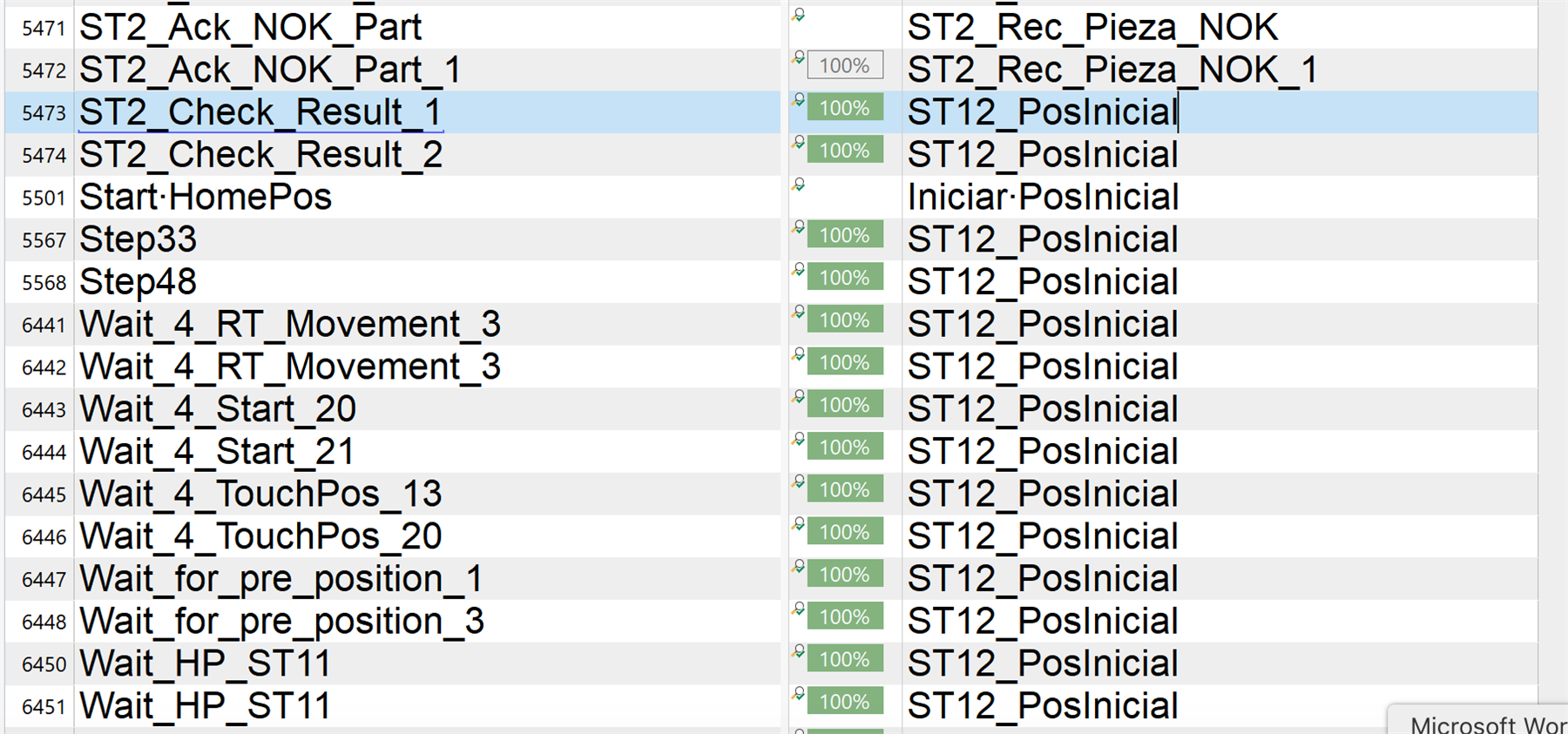
Generated Image Alt-Text
[edited by: RWS Community AI at 6:59 PM (GMT 1) on 30 Apr 2025]


 Translate
Translate