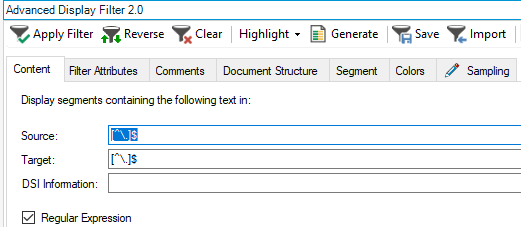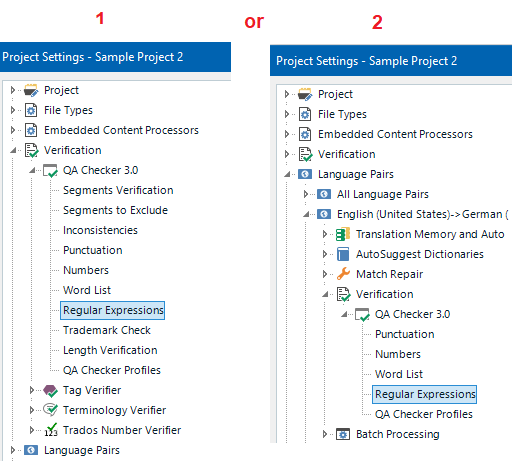I'm seeking to understand how to best use filters. Specifically, I'd like to:
a. be able to see results in alphabetical order
b. use REGEX for advanced filtering.
I'd also like to understand good use cases for using filters instead of searches, concordances, etc.


 Translate
Translate