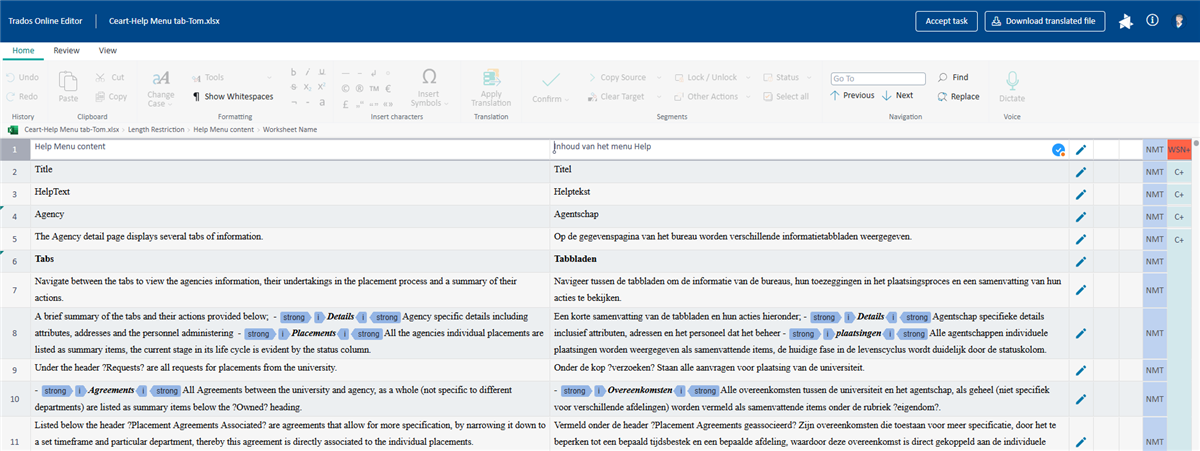Hi
I received an Excel file from a client and could not upload it to Team to translate in Studio 2024, eventually figured out it was one sheet on the Excel that was the problem, it seems to have tags in it, it is from website originally but this is the format the client wants to use. Is there any way I can upload it to translate?
When I removed this page from the original Excel I was able to translate the rest of the Excel without any problems.
I am using: Trados Studio 2024 - 18.0.2.3255
I have tried to add the excel file here as a link, please let me know if this does not work.
Thanks,
Cassie


 Translate
Translate