Hi!
I'm experiencing an issue in the latest version of Trados Studio 2024 (v18.0.2.3255).
When I create a new project and analyze a file, the data shown in the Analysis Report and the Confirmation Statistics tab do not match. Additionally, the progress bar does not reflect the actual work done, even after confirming segments and reanalyzing the file.
For example:
-
The file contains 799 words.
-
I’ve translated and confirmed several segments (e.g. 54 words), but the progress bar still shows only 17%.
-
Reanalyzing the file doesn’t update the progress bar or fix the mismatch between analysis and confirmation statistics.
This is just one example, but the issue occurs across different projects and TMs, making it difficult to trust the analysis data. It becomes especially problematic when you need to generate project packages for external translators — the word counts don't match, which can cause confusion or invoicing issues.
Screenshots attached showing the discrepancy.
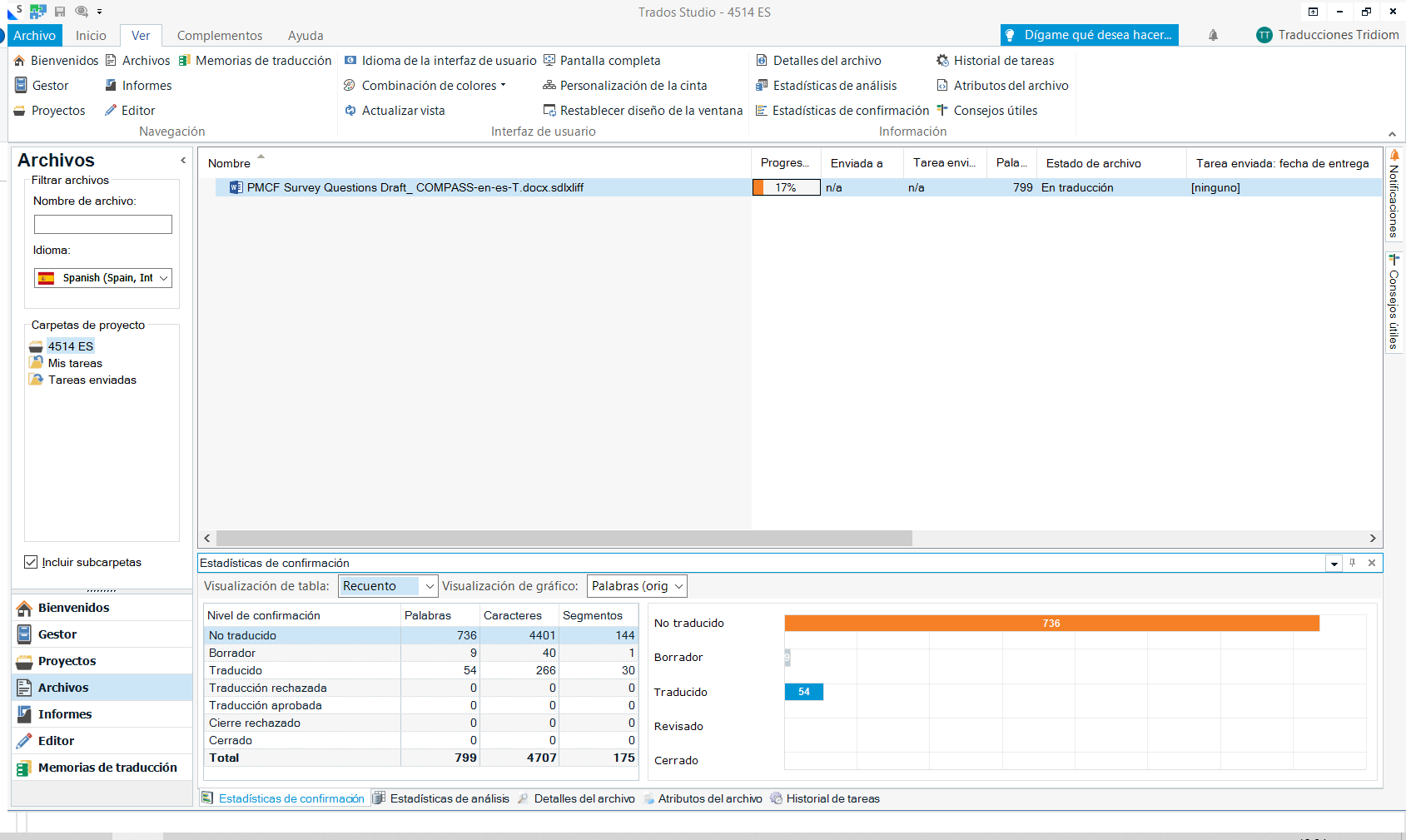
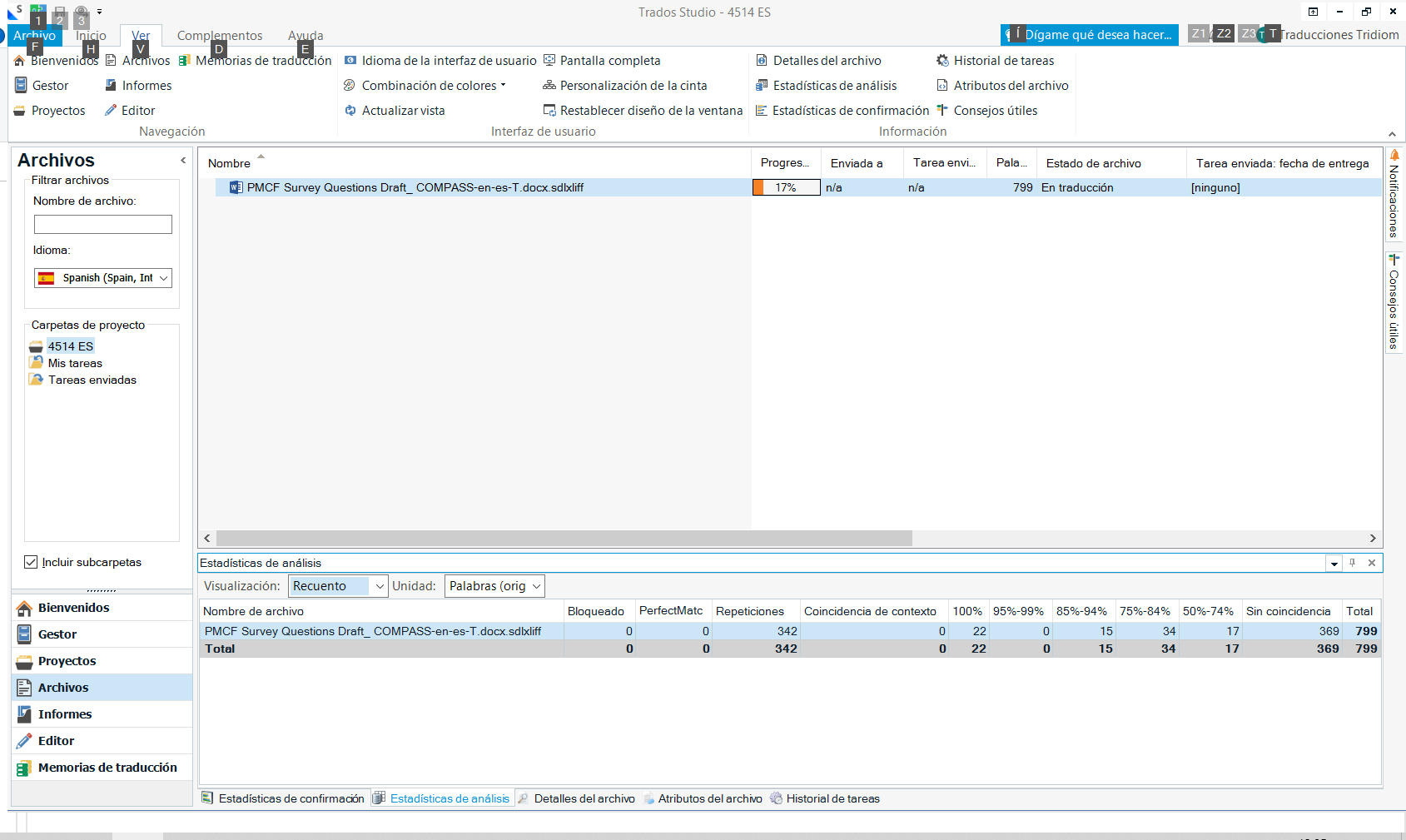
Is this a known bug, or is there a workaround?
Thanks in advance.
Generated Image Alt-Text
[edited by: RWS Community AI at 11:35 AM (GMT 1) on 13 Jun 2025]


 Translate
Translate

