I tried to open a .idml file and I got the following error : The selected file was created by a newer version which is not supported yet.(see printscreen her below)
How can i fix this ?
Is there an update from Trados coming soon ?
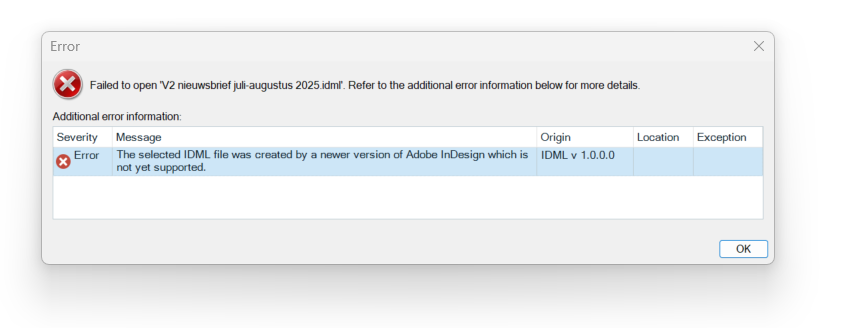
Generated Image Alt-Text
[edited by: RWS Community AI at 6:57 AM (GMT 1) on 16 Jun 2025]


 Translate
Translate
