Hi everyone
There seem to be new TB Search Settings in Trados Studio 2024 compared to 2022:
Trados 2022:
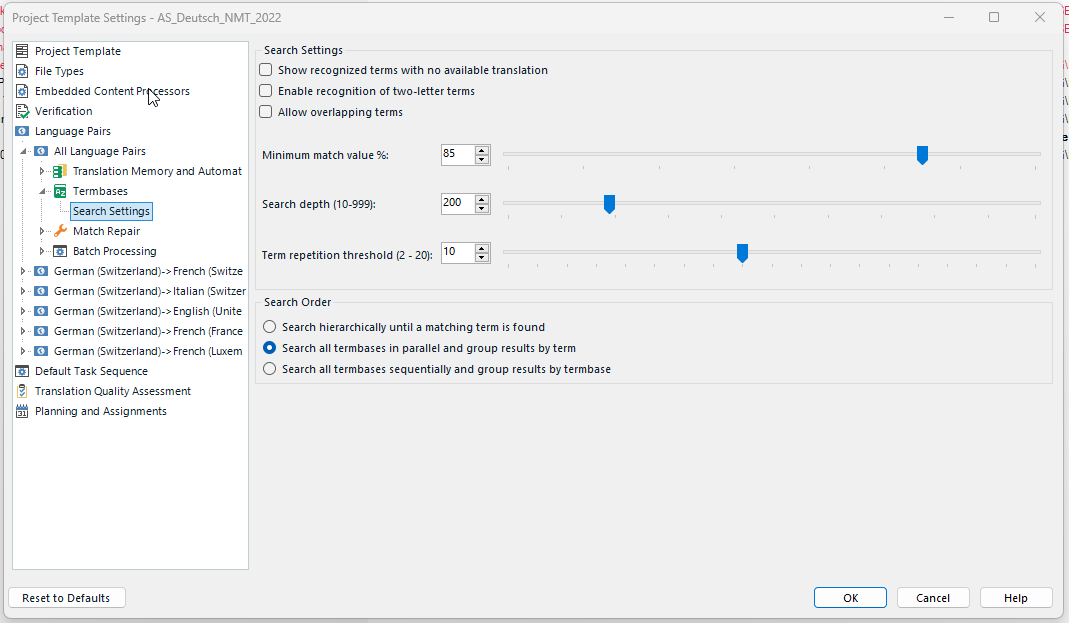
Trados 2024:
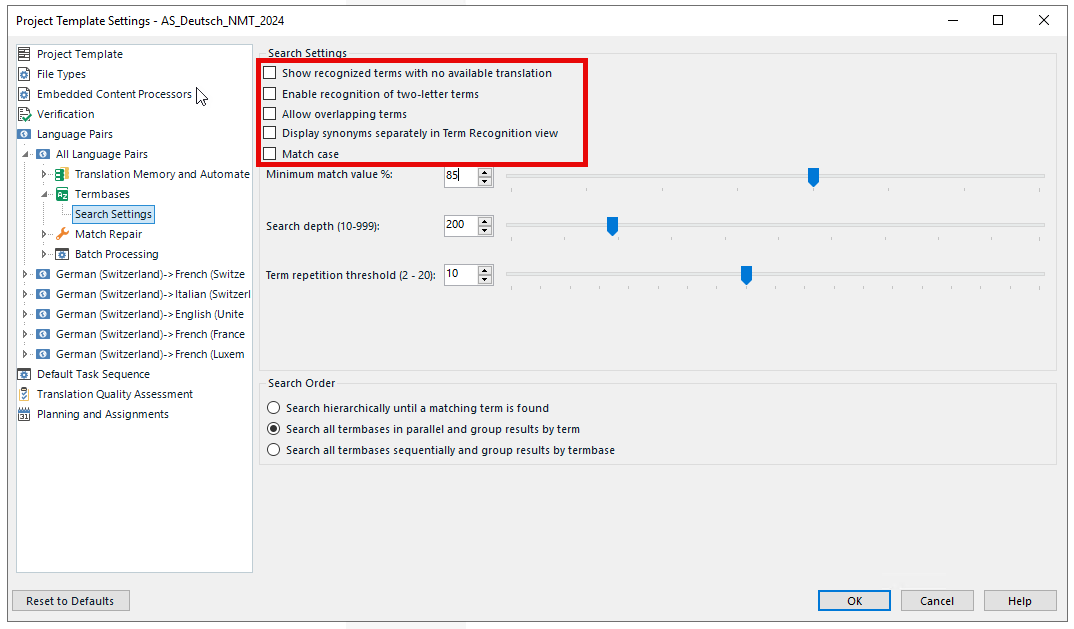
I tried to figure out, what the option "Display synonyms seperately in Term Recognition view" brings. However, I wasn't able to spot any difference in displaying the terms:
Activated:
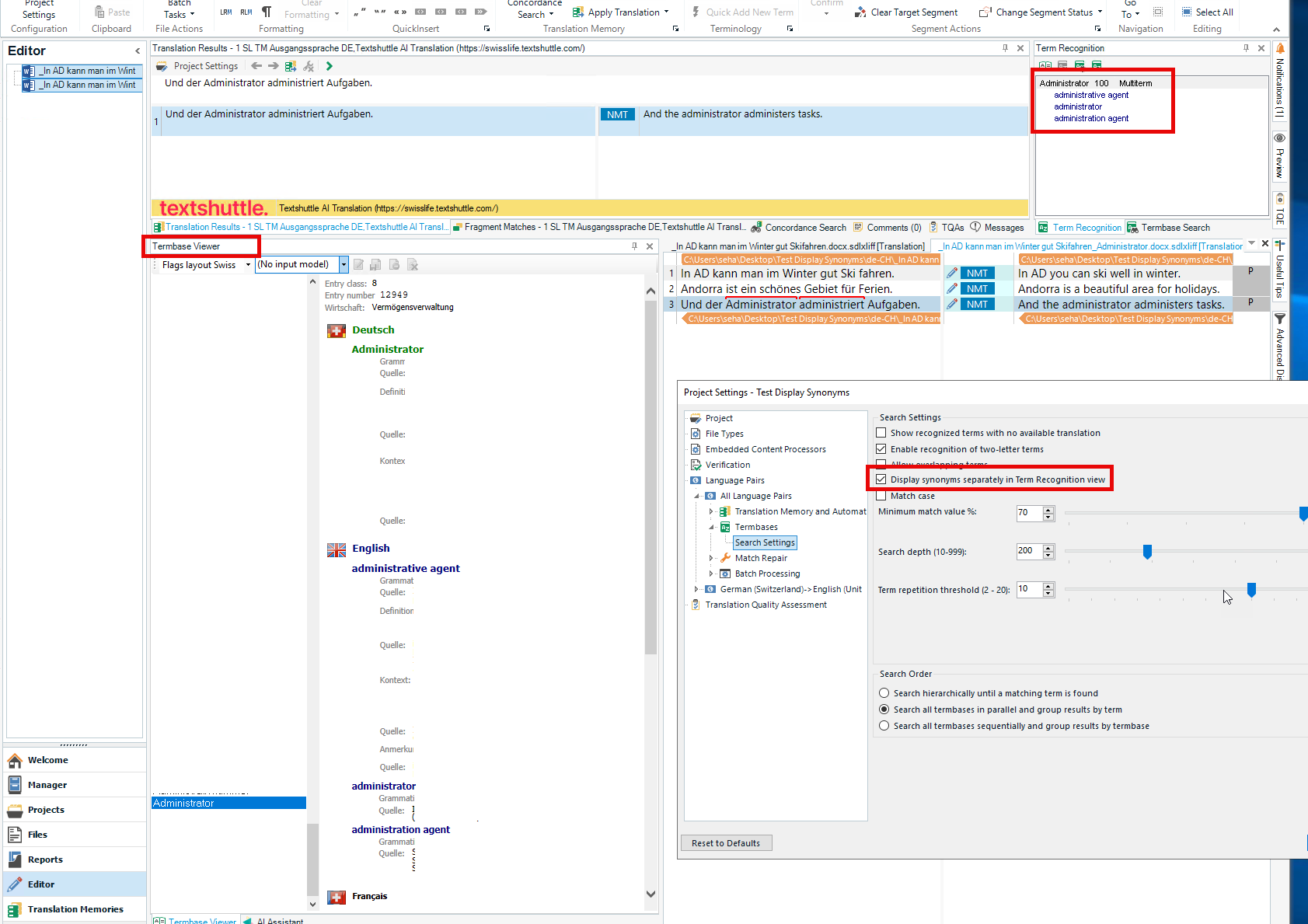
Deactivated:
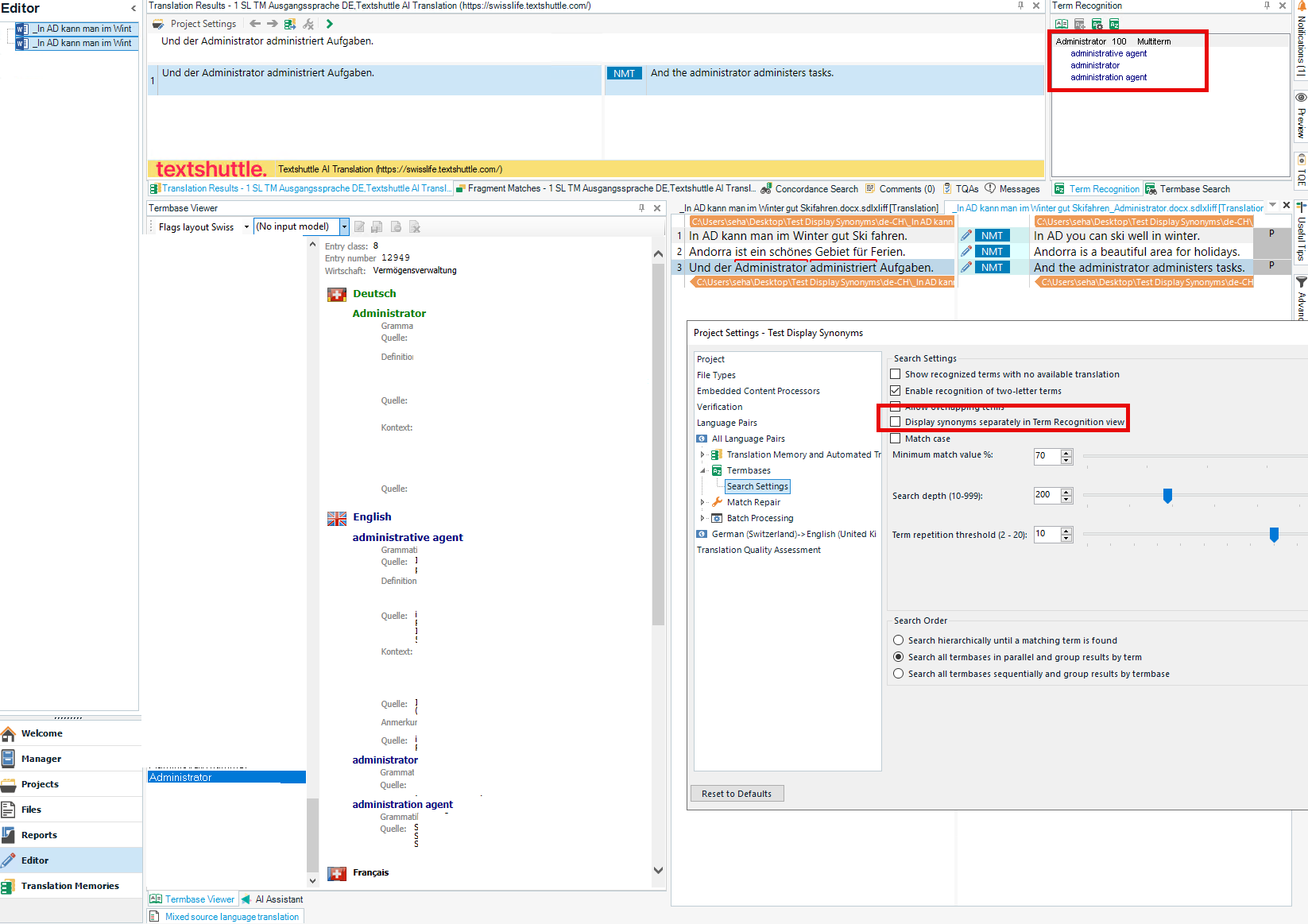
Has anybody used this feature and could explain what the difference is?
Many thanks
Seraina
Generated Image Alt-Text
[edited by: RWS Community AI at 2:25 PM (GMT 1) on 18 Jul 2025]


 Translate
Translate