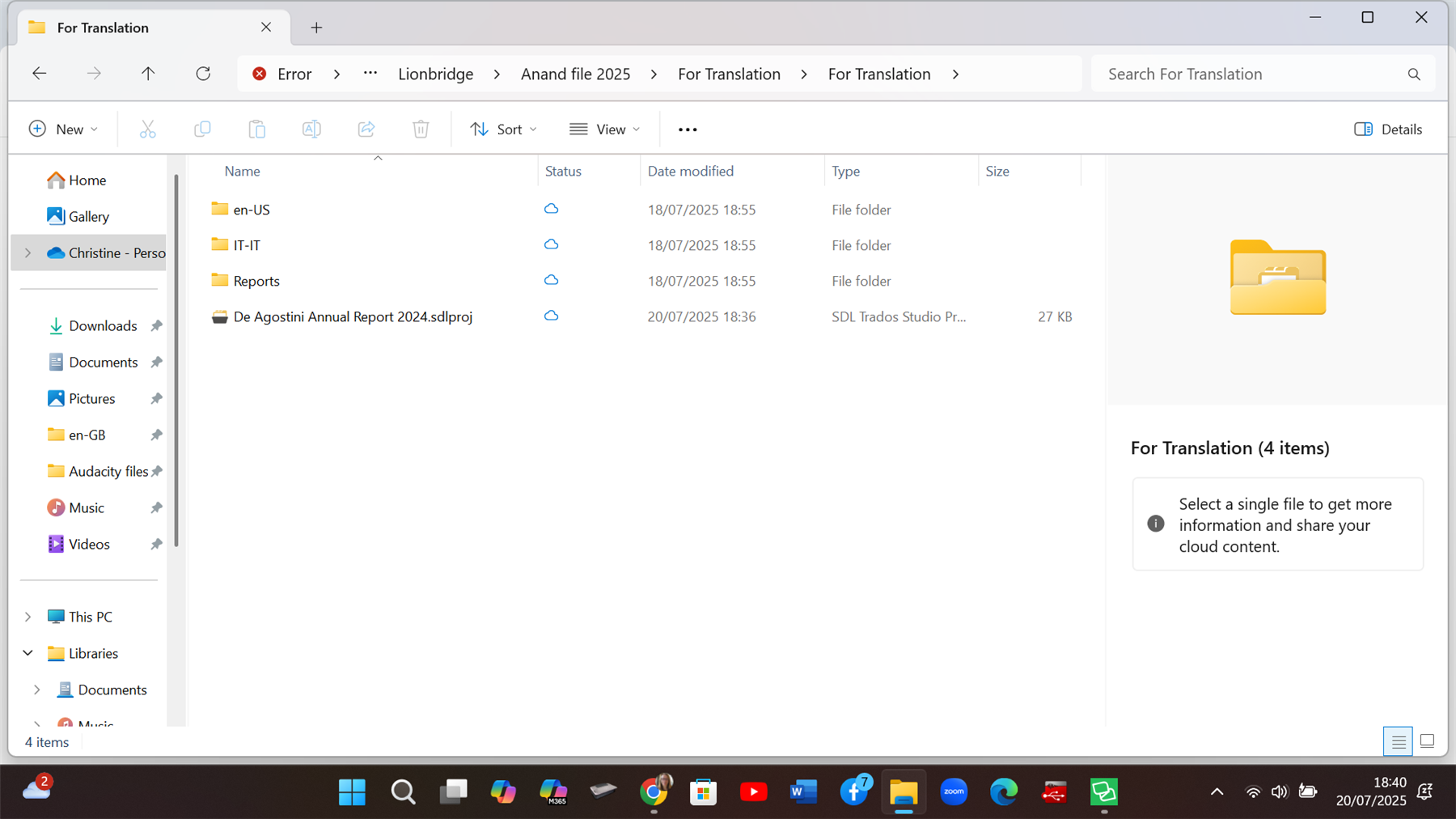Hi, I've opened a Studio package from an agency which has the client TM attached. However, in 'project settings' although the client TM name is there, I can't tick (check) the 'enabled' box. Also there is a red X against the TM name. Does this mean the agency has omitted to 'enable' it for me or do I need to do something else? (see screenshot). Thanks for any help.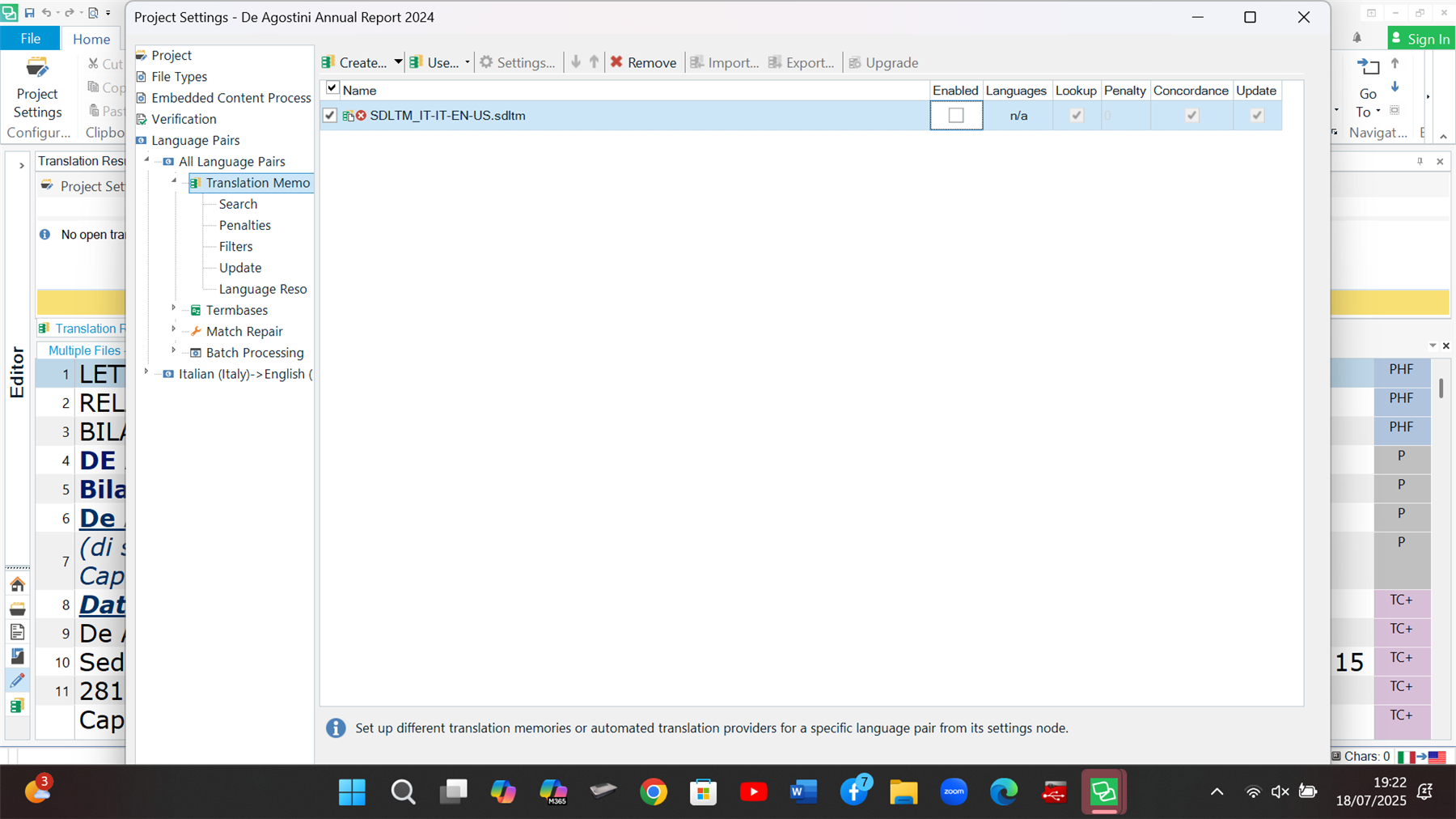


 Translate
Translate