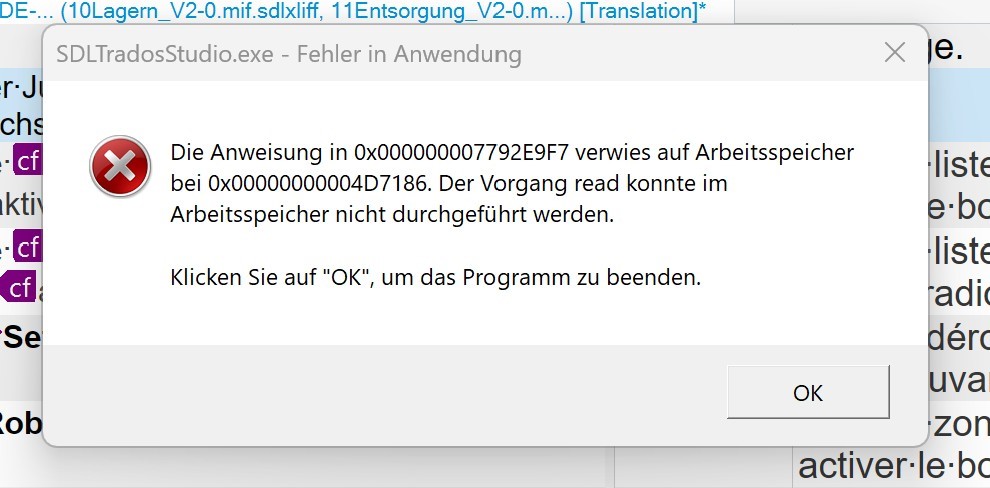This isn't a question, just an expression of my frustration: it's only 5:40 p.m. and Studio has already crashed at least 15 times...
I don't know what to do anymore...
Every day, Studio crashes at least 5 to 10 times: when I confirm a segment, when I add a glossary to the project settings, when I try to add a term to the glossary during translation, etc.
Usually, no pop-up window appears to explain what happened.
To avoid the problem of integrating Multiterm into Studio, I no longer activate the terminology checker during translation, as this almost always causes crashes. But the program still crashes...
After these crashes, I sometimes have to reorganize a TB, update the MT, or just hope that it will work.
I have reinstalled, repaired, cleaned, used the tools, nothing works... I reorganized my TB, I also had to export and create new databases because some of them were corrupted after a crash...
All programs are up to date.
I don't use cloud features.
You will find today's logs.
I have several large projects in progress and I am desperate to see how much time I am losing because of these crashes.


 Translate
Translate