Hi, my SDL Trados Studio is consistently shutting down generally without any error message. But often display the message on the following screenshot. Note that I have tried several solutions in vain, including, uninstalling and reinstalling.
It is causing me a huge waist of time on an already limited deadline.
I will highly appreciate any assistance to fix this issue. Thank you!
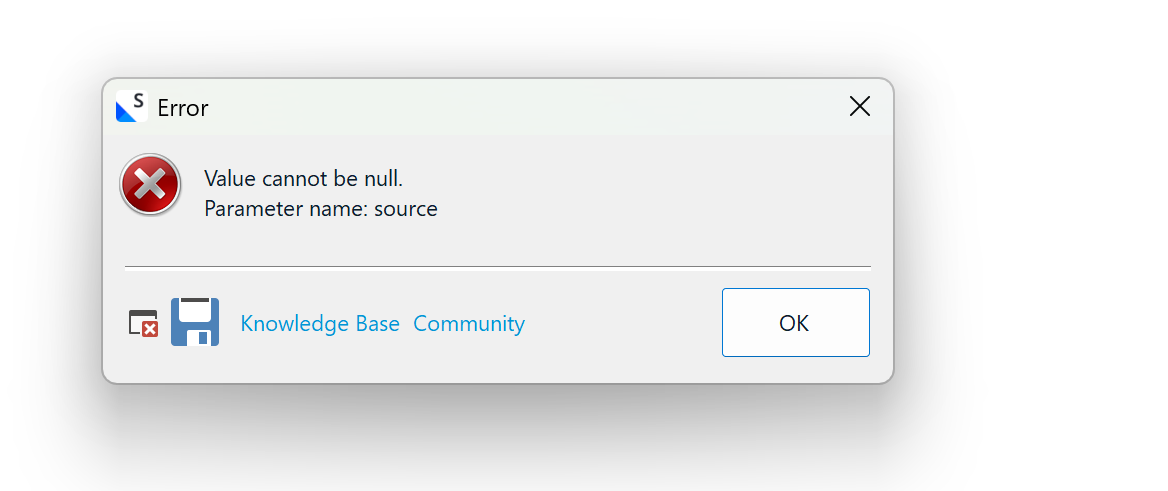
Generated Image Alt-Text
[edited by: RWS Community AI at 4:51 PM (GMT 1) on 25 Aug 2025]


 Translate
Translate

