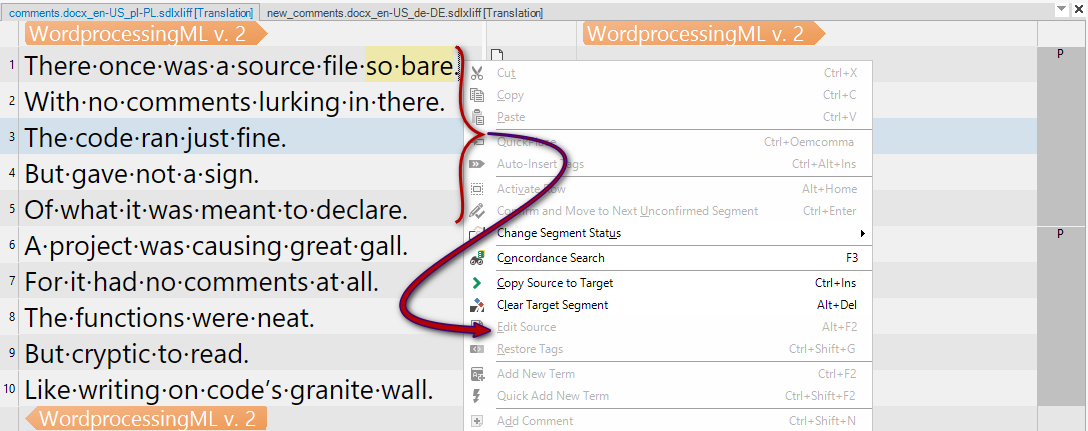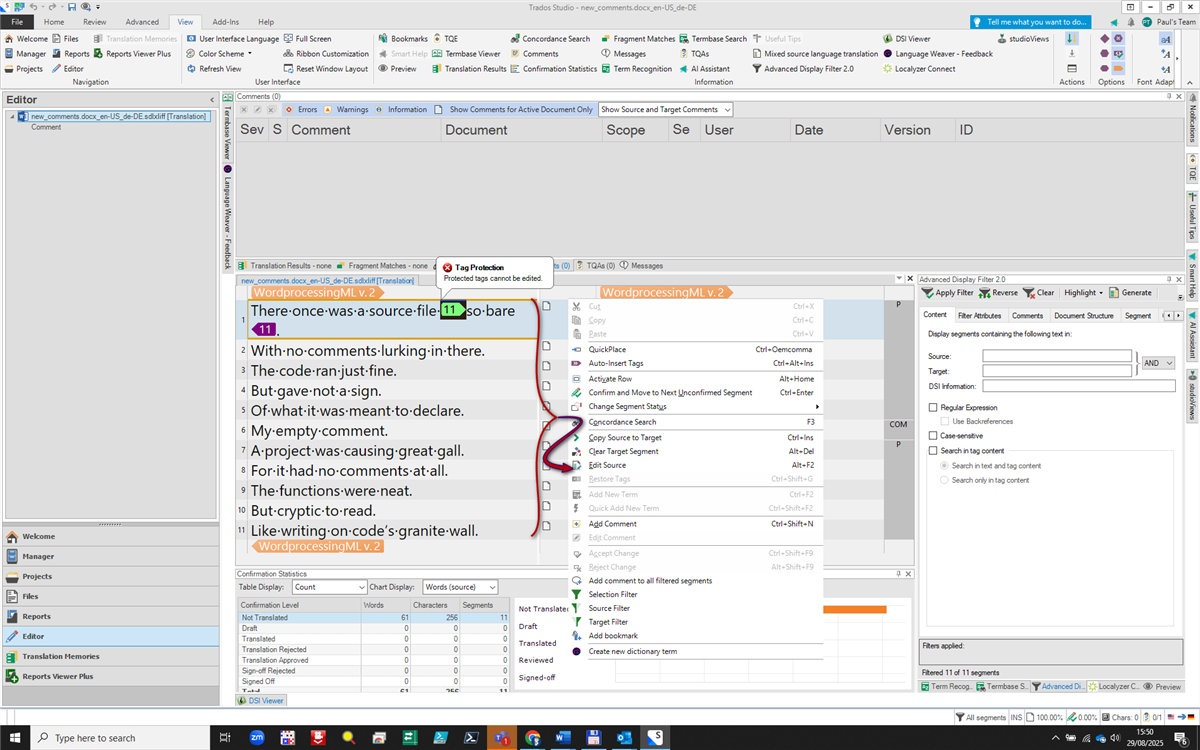Hello,
I'm translating a document with mistakes in some source segments, so I'm using the option "Edit source" to correct them before I save the translation in my TM.
The strange thing is, while this option works well for some segments, it is greyed out and not available for others (see screenshots).
I checked and the case "Allow Source Edition" is activated in my Project Settings, so that is not the problem.
I know I can check the source document before I load it in Trados, but that is very time consuming for a handful of segments that I want to correct.
I'm working with Trados Studio 2024.
I find this quite intriging, so if anyone would know the source of this strange behaviour, that would be greatly appreciated .
Thank you in advance,
Katleen
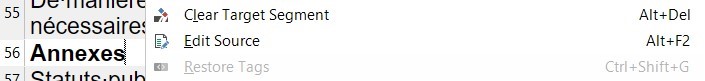
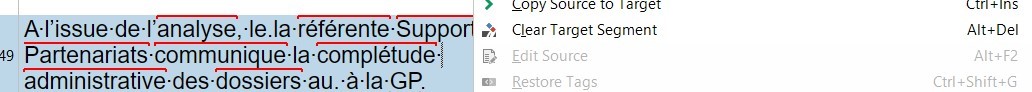


 Translate
Translate