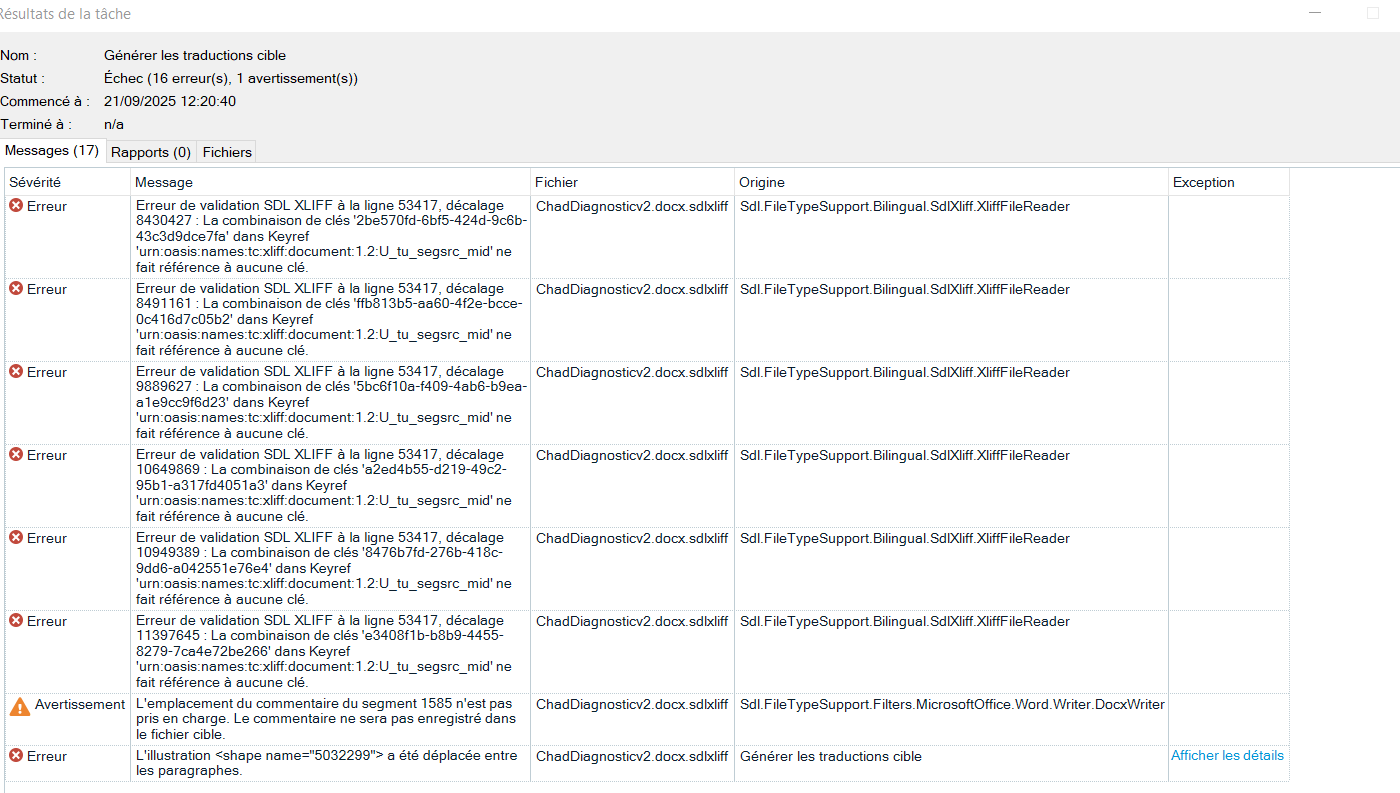Hello,
I was initially provided a 40k word PDF to translate, which I did.
However, the segmentation was awkward, making the translation challenging.
I now have a cleaner Word file for the same project, but the segmentation in Studio is very different, making it almost impossible to use the TM entries. I have attached screenshots to illustrate.
So while I have all safely translated, I'm unable to pretranslate the entire file (even with lowering the match to 50%).
I can not really use the merge feature either because plenty of segments don't follow each other logically.
I started copying and pasting, but I can't reasonably do this for 40k words.
Can anyone save me on this pleeeaaase?
PS I forgot to mention this is due ...tonight :(((
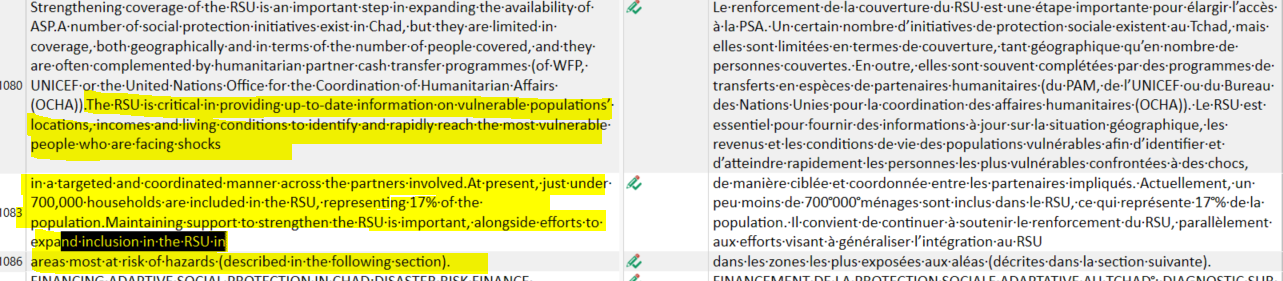
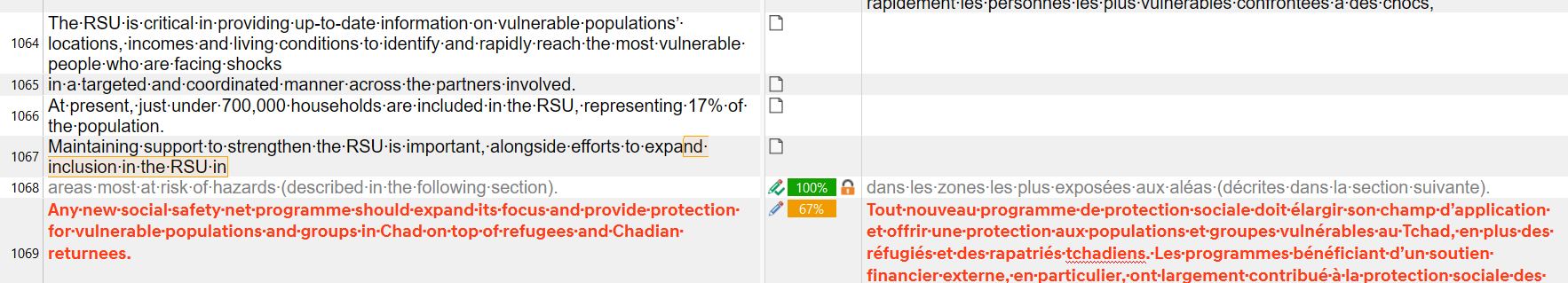
changed layout and added ddl
[edited by: Aubeline Brandamir at 2:49 PM (GMT 1) on 19 Sep 2025]


 Translate
Translate