Hi
I have a problem with the display of the Concordance search window.
There's a large empty field that takes half of the window width, with no data displayed (shown in the screenshot below).
It reduces the useful space for the source and target columns and cannot be eliminated.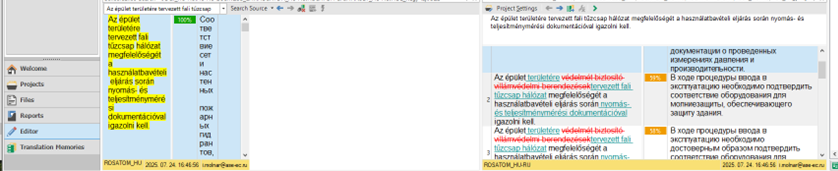
I've failed to find any instruments (in the Options menu or elsewhere) for adjusting the Concordance search area and have no idea what function this empty space could be reserved for and why it is sometimes displayed (most often not).
I am using Trados Studio 2021 SR2 - 16.2.9.9198.
Thanks in advance for any ideas!
Julia
Generated Image Alt-Text
[edited by: RWS Community AI at 12:07 PM (GMT 1) on 7 Oct 2025]


 Translate
Translate

