One of the changes in SR1 is the Automatic download of cloud files. According to the new documentation, there is supposed to be an option i Studio, Files view > Cloud Projects menu, called Download all Cloud Files. Not for me, however, This is what the Cloud Projects menu looks like: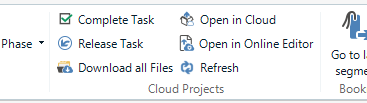
How come? (And what would be the difference between "Download all Files" and "Download all Cloud Files"?)
Removed AI Suggestion
[edited by: Mats Linder at 11:10 AM (GMT 0) on 3 Nov 2025]


 Translate
Translate
