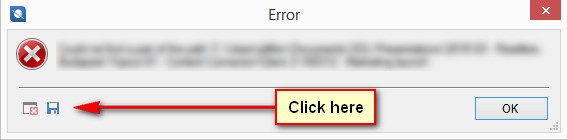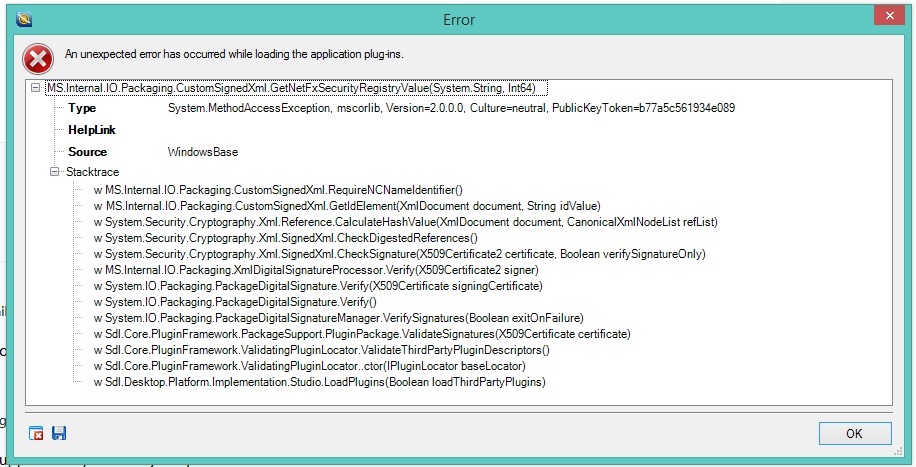This is truly urgent as I have a huge project to work on with a tight deadline. I cannot access Trados Studio 2011. I get this message "unexpected error has occurred while loading the application plug-ins."
I have already uninstalled Trados and reinstalled it, but I still get the same error.
I have also tried to repair the application, but nothing seems to be working.
Any really great tips and suggestions on how to resolve this issue would be very welcome at this point.
Thanks in advance,
Caroline

 Translate
Translate