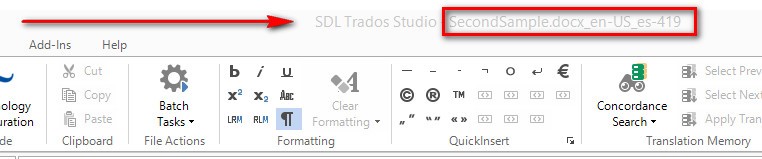Hello all:
I am running SDL Trados Studio 2015, and I want to spell check a project with the target language Spanish (Latin America). I read about how the Hunspell spellchecker only works with Spanish (Spain) and Spanish (Mexico), and also how to add other languages. So, I copied the dictionary files es_MX.aff and es_MX.dic, and renamed them es_LA.aff, and es_LA.dic, and also edited the spellcheckmanager_config.xml file to add my target language, but this has not worked. What am I doing wrong?
Thanks in advance for your help.
Saludos,
Enrique

 Translate
Translate