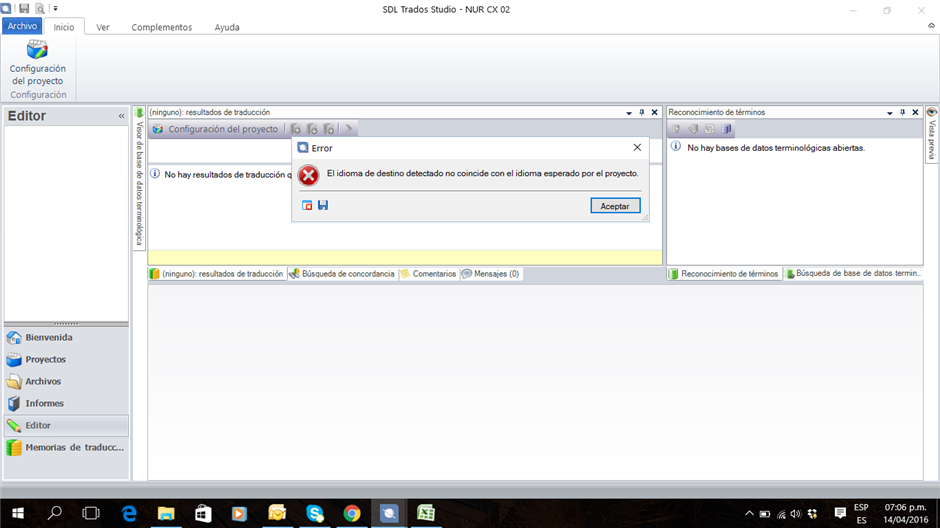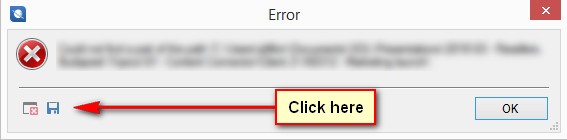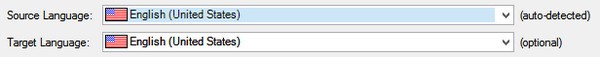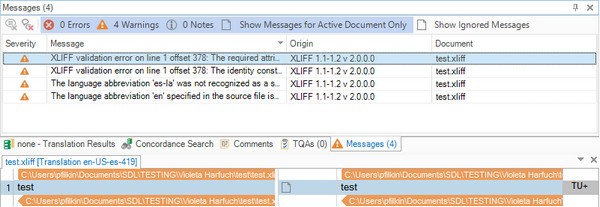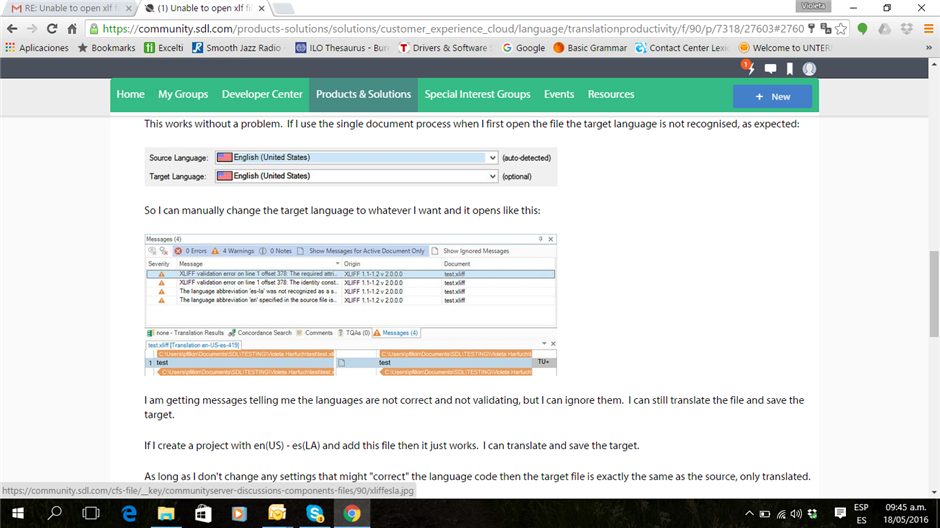I've recently updated to Windows 10 and now I'm unable to open xlf files in SDL Trados Studio 2014. I get an error that reads: "The identified target language does not match the expected project language". I know it has nothing to do with language codes, as I've had no problem opening the same files in a Windows 7 and Windows 8 PC. Any help?
RWS Community

 Translate
Translate