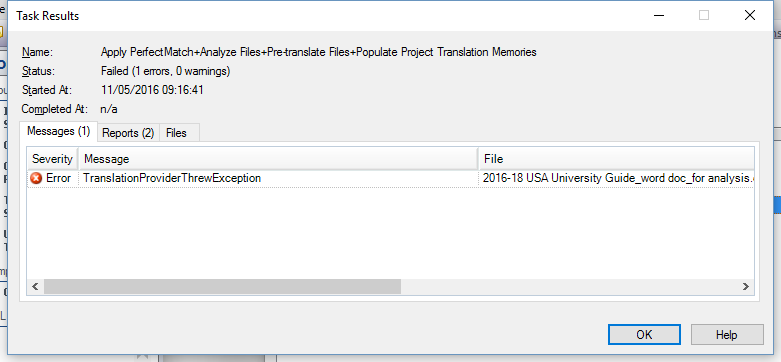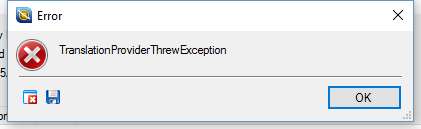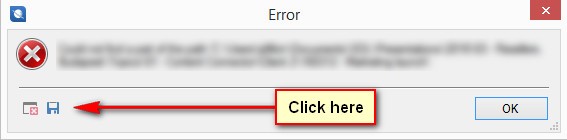For a few months I've had this problem. It doesn't seem to happen with small files, only ones that have more words? Trados will go through the usual process of converting to translatable format but won't analyse as it keeps showing the error "TranslationProviderThrewException" -
I've tried exporting from my TMs (which work fine when I send them to translators or use them in any other way) to re-import into a new TM and it won't import either, also comes up with an error message -
I'm up-to-date in terms of updates.
Anybody else had this and have a solution? Please help, this is really delaying my quoting/project commencement.
Error XML:
<SDLErrorDetails time="11/05/2016 12:31:21">
<ErrorMessage>TranslationProviderThrewException</ErrorMessage>
<Exception>
<Type>Sdl.ProjectApi.ProjectApiException, Sdl.ProjectApi, Version=10.0.0.0, Culture=neutral, PublicKeyToken=c28cdb26c445c888</Type>
<HelpLink />
<Source />
<StackTrace><![CDATA[]]></StackTrace>
<InnerException>
<Type>Sdl.ProjectApi.ProjectApiException, Sdl.ProjectApi, Version=10.0.0.0, Culture=neutral, PublicKeyToken=c28cdb26c445c888</Type>
<HelpLink />
<Source />
<StackTrace><![CDATA[]]></StackTrace>
</InnerException>
</Exception>
<Environment>
<ProductName>SDL Trados Studio</ProductName>
<ProductVersion>10.0.0.0</ProductVersion>
<EntryAssemblyFileVersion>10.4.3123.2</EntryAssemblyFileVersion>
<OperatingSystem>Microsoft Windows 8.1</OperatingSystem>
<ServicePack>NULL</ServicePack>
<OperatingSystemLanguage>2057</OperatingSystemLanguage>
<CodePage>1252</CodePage>
<LoggedOnUser>PC\Claire</LoggedOnUser>
<DotNetFrameWork>2.0.50727.8009</DotNetFrameWork>
<ComputerName>PC</ComputerName>
<ConnectedToNetwork>True</ConnectedToNetwork>
<PhysicalMemory>6181144 MB</PhysicalMemory>
</Environment>
</SDLErrorDetails>
New XML Report 14:52
<SDLErrorDetails time="11/05/2016 14:50:15">
<ErrorMessage>TranslationProviderThrewException</ErrorMessage>
<Exception>
<Type>Sdl.ProjectApi.ProjectApiException, Sdl.ProjectApi, Version=10.0.0.0, Culture=neutral, PublicKeyToken=c28cdb26c445c888</Type>
<HelpLink />
<Source />
<StackTrace><![CDATA[]]></StackTrace>
<InnerException>
<Type>Sdl.ProjectApi.ProjectApiException, Sdl.ProjectApi, Version=10.0.0.0, Culture=neutral, PublicKeyToken=c28cdb26c445c888</Type>
<HelpLink />
<Source />
<StackTrace><![CDATA[]]></StackTrace>
</InnerException>
</Exception>
<Environment>
<ProductName>SDL Trados Studio</ProductName>
<ProductVersion>10.0.0.0</ProductVersion>
<EntryAssemblyFileVersion>10.4.3123.2</EntryAssemblyFileVersion>
<OperatingSystem>Microsoft Windows 8.1</OperatingSystem>
<ServicePack>NULL</ServicePack>
<OperatingSystemLanguage>2057</OperatingSystemLanguage>
<CodePage>1252</CodePage>
<LoggedOnUser>PC\Claire</LoggedOnUser>
<DotNetFrameWork>2.0.50727.8009</DotNetFrameWork>
<ComputerName>PC</ComputerName>
<ConnectedToNetwork>True</ConnectedToNetwork>
<PhysicalMemory>6181144 MB</PhysicalMemory>
</Environment>
</SDLErrorDetails>
Thanks!

 Translate
Translate