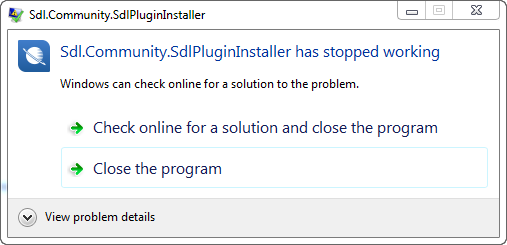Some of our users cannot install sdlplugin files, they get SDL.Community.SDLPLuginInstaller has stopped working.
Already repaired Studio.
They also have the correct access rights so I'm guessing some dependency issue, likely .Net?
Problem Event Name: CLR20r3 Problem Signature 01: Sdl.Community.SdlPluginInstaller Problem Signature 02: 2.0.0.0 Problem Signature 03: 56d6f662 Problem Signature 04: Sdl.Community.SdlPluginInstaller Problem Signature 05: 2.0.0.0 Problem Signature 06: 56d6f662 Problem Signature 07: 59 Problem Signature 08: 0 Problem Signature 09: System.NullReferenceException OS Version: 6.1.7601.2.1.0.256.48 Locale ID: 2067 Additional Information 1: e707 Additional Information 2: e7077a1caa1b066ff778f2f6f4a39bd5 Additional Information 3: 46ab Additional Information 4: 46abfdcbdfdbc02c0186bd1a057062a6 Read our privacy statement online: go.microsoft.com/.../ If the online privacy statement is not available, please read our privacy statement offline: C:\Windows\system32\en-US\erofflps.txt

 Translate
Translate