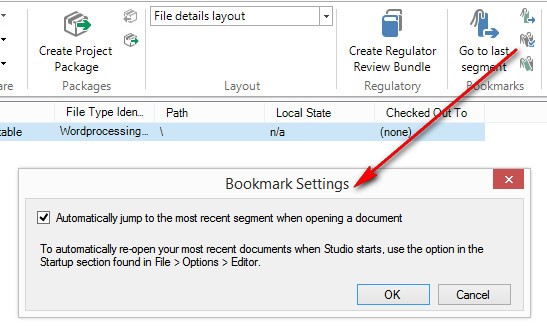Dear Studio 2015 users,
I am not sure if this is the way Studio normally works by taking me directly to the next unconfirmed segment when I open a partially completed file for translation.
But this is not what I have been experiencing with my first Studio project on Windows 10. When I open the file, it takes me to Segment 100. I looked the settings under the Bookmarks and found that I have Last segment and Last segment in project both set at Segment 100. I don't remember ever doing this myself, so I assume it's the default setting. I would like to remove both bookmarks since it makes no sense to open the file with cursor in segment 100 (I am already into the 600 segment zone), but the Edit bookmark and Remove bookmark features are disabled.
What can I do to make the file open to where I wanted it to be?
Thank you.
Chunyi

 Translate
Translate