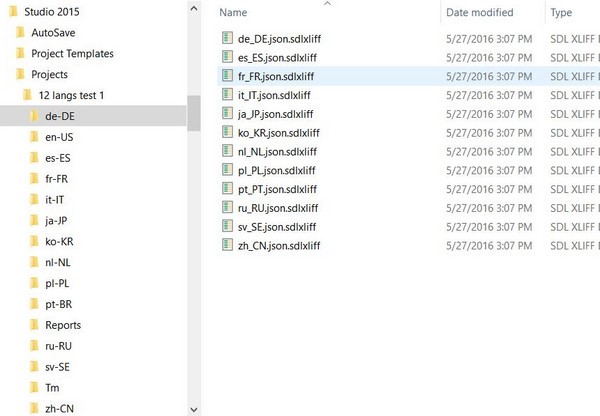I have a multiple language project. When I set up the project for the multiple languages I end up with each branch header having all the languages beneath that language. Please see the example below.
French
French
Italian
German
Spanish
Italian
French
Italian
German
Spanish
German
French
Italian
German
Spanish
Spanish
French
Italian
German
Spanish
I would prefer to have the file(s) for all of French under French and all the files for Italian under Italian without having the other language combinations in that sub-folder as well.
What am I doing wrong?

 Translate
Translate