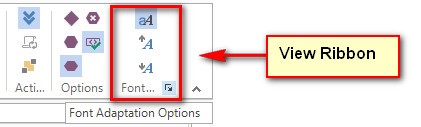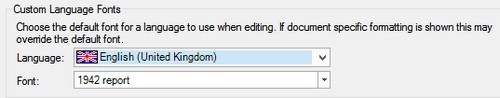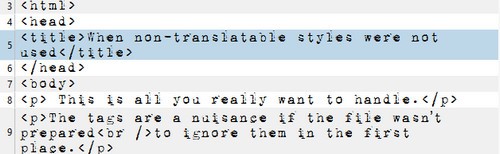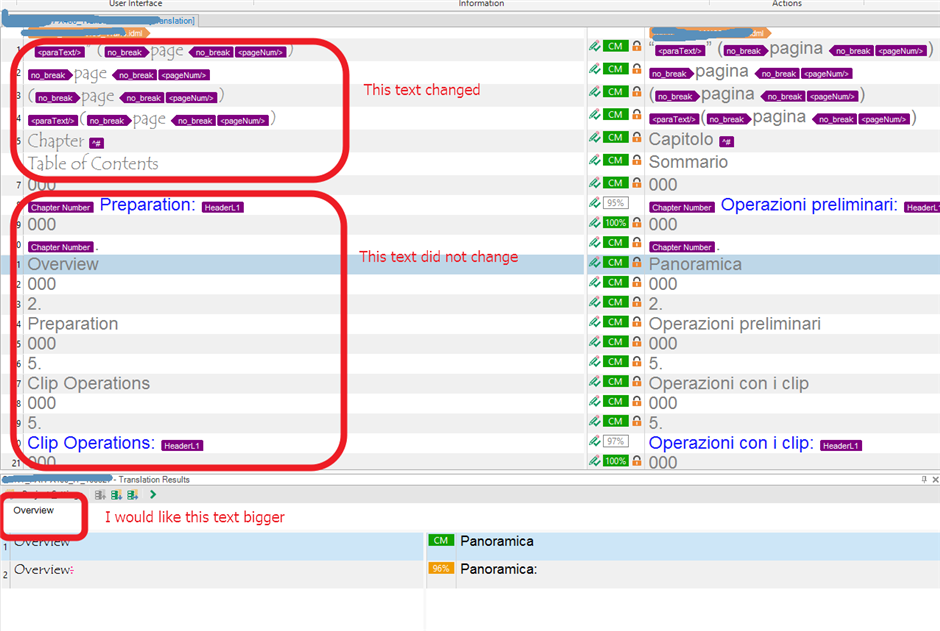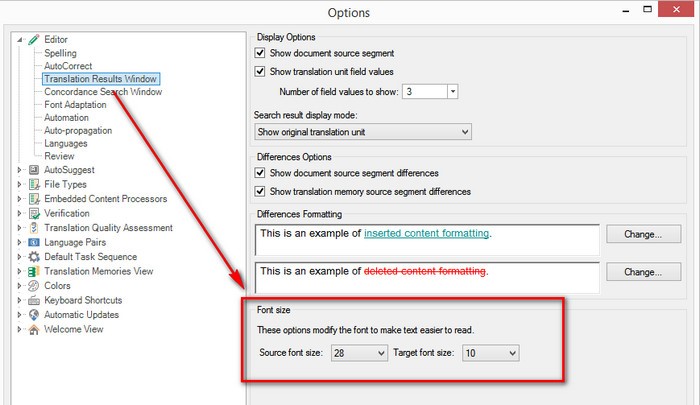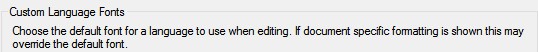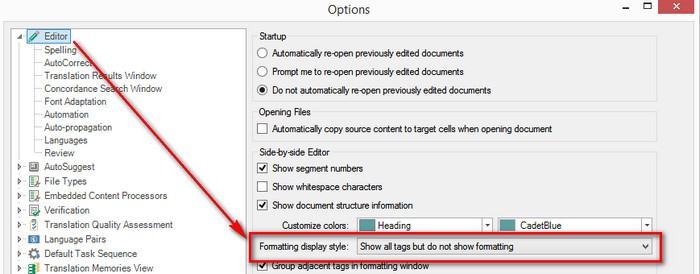Hello,
I am quite new to to Studio 2015.
I have just installed it and I have tried to set up a few basic things, but I am not sure I am doing it correctly. I was wondering if someone can give me some advice.
1) I have tried to enlarge the size of the text in the Translation Results pane.
I go to File | Options | Editor | Translation Results Window and regardless of what I put in Font size, the text displayed is always the same. Why? I need to have it larger so I can see it.
2) I have tried to display the text in the translation source and target panes using a different font I prefer (PTSans for instance).
I go to File | Options | Editor | Font Adaptation
I select Adapt font size and choose minimum and maximum sizes and Adapt text colours (and so far so good).
But I want to use PTSans. So under Custom Language Font, I choose the source and the target languages (as an aside is there any way to just select a basic English instead of faffing about with a zillion variants?) and select PTSans.
But the text continues to be displayed in the same font as before. Why?
Thanks a lot
Lorenzo
RWS Community

 Translate
Translate