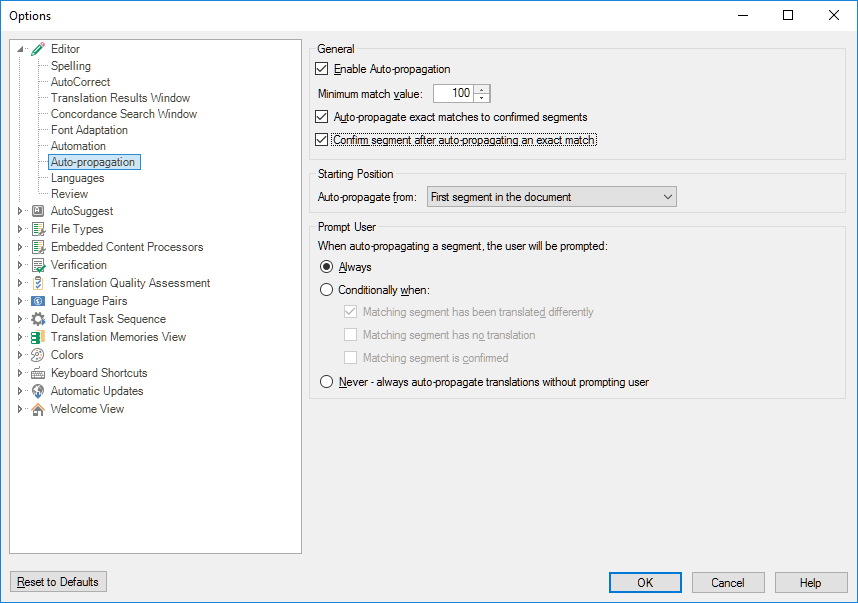Dear Studio 2015 users,
The file I am editing in Studio has quite a few repetitive segments. Say, for example, segments 1, 3 and 5 are repetitions which have been confirmed (with a checkmark) by the translator. When I open the file for review, I confirm segment 1, which now has a magnifying icon.
Is there a setting in Studio that will auto-change the status of segments 3 and 5 to reviewed/approved? After I confirmed segment 1, nothing happened to segments 3 and 5. I am hoping to see these two repetitive segments set as reviewed/approved without additional manual work. Is it possible with Studio 2015?
Thank you!
Chunyi

 Translate
Translate