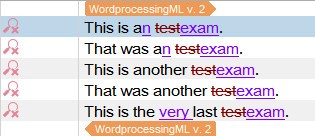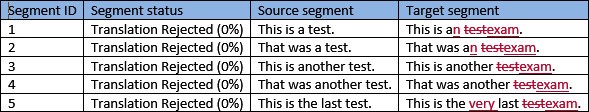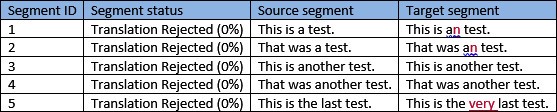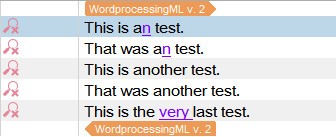Dear Studio 2015 experts,
I made a change to a high frequency term in a project during the editing stage. Now after discussing the term with the translator, we have decided to change it back to the original version.
Is there a way to quickly do this without manually rejecting the edited version of the term for each occurrence? Tookkit and Batch find and replace apps seem to be able to do the job (haven't tested it), but I wonder if they work with files with track changes. Besides, I am hoping that the reversion would also wipe out the track change marks and leave the reverted term look nice and clean.
Do you have any suggestions? Thanks a lot for saving me from tedious manual work!
Chunyi

 Translate
Translate