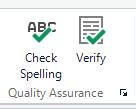Hello there,
I am using Trados Studio 2015 Freelance on Windows 7 and MS Office (Home And Student version), but even though I chose my 5 language variants when activating the license, most of the time Studio does not spell check when translating packages configured for any of these variants. What's even stranger is that the spell check function generally works with packages that use unsupported variants.
Does anyone have a clue about what might wrong and how to solve it?
Any help would be greatly appreciated!
Best regards

 Translate
Translate