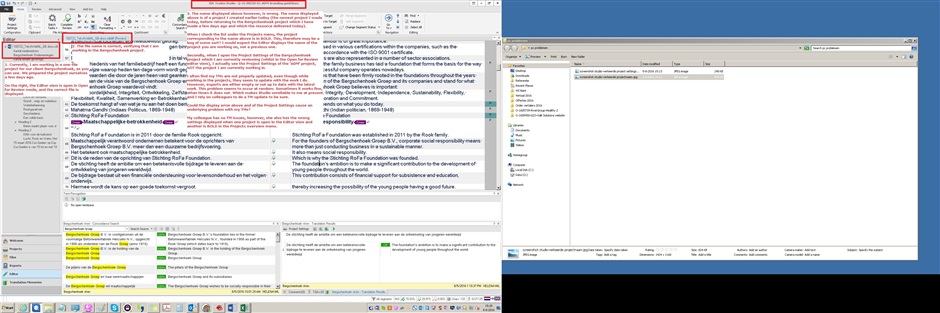I am having problems with the displayed info, project settings and updating of TMs in Trados Studio 2015 (not clear if problems are related).
An example of the issue:
I am working in a particular project as Open for Review (the project contains 1 file, it is not opened as Single file translation but a project was made for it). No other files or projects are open in the Editor view but the one I am reviewing. However, the settings and TM of a different project are displayed. Please see explanation below:
Moreover, my TMs do not seem to update themselves. I update them manually via batch tasks and have noticed several times that the translations were not in the TM. My colleagues do not have this problem. I admit that my issues are a bit vague and I'd be happy to try solutions or provide more information.

 Translate
Translate