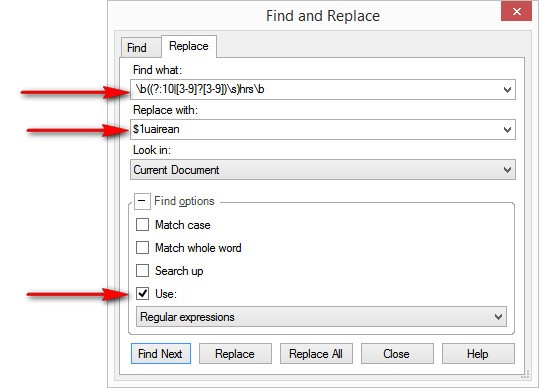Is there a way of tweaking the number + noun matches in Trados? One thing I struggle with a lot are sequences like
1 hr
2 hrs
3 hrs
4 hrs
5 hrs
10 hrs
11 hrs
12 hrs
Singular isn't a problem but once you move off singular, Trados appears to be very agnostic as to predicting what is a full match and what isn't, irrespective of the plural format for the target locale i.e. locales where the formula for plural is more complex than English (which has two forms; ONE and ELSE). Most languages have different plural structures - in my case, we have ONE (1, 11), TWO (2, 12), FEW (3-10, 13-20) and OTHER (anything else, including 0).
So I'd expect it, after
1 hr = 1 taigh
to show this as fuzzy
2 hrs = 2 thaigh
but then this also as fuzzy
3 hrs = 3 uairean
then these as full matches
3 hrs - 10 hrs = 3-10 uairean
then also as a full match
11 hrs = 11 uair
and so on. The problem is that when you get a list of these (even though I have tried and tried to turn off the way Trados automatically matches and moves forward one cell), before you know it you're at the end of the list and they're all wrong.
Is this a setting I can tweak somewhere or have plurals to date not made it into the gubbins of Trados? If not, it ought to be fairly easy to code this into Trados in relation to the target locale by simply pulling the plural formulae off CLDR I'd say.

 Translate
Translate