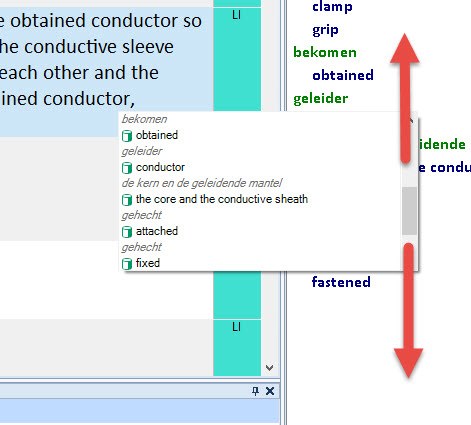I just submitted the following idea over at http://ideas.sdltrados.com/default.asp (which is till "Awaiting Review"):
Can you make it optional to have the list opened expanded, rather than shrunk down to a tiny size as it is currently. I have plenty of screen space and would like a better overview of what's in it.
I would also love it if:
a. the list was alphabetical
b. source and target were shown horizontally, rather than vertically stacked. not sure how this would work with synonyms though
Michael

 Translate
Translate