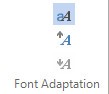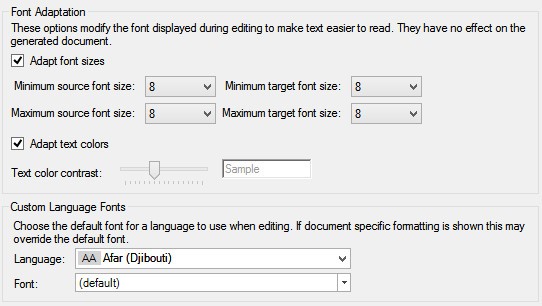Hello
I am quite confused as I would like to contact the Customer Service and cannot go round to it and the finally landed in this page.
I have a question about increasing the font size of the target document in Trados 2015.
Although I have tried it to increase it from - Options (in the main control panel) - Editor - Windows of translation results-, (traslated from the Italan options on the Trados manu) the font size of the target document does not change at all.
Thank you for your help.
Regards
I.C.

 Translate
Translate