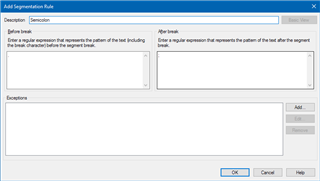Hi,
This is probably a no-brainer, but I've not solved it yet.
I am trying to add a segmentation rule that will segment a list of keywords separated by semicolon in a Word file. This works fine by adding a rule to the TM segmentation rules. However the semicolon appears in the segment after each keyword. It is possible to hide the semicolon? This would help to increase the chance of finding 100% match.
Any help would be much appreciated.
Robert

 Translate
Translate