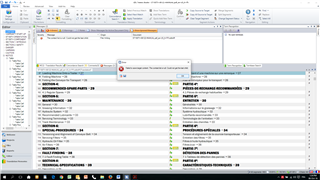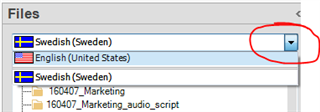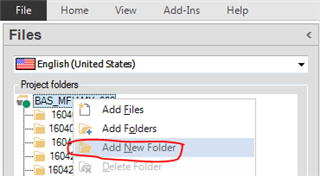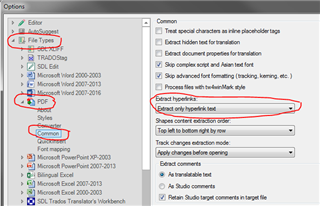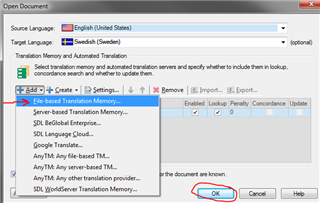Dear all,
i am working on a PDF file and when i try to save target as, i get a message "Failed to save target content: the context list is null. COuld not get the last child."
I don't understand what the problem is and what is to be done to save the file.
thanks for the support
Kind regards,

 Translate
Translate