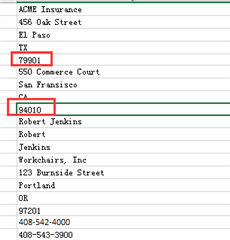Hi Studio experts,
I have an excel file. Some cells only have numbers. When I create a project using Studio, those numbers are not imported. It seems this is a default setting. But I do need the numbers imported. For example, the zip code cells are not imported. For localization purpose, I need to change those numbers.
Thanks,
Ivan

 Translate
Translate