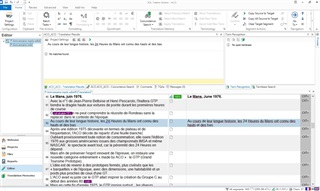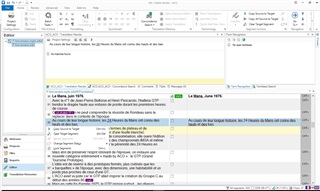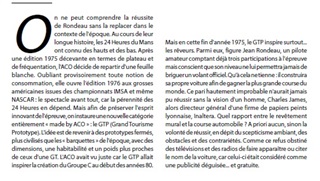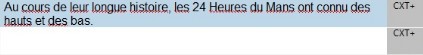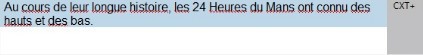Hello Community.
I'm working on mqxlz files generated by a MemoQ-using colleague from InDesign files. I'm using Studio 2015 SR2.
I am unable to merge segments (greyed out) except for cases where the second segment contains just a closing inverted comma.
Is there a solution?
Many thanks for any advice offered.

 Translate
Translate