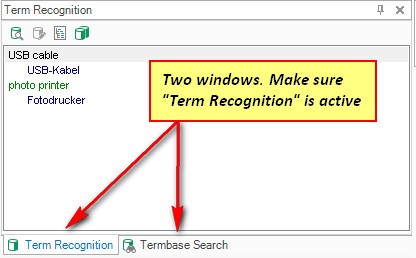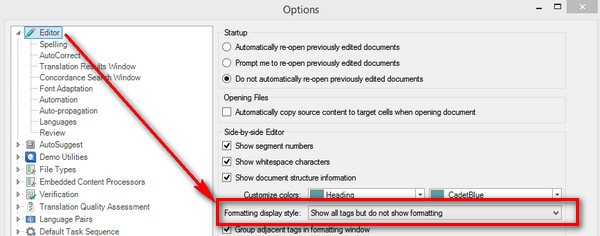I am a very beginner with SDL Trados.
I worked on three short word files. I clicked Translate Single Document to get started>open Document>create New File-based translation Memory, under General, Create From: (I followed the YouTube tutoring to leave here empty) Name: I put a name. Description: I leave here empty . Location: the same folder where I saved my source. Source Language: English (United States). Target Language Chinese (Simplified, China) ,under Fields and Setting >I just click Next> under language Resource I just click finish. Before I started to translate I go to Project Setting under Termbases , create New File-based Termbase. Then finished the Termbase Wizard and added New Terms I finished the fist file and saved it.
My question:
1 When I followed the same step to translate the second file , why the repetitive parts I translated and saved in the first file didn’t show in Term Recognition and termbase search ?
2. Why are Translation Memories for the second and third file I saved empty?
3. Do I have to go through Termbase Wizard every time when I start to translate new file ? That is what I don’t believe so because it is not convenient and fast for translating at all. Otherwise I am not allowed to add new term.

 Translate
Translate