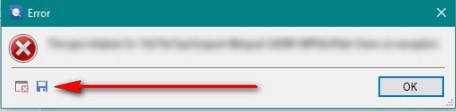Instead of typing the intended word, I did an unknown keystroke combination which threw Studio 2015 in a series of error messages.
I am going to reboot and see if that helps, but it is not the first time this happens.
1) Does this happen to others sometimes too?
2) Is it possible to find out what happened? Can I find out which keystroke is subject to this vulnerability so I can change it, or was it just random?
3) What is the best solution when this happens?
Here is the series of errors in the order that they appeared. Studio closed and opened repeatedly, and, as you can see, text on the buttons was even missing in the first few errors.

 Translate
Translate