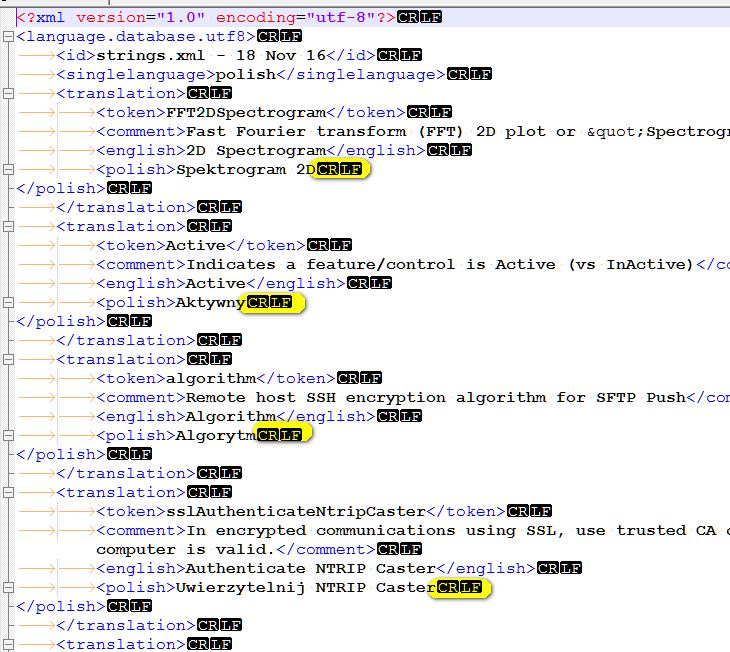It wasn't like this before in previous versions. Now this is a real problem and I have to edit each file before delivery. Can you do something about it, dear SDL?
_________________________________________________________
When asking for help here, please be as accurate as possible. Please always remember to give the exact version of product used and all possible error messages received. The better you describe your problem, the better help you will get.
Want to learn more about Trados Studio? Visit the Community Hub. Have a good idea to make Trados Studio better? Publish it here.

 Translate
Translate