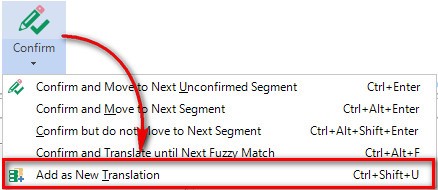I have been experiencing this problem for a while. Many times (not always) - either after I have started a project as "Translate single document" or after having been sent a package from a client - when I go to make a change/correction to a TU I have already translated and confirmed earlier, a duplicate TU is created rather than the old one being overwritten. The problem is that I end up erasing the duplicates manually, which is time-consuming and defeats the purpose of using a "fast" tool. How can this be corrected? As mentioned, it does not happen every time, so I am assuming it may not be related to a problem in the global settings. Please refer to attached a document containing the relevant screenshots.
RWS Community

 Translate
Translate