Having added to a new project and translated two WORD files, I have then added a new (third) WORD file to the project. I am unable to open the new WORD file for translation. What's wrong?
Having added to a new project and translated two WORD files, I have then added a new (third) WORD file to the project. I am unable to open the new WORD file for translation. What's wrong?
Paul Filkin | RWS Group
________________________
Design your own training!
You've done the courses and still need to go a little further, or still not clear?
Tell us what you need in our Community Solutions Hub
Unknown said:A translator friend of mine recommended that I should open every task - even if it consists of only one file - as a project
Good advice I think. Once you get in the habit, and start to use Project Templates too, you'll see this becomes a much easier and consistent process.
Unknown said:I am not entirely sure in this, while very appreciative of SDL's diverse services (in person, on-line etc.), I still have a sense that the first steps are those least well supported in terms of explanatory material. In other words: self-teaching appears to be the harder the more elementary the issues.
Just checking but there a few places worth looking.
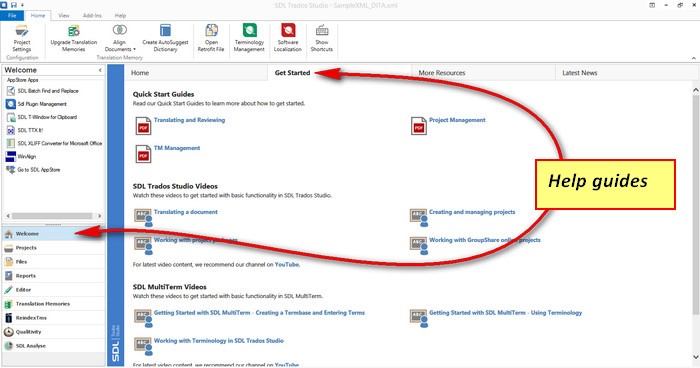
Definitely a lot to look at, but you may find a few very useful hints in this lot that will have made it worth the effort.
Regards
Paul
Paul Filkin | RWS Group
________________________
Design your own training!
You've done the courses and still need to go a little further, or still not clear?
Tell us what you need in our Community Solutions Hub
Unknown said:Having added to a new project and translated two WORD files, I have then added a new (third) WORD file to the project. I am unable to open the new WORD file for translation. What's wrong?
As Paul has said, it's a matter of preparing the file. Maybe this short video will clarify the process:
You can ignore the first 15 seconds or so, where the video shows how to remove a file from a project.