Having added to a new project and translated two WORD files, I have then added a new (third) WORD file to the project. I am unable to open the new WORD file for translation. What's wrong?
Having added to a new project and translated two WORD files, I have then added a new (third) WORD file to the project. I am unable to open the new WORD file for translation. What's wrong?
Paul Filkin | RWS Group
________________________
Design your own training!
You've done the courses and still need to go a little further, or still not clear?
Tell us what you need in our Community Solutions Hub
Unknown said:A translator friend of mine recommended that I should open every task - even if it consists of only one file - as a project
Good advice I think. Once you get in the habit, and start to use Project Templates too, you'll see this becomes a much easier and consistent process.
Unknown said:I am not entirely sure in this, while very appreciative of SDL's diverse services (in person, on-line etc.), I still have a sense that the first steps are those least well supported in terms of explanatory material. In other words: self-teaching appears to be the harder the more elementary the issues.
Just checking but there a few places worth looking.
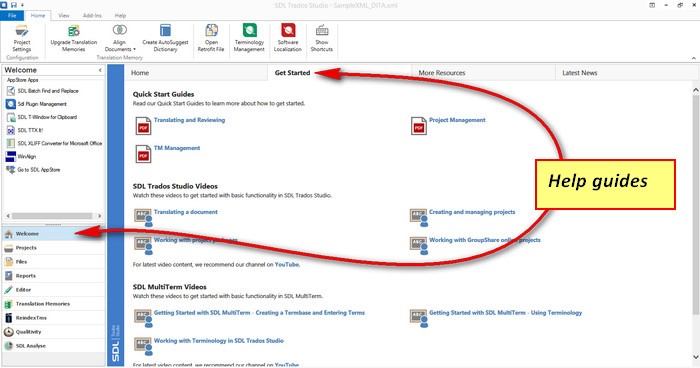
Definitely a lot to look at, but you may find a few very useful hints in this lot that will have made it worth the effort.
Regards
Paul
Paul Filkin | RWS Group
________________________
Design your own training!
You've done the courses and still need to go a little further, or still not clear?
Tell us what you need in our Community Solutions Hub
Unknown said:A translator friend of mine recommended that I should open every task - even if it consists of only one file - as a project
Good advice I think. Once you get in the habit, and start to use Project Templates too, you'll see this becomes a much easier and consistent process.
Unknown said:I am not entirely sure in this, while very appreciative of SDL's diverse services (in person, on-line etc.), I still have a sense that the first steps are those least well supported in terms of explanatory material. In other words: self-teaching appears to be the harder the more elementary the issues.
Just checking but there a few places worth looking.
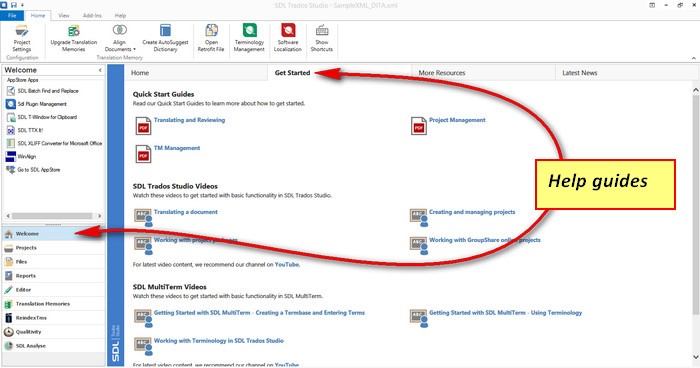
Definitely a lot to look at, but you may find a few very useful hints in this lot that will have made it worth the effort.
Regards
Paul
Paul Filkin | RWS Group
________________________
Design your own training!
You've done the courses and still need to go a little further, or still not clear?
Tell us what you need in our Community Solutions Hub
Unknown said:Yes, you're right. My mistake, sorry. I have experienced the behaviour a lot of times, but never thought that you needed to switch back to the target language to be able to edit the files. Still, why do you need to switch back? Shouldn't it be set by default?
Hi Wojciech,
I think this is logical behaviour - when you are dealing with source files you are working is source view. If you need to work again on translation files you simply switch back. BTW, there are also projects with more than one target language and then again you pick corresponding language you want to work on.
But I can imagine a message saing you need to switch back to target language when you are trying to open for translation.
Regards,
Ladislav