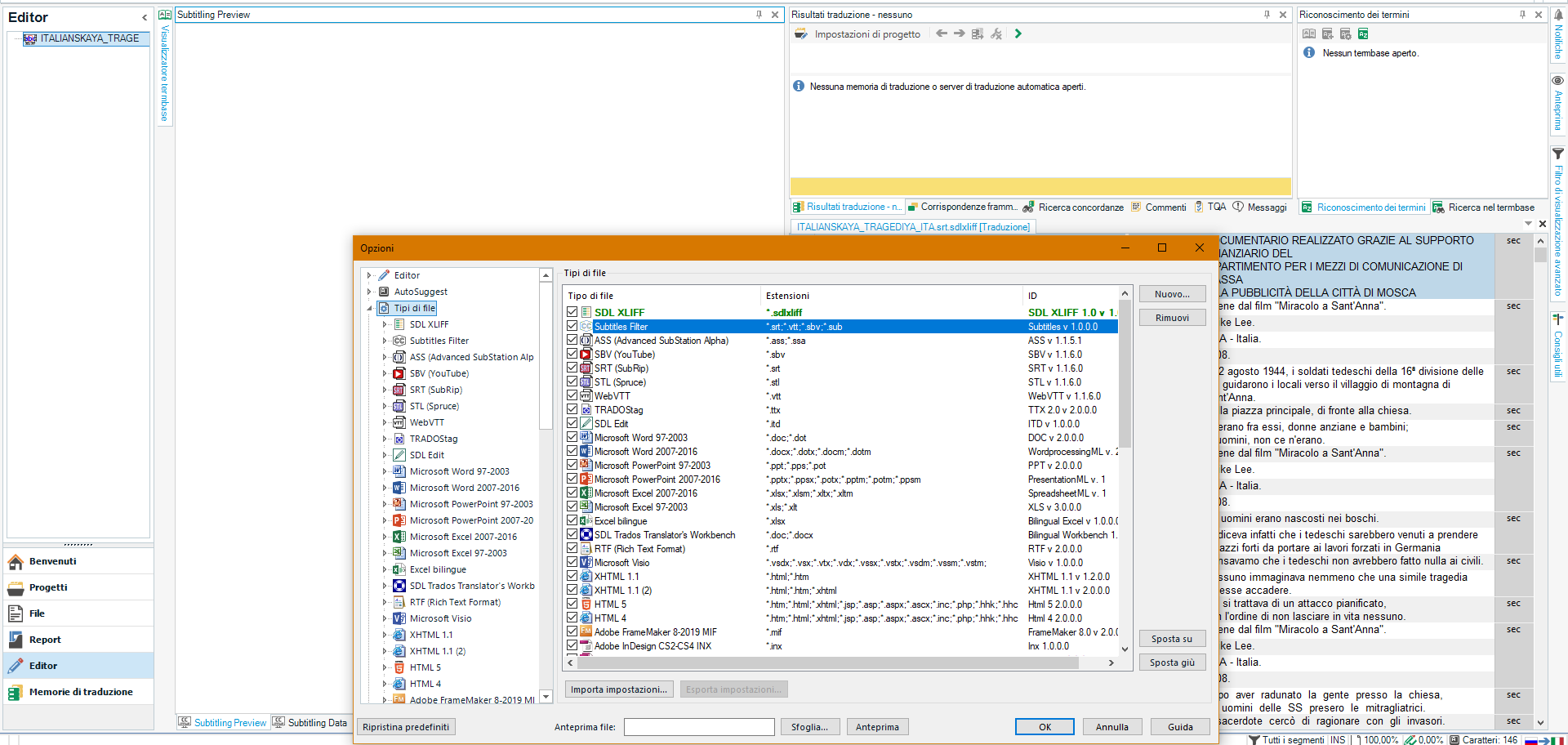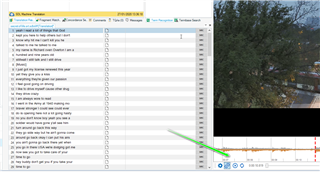I have installed the app Studio Subtitling, created a project with an SRT file for translation and I added the Subtitling preview screen in order to add the MP4 files. In the webinar you see that you can add videos by clicking the 'Video Path', but in my subscreen I don't see the option of adding (video) files. The screen is completely empty. How can I add the MP4 video files for my project?
RWS Community

 Translate
Translate