I had this working fine yesterday, but I booted up Trados today and the SRT file type is missing in my file list even though it's showing the plugin as installed. Likewise, whenever I uninstall and reinstall the plugin, which I have done several times (rebooting Trados each time), I'm not getting the "new file type available" notification anymore. Please help!
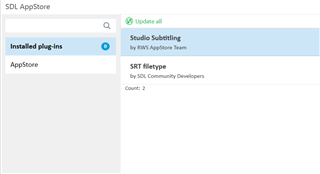
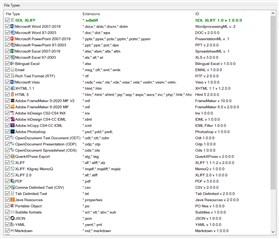
Generated Image Alt-Text
[edited by: Trados AI at 11:01 AM (GMT 0) on 4 Mar 2024]


 Translate
Translate

