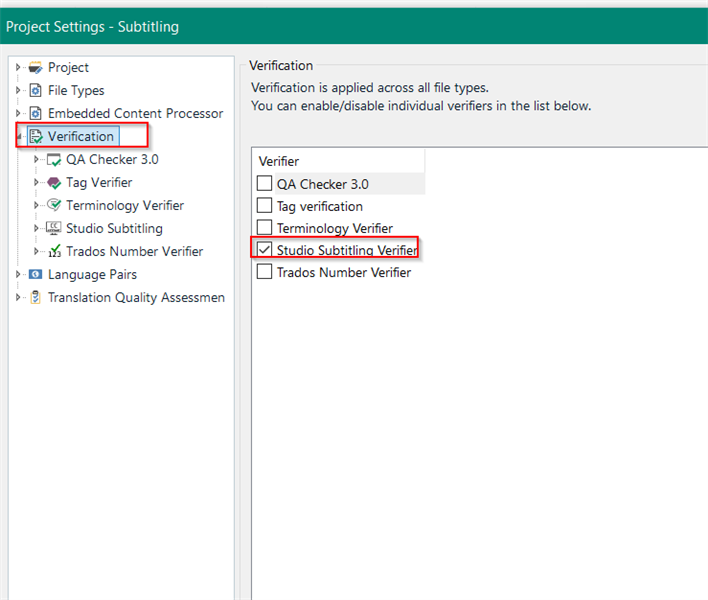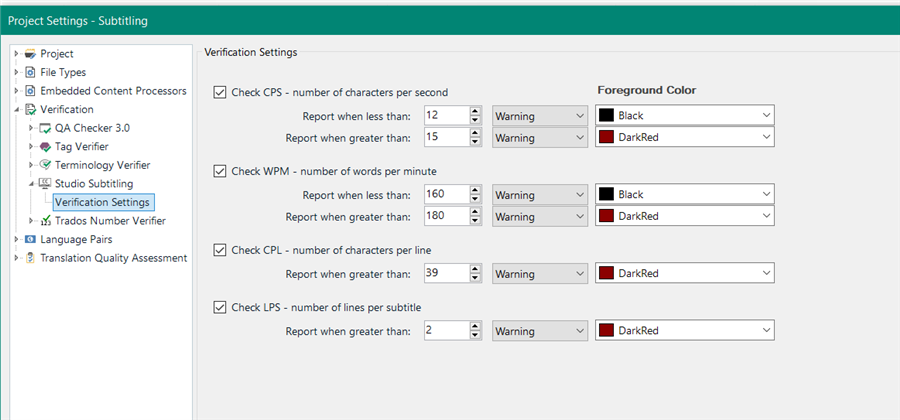Hello
I have been working with Subtitling - SubRip files for several months without any issue. Today, trying to reopen Studio after the Christmas break, the Subtitling part of verification (anything linked to subtitle length) is not working (not showing warnings and error). I have opened project and file settings, checked that all verification parameters were correct and ticked in subtitling, as well as in given language pair.
Any idea on how I can fix this?
Many thanks.
Studio 2021/Subtitling/SubRip


 Translate
Translate