I installed Studio Subtitling for Trados 2022 but when I open the sdlxliff file to translate it doesn't show any subititling preview. Could you help me with that? Thank you very much

I installed Studio Subtitling for Trados 2022 but when I open the sdlxliff file to translate it doesn't show any subititling preview. Could you help me with that? Thank you very much

Hi Paul,
Thanks for your quick reply.
I don't know how to set up the preview window for subtitling. I followed the guidelines which was first installing Studio Subtitling and then open the project.
I can share with you a screenshot.
I have the video but if I try to drag it doesn't work.
Thanks for your help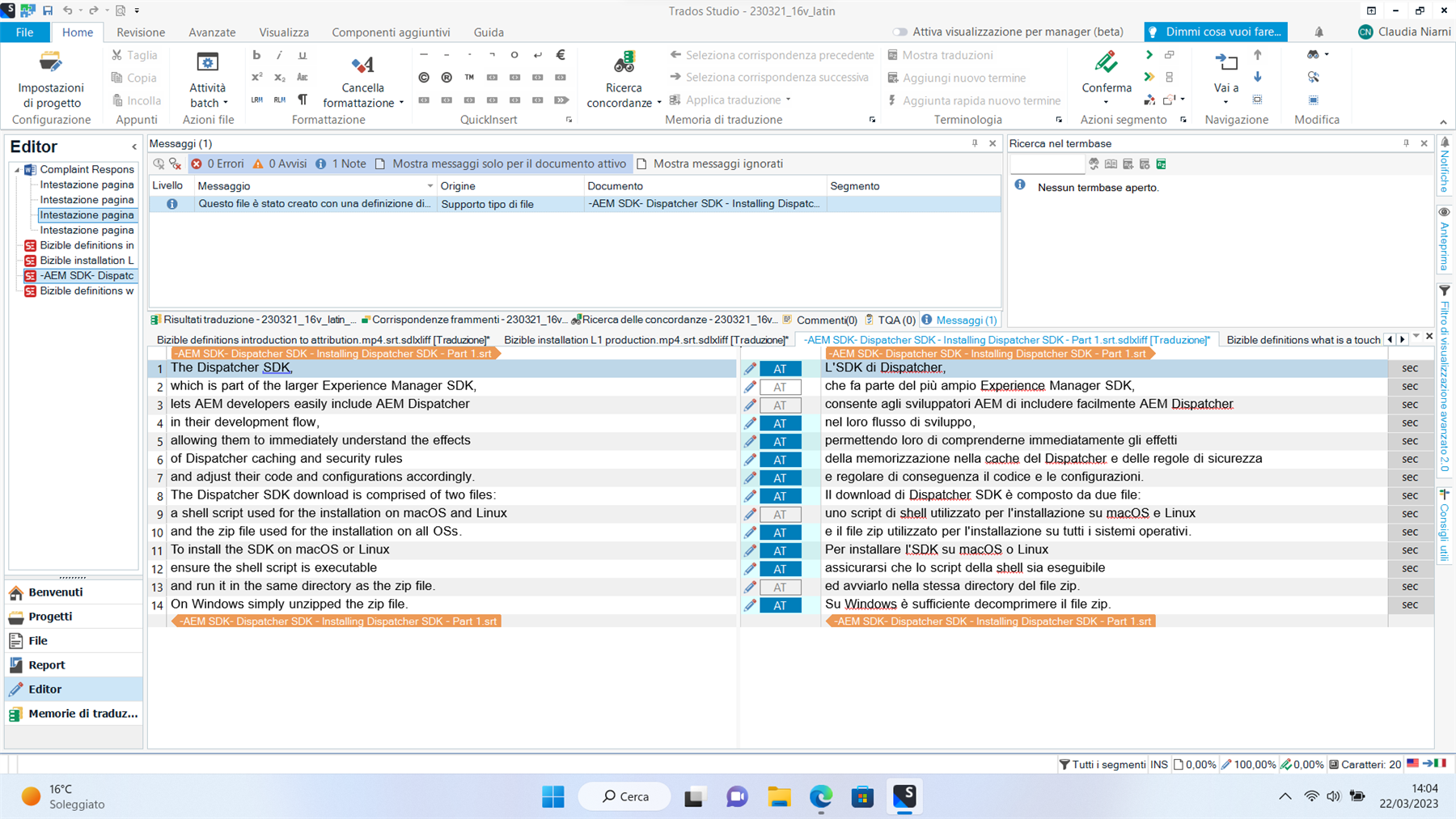

Hi Paul,
Thanks for your quick reply.
I don't know how to set up the preview window for subtitling. I followed the guidelines which was first installing Studio Subtitling and then open the project.
I can share with you a screenshot.
I have the video but if I try to drag it doesn't work.
Thanks for your help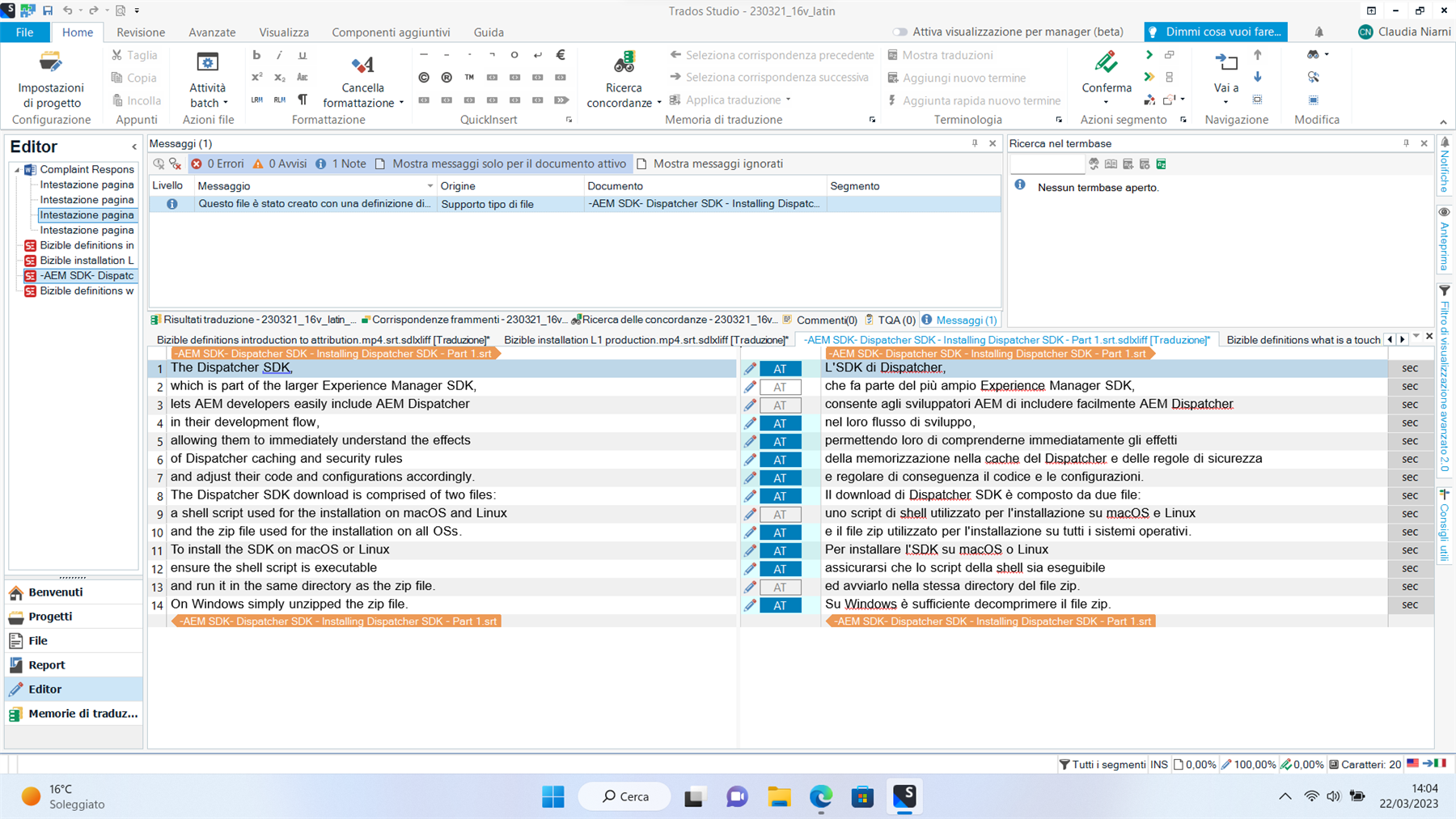

I reckon this may be your problem:
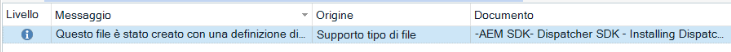
Where did the project come from? I imagine you didn't create this yourself?
Paul Filkin | RWS
Design your own training!
You've done the courses and still need to go a little further, or still not clear?
Tell us what you need in our Community Solutions Hub

Hi Paul,
No, the agency sent me the project.

It looks to me as though they have created the project using a filetype for SRT that you don't have on your computer. In order to be able to use the subtitling plugin you will need to have a compatible fietype.
You have 2022 installed which means you have the correct filetypes already installed, but if the agency is using an older version they will have either created this with the SRT plugin from the appstore, or possibly a non-compatible out of the box SRT filetype.
I suggest you speak to them and find out what filetype they used and what version of Studio they have and then we can probably help you with some sensible advice.
Paul Filkin | RWS
Design your own training!
You've done the courses and still need to go a little further, or still not clear?
Tell us what you need in our Community Solutions Hub

Thank you for your help :) I solved it !!

Great... how did you solve it? Might be helpful for someone else who has a similar issue.
Paul Filkin | RWS
Design your own training!
You've done the courses and still need to go a little further, or still not clear?
Tell us what you need in our Community Solutions Hub
