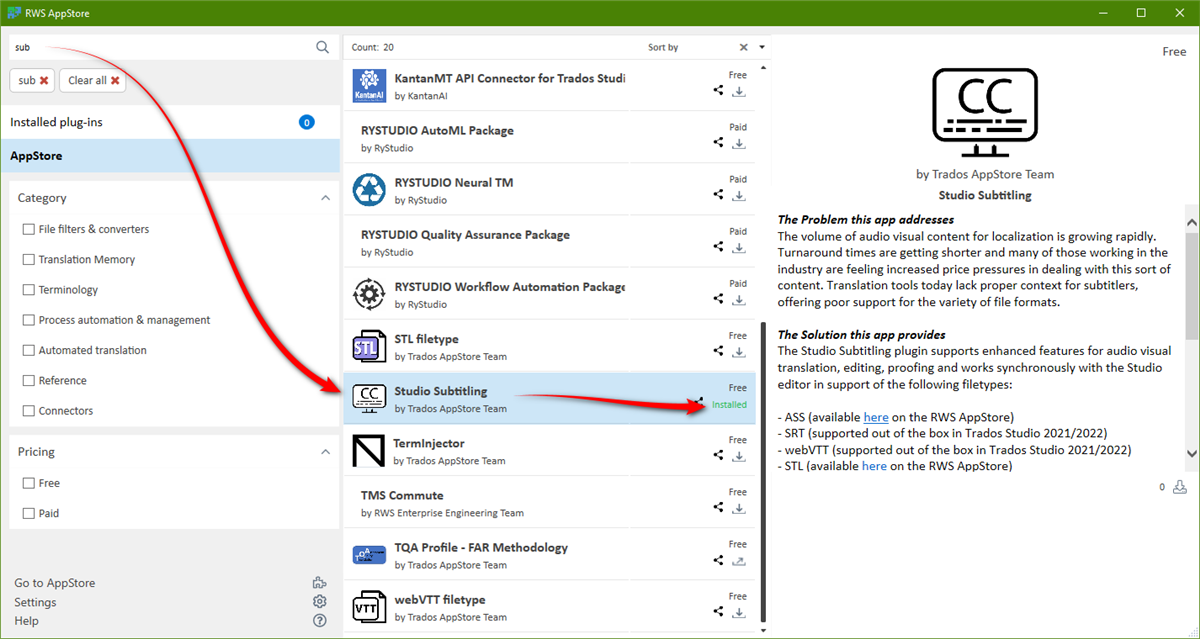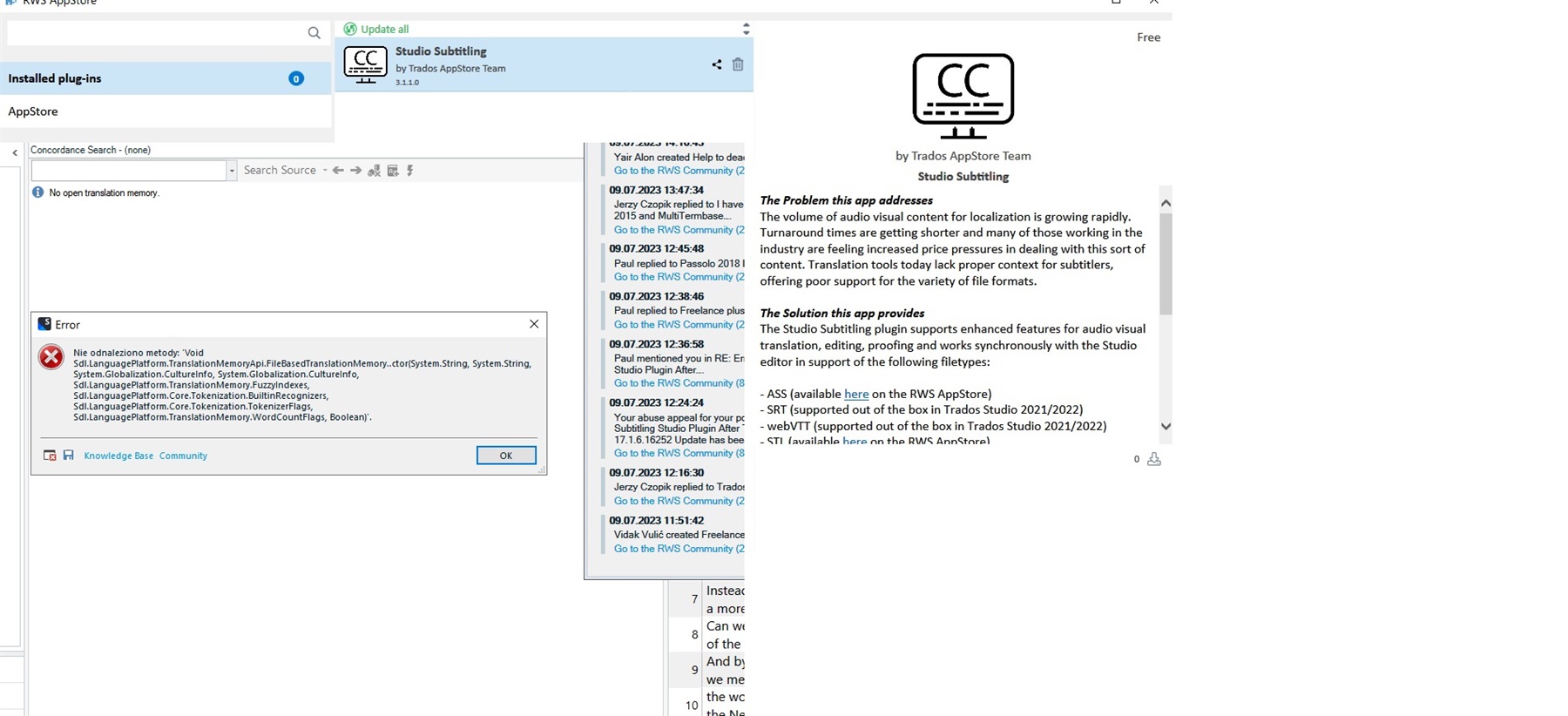I wanted to provide additional details regarding the error I am experiencing, specifically related to the Subtitling Studio plugin, after updating to Trados Studio 2022 SR1 - 17.1.6.16252.
Title: Error Encountered in Subtitling Studio Plugin After Trados Studio 2022 SR1 - 17.1.6.16252 Update
After installing the latest Trados Studio update, I am encountering an error specifically within the Subtitling Studio plugin. This error prevents me from utilizing the plugin's functionalities, rendering it unusable for my subtitling projects.
I have attempted troubleshooting steps, including reinstalling the plugin and ensuring compatibility with the updated Trados Studio version. However, the issue persists, hindering my ability to work efficiently.
I kindly request assistance or guidance on resolving this error in the Subtitling Studio plugin, as it is an essential tool for my subtitling projects. I greatly appreciate any support you can provide to help me regain access to its features.
Thank you for your attention to this matter. Below I paste the error code:
<SDLErrorDetails time="08.07.2023 06:24:31"> <ErrorMessage>Nie odnaleziono metody: 'Void Sdl.LanguagePlatform.TranslationMemoryApi.FileBasedTranslationMemory..ctor(System.String, System.String, System.Globalization.CultureInfo, System.Globalization.CultureInfo, Sdl.LanguagePlatform.TranslationMemory.FuzzyIndexes, Sdl.LanguagePlatform.Core.Tokenization.BuiltinRecognizers, Sdl.LanguagePlatform.Core.Tokenization.TokenizerFlags, Sdl.LanguagePlatform.TranslationMemory.WordCountFlags, Boolean)'.</ErrorMessage> <Exception> <Type>System.MissingMethodException, mscorlib, Version=4.0.0.0, Culture=neutral, PublicKeyToken=b77a5c561934e089</Type> <HelpLink /> <Source>Trados.Community.Toolkit.LanguagePlatform</Source> <HResult>-2146233069</HResult> <StackTrace>< w Sdl.TranslationStudioAutomation.IntegrationApi.EditorController.OnActiveDocumentChanged(IDocument document) w Sdl.TranslationStudio.Api.Editor.DocumentEventHandler.Invoke(IDocument document) w Sdl.TranslationStudio.Editor.EditorService.set_ActiveDocument(IDocument value) w Sdl.TranslationStudio.Editor.EditorView.OnActiveViewPartChanged(IViewPartReference viewPartReference) w Sdl.Desktop.Platform.AbstractViewWithParts.Control_ActiveViewPartChanged(IViewWithParts view, IViewPartReference viewPartReference) w Sdl.Platform.UI.DockingViewContentControl.OnActiveViewPartChanged(IViewPartReference viewPartReference) w Sdl.Platform.UI.DockingViewContentControl.InternalActivateViewPart(IViewPartReference viewPartToActivate) w Sdl.Platform.UI.DockingViewContentControl._tabControl_SelectedTabChanged(Object sender, SelectedTabChangedEventArgs e) w Infragistics.Win.UltraWinTabControl.UltraTabControlBase.OnSelectedTabChanged(SelectedTabChangedEventArgs e) w Infragistics.Win.UltraWinTabControl.UltraTabControlBase.RaiseEvent(UltraTabControlEventId id, EventArgs e) w Infragistics.Win.UltraWinTabControl.UltraTabControlBase.OnManagerSelectedTabItemChanged(Object sender, SelectedTabItemChangedEventArgs e) w Infragistics.Win.UltraWinTabs.TabManager.set_SelectedTabItem(ITabItem value) w Infragistics.Win.UltraWinTabControl.UltraTabControlBase.SetSelectedTab(UltraTab tab) w Infragistics.Win.UltraWinTabControl.UltraTabControlBase.set_SelectedTab(UltraTab value) w Sdl.Platform.UI.DockingViewContentControl.AddViewPartTab(IViewPartReference viewPartReference) w Sdl.Platform.UI.DockingViewContentControl.AddViewPart(IViewPartReference viewPartReference) w Sdl.Platform.UI.DockingViewContentControl.NotifyViewPartAdded(IViewPartReference viewPartReference) w Sdl.Desktop.Platform.AbstractViewWithParts.AddViewPart(IViewPartReference viewPartReference) w Sdl.Desktop.Platform.AbstractDockingView.AddViewPart(IViewPartReference viewPartReference) w Sdl.TranslationStudio.Editor.EditorView.AddDocumentViewPart(IViewPartReference documentViewPartReference) w Sdl.TranslationStudio.Editor.Shared.InternalEditorContext.AddDocumentViewPart(IDocumentViewPart documentViewPart) w Sdl.TranslationStudio.Api.Editor.AbstractInternalDocument.AfterLoad(IJob job)]]></StackTrace> </Exception> <Environment> <ProductName>Trados Studio</ProductName> <ProductVersion>Studio17</ProductVersion> <EntryAssemblyFileVersion>17.1.6.16252</EntryAssemblyFileVersion> <OperatingSystem>Microsoft Windows 10 Pro</OperatingSystem> <ServicePack>NULL</ServicePack> <OperatingSystemLanguage>1045</OperatingSystemLanguage> <CodePage>1250</CodePage> <LoggedOnUser>HYPERBOOKX17\5415</LoggedOnUser> <DotNetFrameWork>4.0.30319.42000</DotNetFrameWork> <ComputerName>HYPERBOOKX17</ComputerName> <ConnectedToNetwork>True</ConnectedToNetwork> <PhysicalMemory>16732920 MB</PhysicalMemory> </Environment> </SDLErrorDetails>
Moved the error stack to a code block for readability.
[edited by: Paul at 6:31 PM (GMT 1) on 8 Jul 2023]


 Translate
Translate