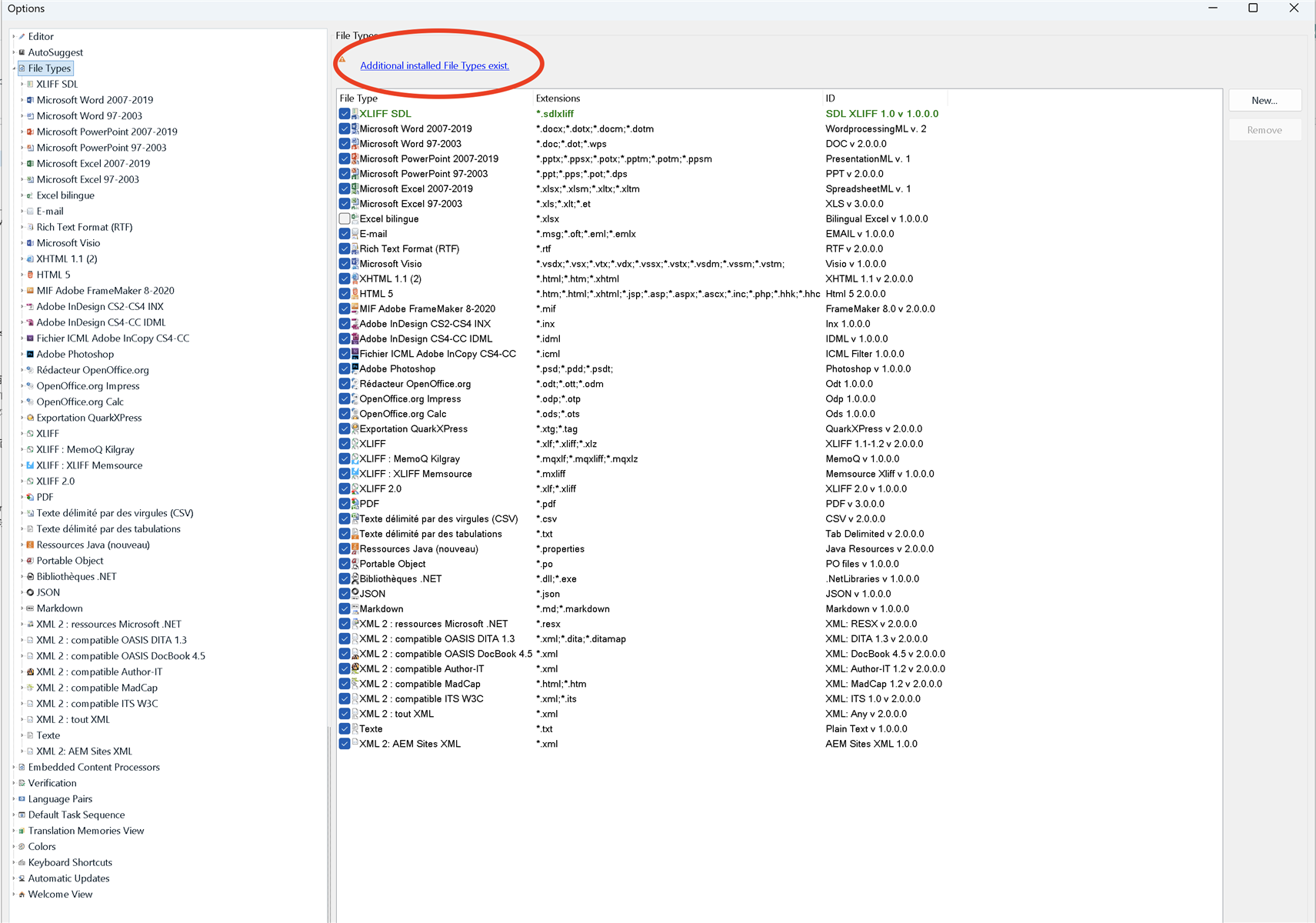Hello,
I am struggling with subtitles file in .srt.
I have downloaded the app Studio Subtitling and trying to create a project, but Trados keeps me saying that is does not recognize the .srt file.
I tried renaming it, and with another .srt file I know it works in another CAT tool...
By the past I have translated .srt files in older Trados versions.
It's said in the Studio subtitling app that Trados 21/22 supports .srt out of the box.
It's kind of that every new update, we get a new issue.
Can you help me solve this new issue?
Thank you.
I am running the last version of Trados 2022.


 Translate
Translate