Please note the screenshots are for illustrative purpose only, they are not taken from your RWS account specifically.
1) Deactivating your Trados Studio license*** on your current available PC
If you would like to move your Trados Studio installation to another PC, you should first deactivate your license on the current machine.
Deactivation of your (perpetual) license is easy with a few simple steps.
To deactivate your license please open your Studio software, go to the HELP tab and click on PRODUCT ACTIVATION.
A new pop-up window will appear:
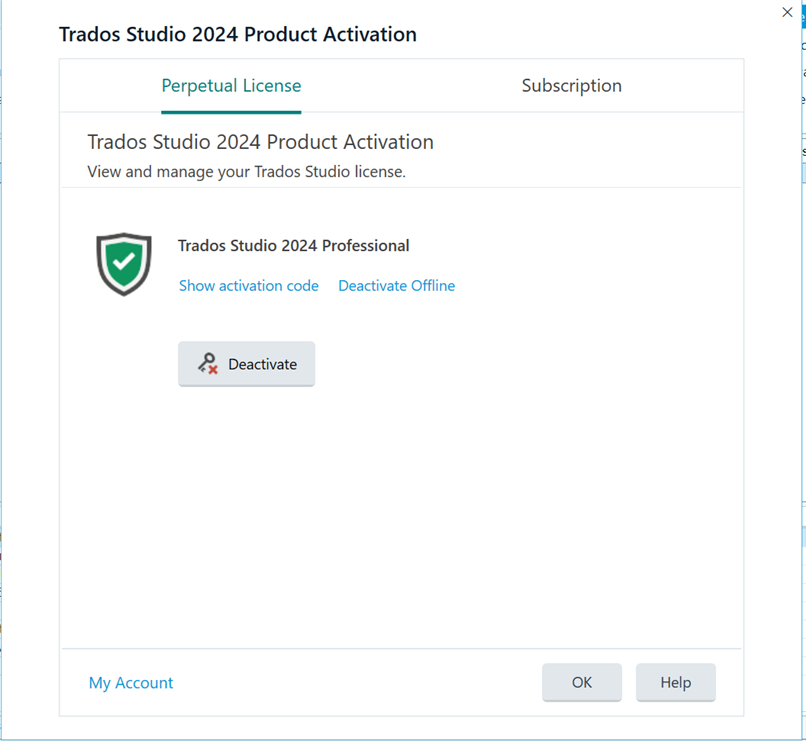
Please click on the DEACTIVATE button and then click OK. Your existing license is now deactivated and ready to be reused.
2) Deactivating your Trados Studio license on a PC that is no longer available
If you are no longer able to access the PC where you have Trados Studio installed, you also have the ability to force return the license via your RWS Account
To do this, log into your RWS Account and click on Products and Plans - Licenses&Subscriptions.
Now select the license you wish to return and select Reset License.
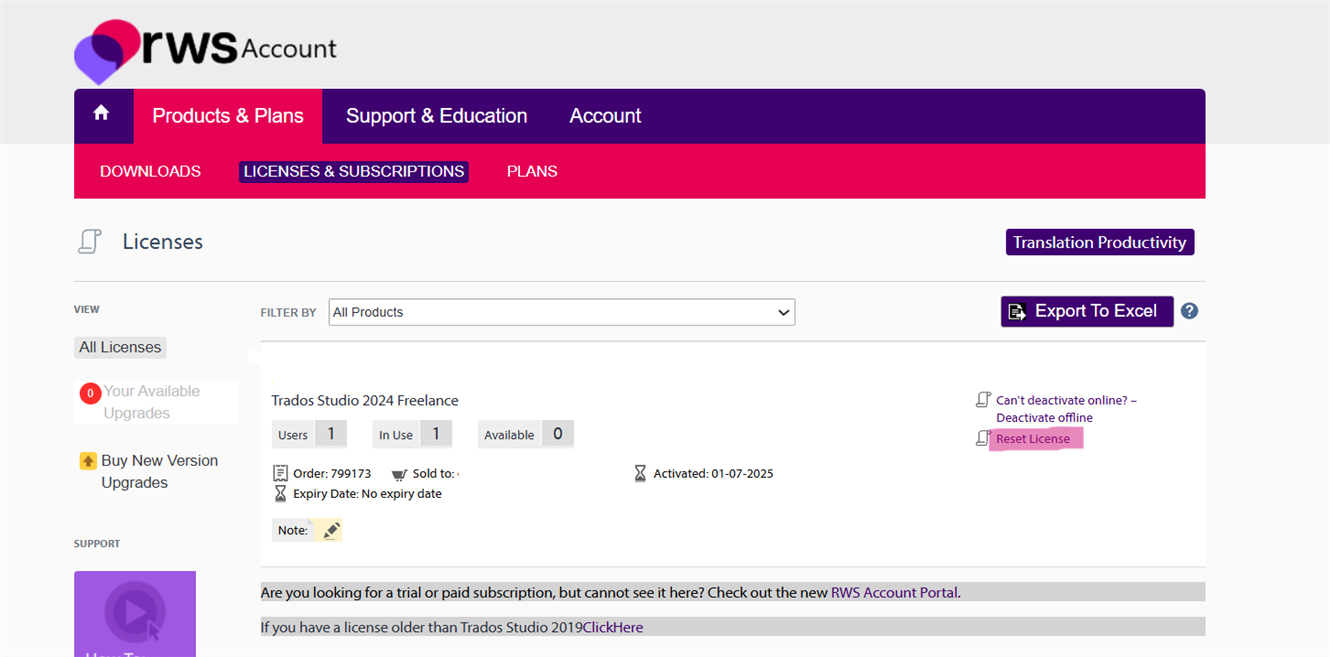
03) Licensing support
If for some reason, you are still unable to reset your license, please let us know in the Translation Productivity Forum, and we will assist you further
https://community.rws.com/product-groups/trados-portfolio/f/licensing
TIP
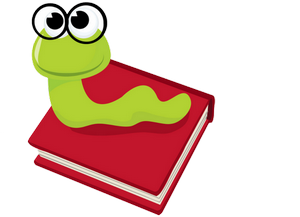
***In case you own a Freelance subscription, please do the steps at this link if you change your device: https://gateway.rws.com/csm?sys_kb_id=676de2a01b0f9a50772c0dcad34bcb2c&id=kb_article_view

 Translate
Translate