With the latest release of Tridion Docs, you have a more intuitive and efficient way of handling Translation Jobs, allowing you to:
- Easily create translation jobs with a simple 4-step wizard
- Quickly identify target languages and manage them with confidence
- Get granular control over which item types are sent for translation
- Use language groups to simplify and standardize workflows
- Spot bottlenecks faster to keep your projects on track
- Create a translation job, manage source items, and review translated content in the context of a Translation Job view
User experience for the translation job creation process is improved with the wizard that navigates you through the process.
Specify the required metadata for the translation job and target languages, for example, the Translation comments field in case your organization is using it to pass information to the translator.
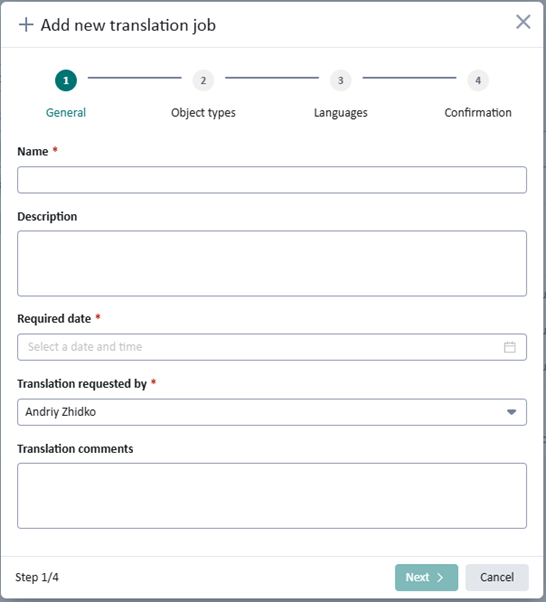
Select object types that are required to be translated. For example, customers do not always have a localization process for images, and even for those who translate them, it is not always required for each and every publication. Having granular control over objects that should be sent for translation simplifies the configuration process and helps to reduce the costs.
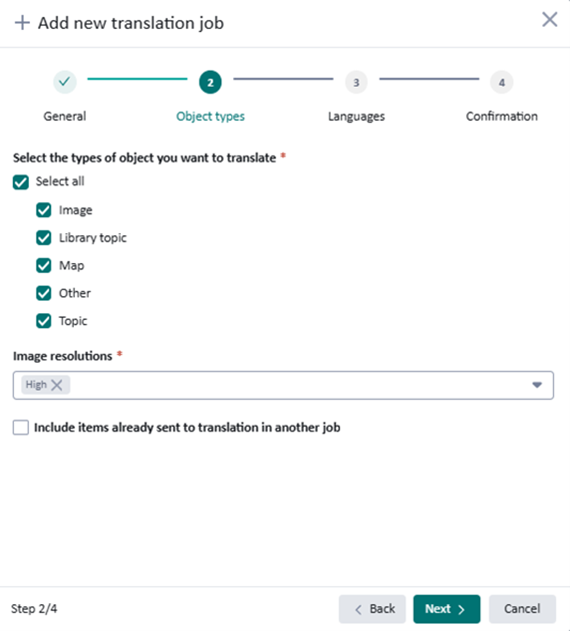
Select the translation workflow process by specifying translation template and language-workflow combinations. Based on community requests, we added a new functionality to simplify configuration for a new Translation Job by allowing the selection of translation workflow per language group (European languages, Asia Pacific, etc) that also improves user experience by reducing the number of clicks.
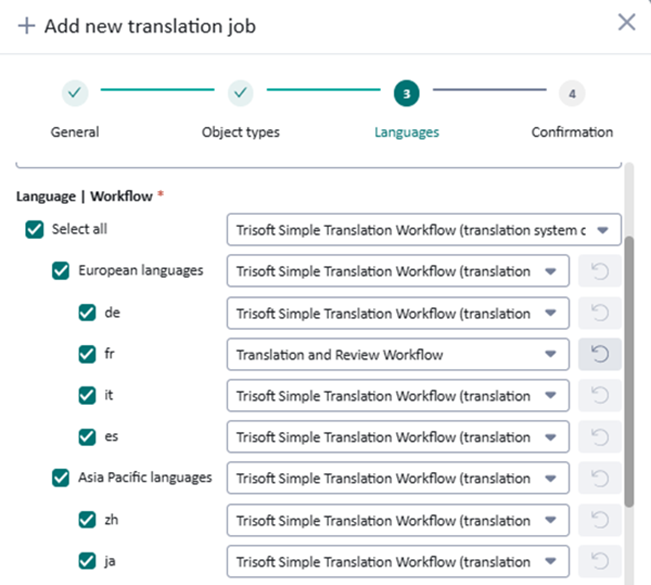
Languages that are selected on this step are used as target languages for translation. Separate Translation Jobs can share the same publication but have different target languages specified. Before, customers were adding target language identifiers to the title or description to distinguish between them. As of Tridion Docs 15.2, Translation Jobs have a separate field that is displayed in the list. The target languages field provides extra metadata information for a Translation Job that automates manual configuration actions that were used before. Additionally, providing enhanced filtering capabilities.
At the end of the creation process, we offer an overview step to review and confirm your selection.
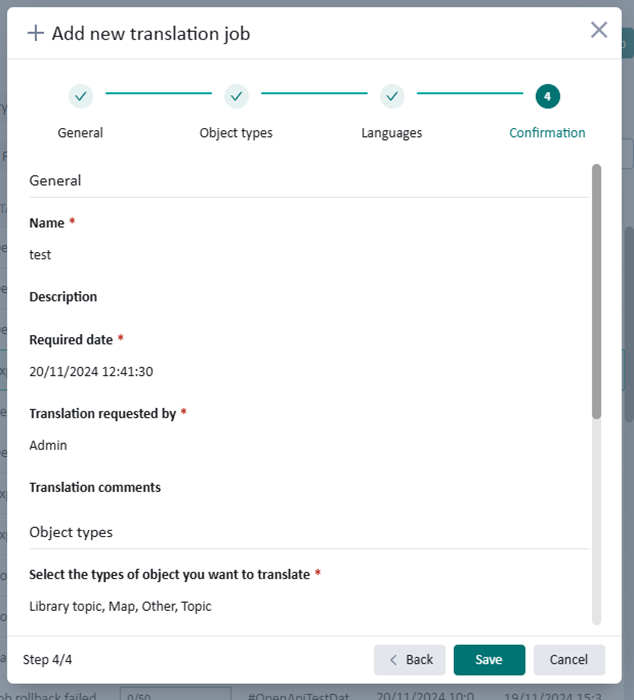
When a translation job starts, the next step comes into play, which is translation review. We simplified the translation review process for Translation coordinators by removing the need to use the Inboxes feature. New functionality provides an out-of-the-box in-context area to manage Translation Jobs, validate metadata, and review translated content. Now translators can release translated document objects for all target languages in the context of a Translation Job.

As part of Tridion Docs 15.2, we improved trackability for the translation report by adding a translation job reference field on a language object (target language). So, when the Translation report is generated for a specific language, you can see for each object to which Translation job it belongs. This provides a user who wants to publish their translated content with an overview of information to track down which in-progress translation job is blocking them.
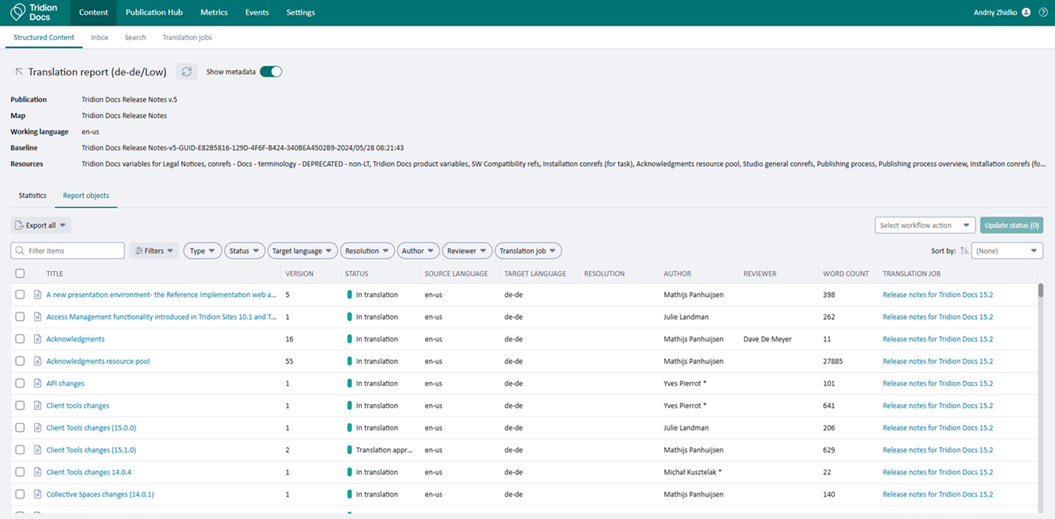
We also enhanced permissions for users with Translation Management privilege and removed a dependency on Tridion Docs Administrators. A User with Translation Management privilege can delete a translation job in the definition state that is not relevant anymore because, for example, the initially set expiration date has passed.
Events, Preview, and Reports
Organize Space offers a contemporary experience for Events and Preview features.
For Events, in addition to the already known user experience, Tridion Docs 15.2 offers regular users the possibility to see the current progress of their actions, like Translate or Publish, and gives an option to see the history of events with additional metadata. This also helps Tridion Docs Administrators by removing a dependency on them.
For the Preview and Compare features, we improved the user experience for revisions.
Understanding the process behind the revision creation process will help us to better see the problem that was solved. When you are updating the content of the object, then the new revision ID is created, while if only the status of the object is changed, the same revision ID is used. However, for both mentioned cases, the new entry was created in the revision panel before.
As a result of this behavior, there was no clear mapping between the revision panel and the preview or compare dropdown.
In the context of Tridion Docs 15.2, we have a better UX for grouping revisions. Entries where only the status of the object was changed will be grouped with the corresponding content changed revision.
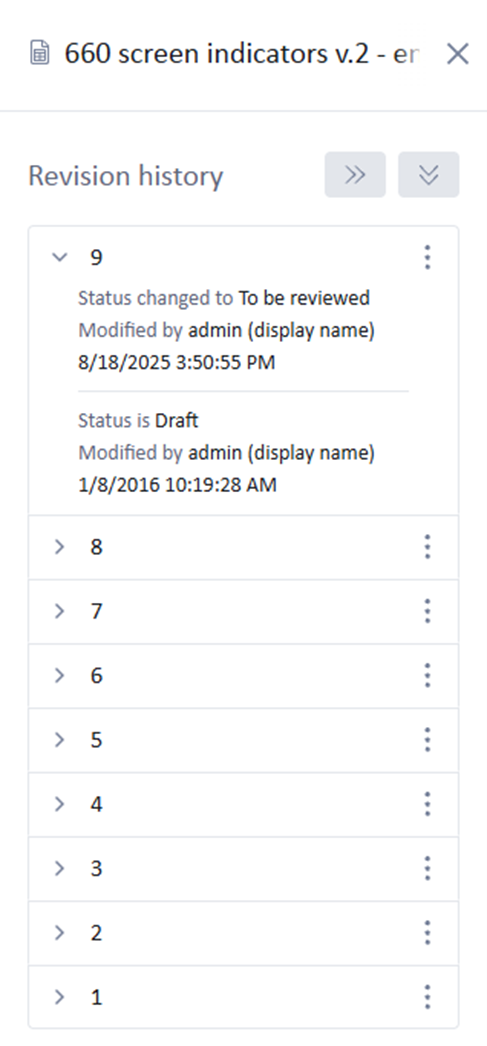
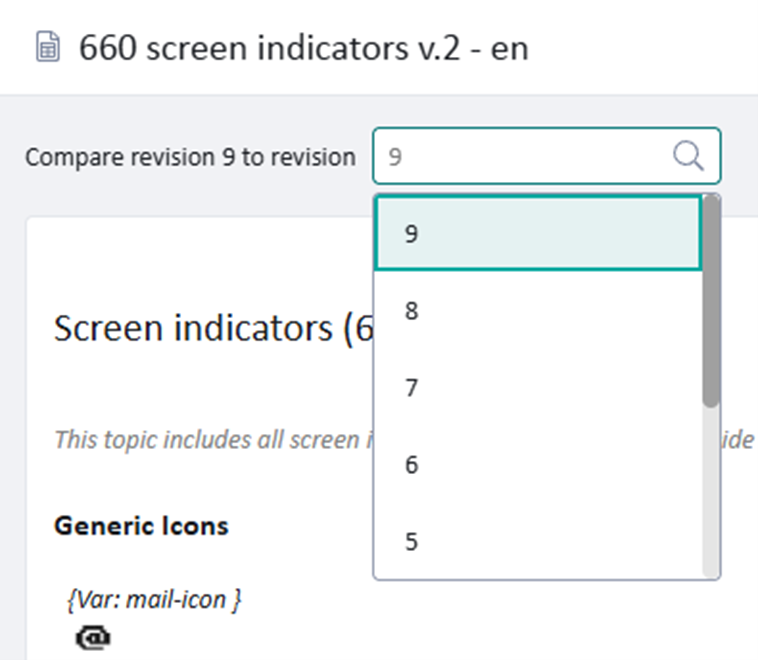
User experience for reports has changed to address customers’ requests, improve usability, and space efficiency:
- You can use “Generate in new tab” to open the report in a separate browser tab, while the user can continue browsing the repository.
- The outline is flattened for Workflow, Translation, and Publication reports to address the issue with different numbers of objects in the outline and exported file when objects are used multiple times in the publication.
- Export & Download metadata moved to the action bar to improve usability and space efficiency.
- Checkboxes are enabled for items for which the status can be changed.
- Sort possibility added to address usability need.
Personalization
Personalization for users of Organize Space has improved:
- All user interfaces, including Organize Space, no longer require a DD/MM/YYYY fixed format, offering a “Regional date format” setting as part of user preferences.
- “Show optional fields” is stored in user settings that enable different groups of authoring teams to operate more easily in a shared Docs environment.
Watch our bootcamp session with a detailed live demo where we talk about new features delivered for Organize Spaces as part of the Tridion Docs 15.2 release.
The slide deck that was used during the presentation is linked below.

 Translate
Translate
