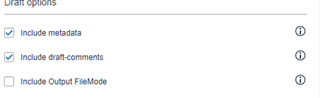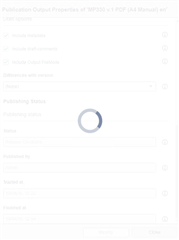Environment i am working on Tridion 14SP2
Getting Error after adding the new Checkbox field in the UI Form for PublicationOutput Card.
Error:
Value is missing for the "Include Publication Output File Mode" field of object "GUID-xxxxxxxx-xxxx-xxxx-xxxx-xxxxxxxxxxxx=2=PDF (A4 Manual)=en". [c:11681 ce:GUID-xxxxxxxx-xxxx-xxxx-xxxx-xxxxxxxxxxxx ct:CTPUBLICATIONOUTPUT f:1063 fe:FPUBINCLUDEOUTFILEMODE ft:LOV fmin:1 fmax:1] [102006;MissingValueLevelCard]
By following the steps mentioned in the documentation,
I could add the custom field FPUBINCLUDEOUTFILEMODE using the XMLStructre as given below:
<?xml version="1.0" encoding="utf-8"?>
<setup version="2.0">
<fields>
<field element="FPUBINCLUDEOUTFILEMODE" issystem="false" isbasic="true" ismandatory="true" isindexable="false">
<label>Include Publication Output File Mode</label>
<description>Include OutputFileMode in the metadata as a boolean Value If Selected OutputFileMode would be by FileName else would be By GUID</description>
<typelov element="BOOLEAN" ismultivalue="false" />
</field>
</fields>
<cardtypes>
<cardtype element="CTPUBLICATIONOUTPUT">
<fielddefinition>
<cardtypefield element="FPUBINCLUDEOUTFILEMODE">
<lovfield>
<defaultvalue ishvaluetype='element'>FALSE</defaultvalue>
</lovfield>
</cardtypefield>
</fielddefinition>
</cardtype>
</cardtypes>
</setup>
Also configured the MetadataConfog.xml under cleintConfig Folder:
here is the snippet i have added in the metadataconfig file

Here is the UI Field added into the screen:
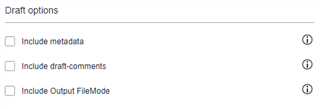
i am not sure what i am missing here,
Please guide me here on what i am missing here. I followed the steps exactly mentioned in the documentation. Is there any other steps which i am missing.
If pointers to the issue and proper steps provided it would be really helpful.
Thanks
Shrinidhi
Generated Image Alt-Text
[edited by: Trados AI at 6:45 AM (GMT 0) on 5 Mar 2024]


 Translate
Translate