Trados Studio 2021 licenses allow you to install Trados Studio on your local machine and work in the cloud.
There are two types of license 'activation'- (If you are unsure which license you have been provided, your lecturer will be able to help).
1) Perpetual license- This requires a license activation code, to activate on your local machine.
&
2) Language Cloud Subscription- Subscription models do not require a code and are activated via your RWS (formerly SDL) Cloud account.
1) Perpetual License

You will now need to access your online RWS Account, and go to LIcenses
https://oos.sdl.com/asp/products/ssl/account/mylicenses/licenses.aspx
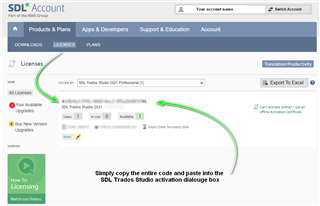

1) Language Cloud Subscription
To Activate your Language Cloud Subscription, select Language Cloud Subscription and enter your RWS registered email address and password
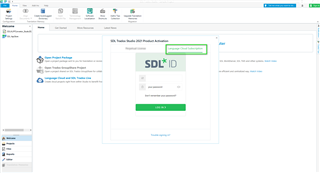
Once you have logged in successfully, you will see your (account) name in the top right-hand corner.
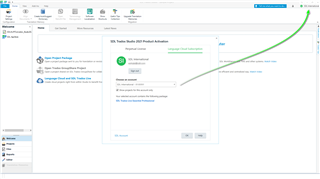
Should you experience any issues or have any questions, please ask in the RWS Community
https://community.sdl.com/product-groups/translationproductivity/f/studio
(You should use the same email address and password (SSO) for all RWS resources such as account/community access)
TIP
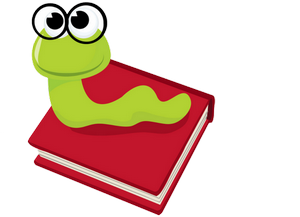 For more information on various licensing /activation models -
For more information on various licensing /activation models -
https://docs.sdl.com/813470/791903/sdl-trados-studio-2021-sr1/sdl-trados-studio-editions

 Translate
Translate